Developing Interfaces for websites and mobile apps requires a lot of planning and strategizing. The designer is tasked with the job of creating a standard workflow, that the developers can work with. This is where wireframes come into play.
Wireframes are visual representations of what is going to be displayed on the website or the mobile app being developed. Wireframes make UI/UX designs easy to understand. Wireframes can best be described as a map to the UI design.
Wireframe tools are essential in developing good wireframes. They make developing wireframes very easy. For beginners, most wireframe tools feature templates that make developing wireframes easy, and for the professional, they are presented with a clean slate to create their wireframes.
In this article, we explore a list of best wireframe tools for windows devices. As already mentioned, these wireframe tools make developing wireframes seamless. The list of wireframes are listed below:
1. Template Toaster
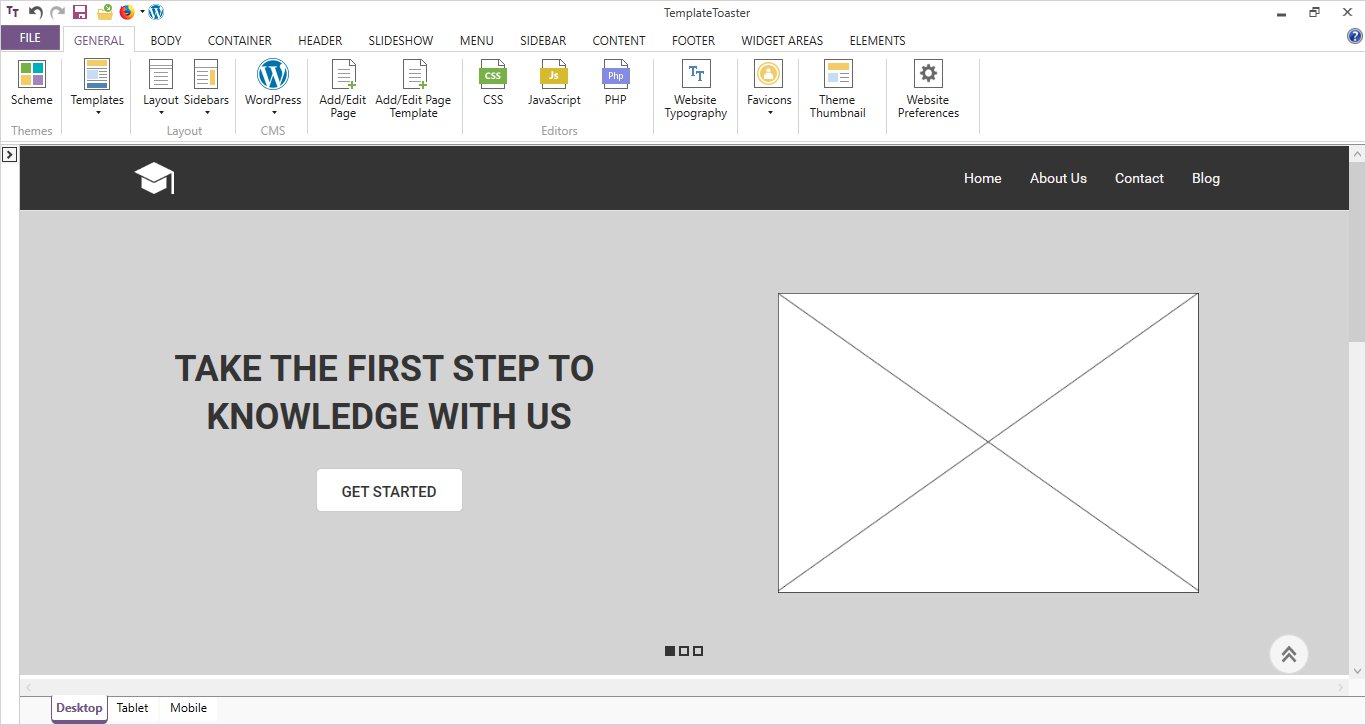
Template toaster offers a very intuitive interface, that allows UI designers to create explainable wireframes. It helps designers create awesome wireframes from scratch, using a wide range of fonts and styling options. Apart from letting you create your own wireframe tools from scratch, Template roaster features responsive mockups with the easy learning curve. Template roster houses a feature that lets you directly upload wireframes created to the server, after which you can ask the client to view. Template roaster costs $49
2. InVision
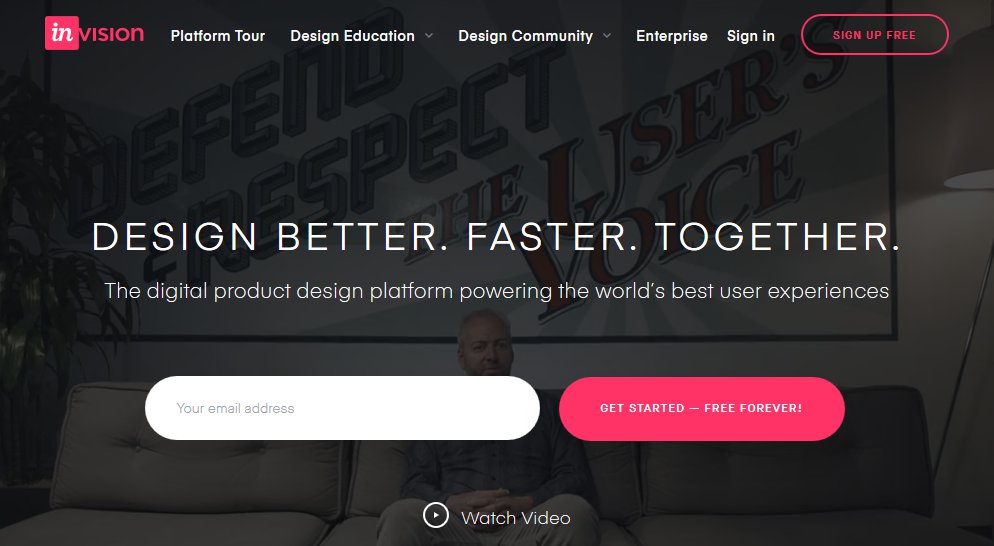
InVision is a cloud-based wireframe tool, designed to help users develop top-notch wireframes for UI/UX projects. For starters, lets users create a clickable prototype, that gives the UI design life. It lets users create Wireframes from scratch, it features drag and drops functionality, that makes moving images and sketches very easy. The InVision wireframe houses a feature that lets designers create links to their wireframes, allowing other designers to view it and share thoughts. The InVision wireframe tools have plans that range from $15 per month to $99 per month.
3. Moqups

Moqups is yet another web-based wireframe tool that designed for UI/UX designers to create top-notch wireframes for presentations. Apart from being web-based. The Moqups wireframe tool is available as an app on Windows, Android, iOS, and MAC OS. The Moqups wireframe tool houses a drag and drop feature that allows designers to move characters. It also features already made templates, plenty of styling and fonts for design, integrated stencil kits and lots more. Using this tool, you will need to pay a premium fee, that ranges from $13 to $19 per month.
4. WifreFrame.CC
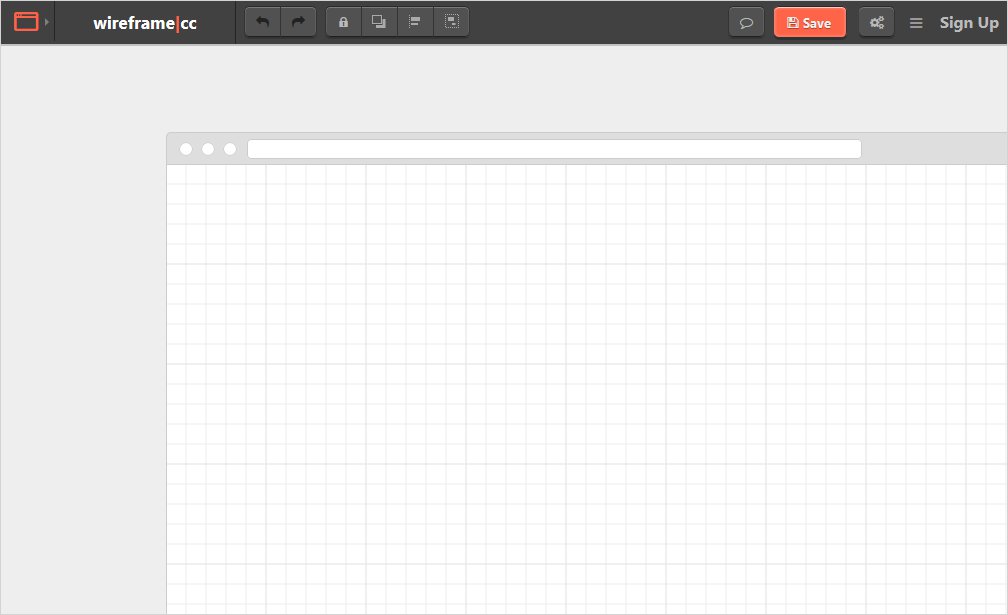
Wireframe.cc provides a very clean and minimal interface for UI/UX designers to design engaging wireframes. Unlike other wireframe tools, Wireframe.cc doesn’t feature many icons or taskbar, everything is kept minimal. Wireframe.cc gives you the flexibility to draw whatever you feel like. Wireframe.cc features a great number of stencils to choose from, it also lets users create permalinks to their designs, allowing designers to share their work with other designers or clients.
5. MockPlus
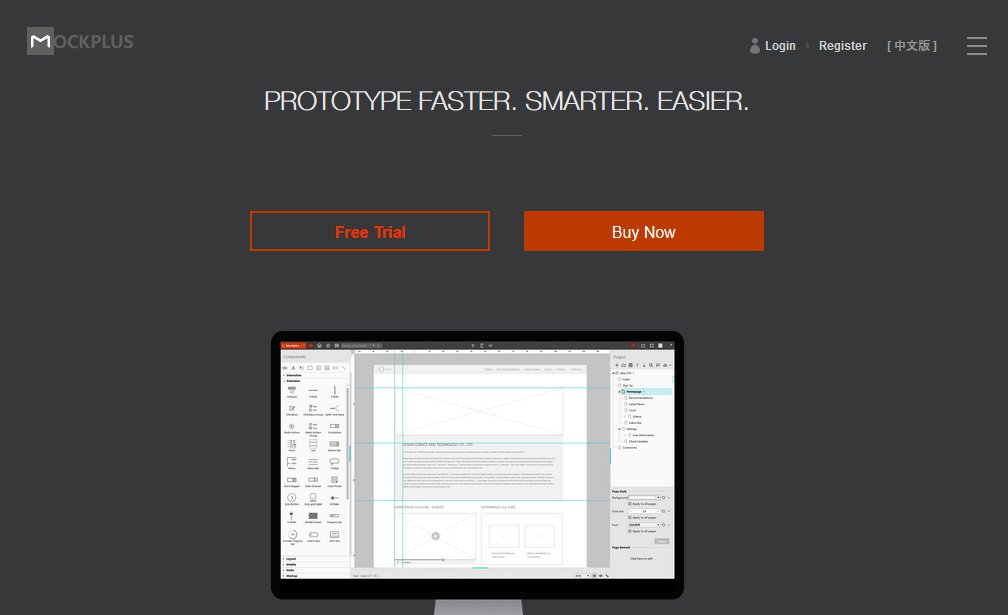
Mockplus is one of the most sought after wireframe tools today. This fact is facilitated by a lot of obvious reasons. Mockplus houses feature professional UI designers seek. Mockplus lets designers create previews of their UI/UX designs. MockPlus has over 200 components and more than 3000 icons with easy drag and drop facility. Mockplus doesn’t require any knowledge of coding. All you have to do is drag and drop. As might have already guessed, MockPlus doesn’t come cheap; you are required to pay $199.
6. Axure RP
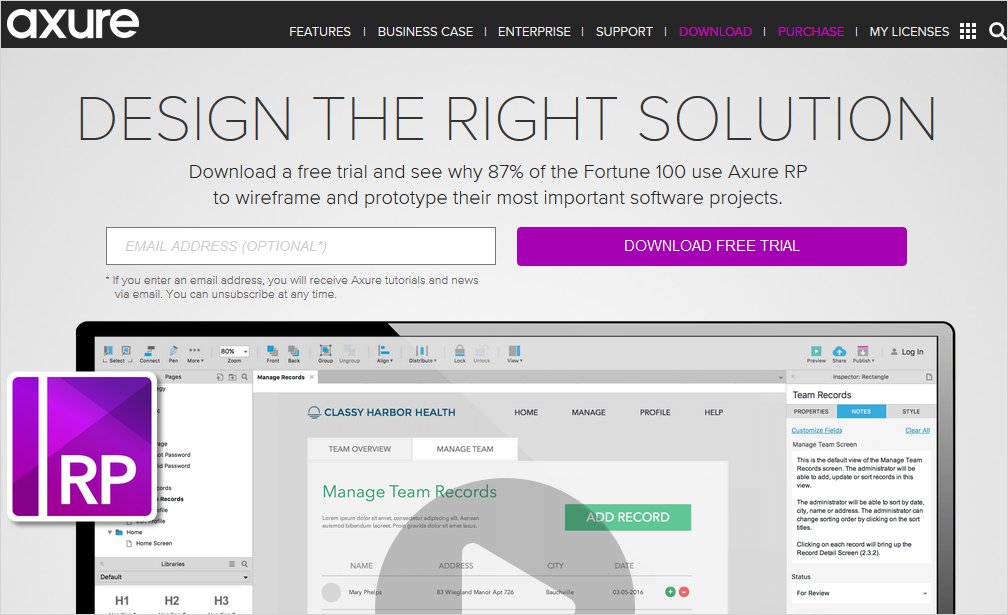
Seeking to give your client a representation of your UI work so far. Axure RP is a wireframe tool that let’s create interactive prototypes and static wireframes. It lets you illustrate your web or mobile application map. The Axure Wireframe tool is available on both Windows and MacOS. It features drag and drop functionality, lets you test prototype on mobile devices. The Axure RP wireframe tool can be used to create High fidelity results so that the end results can be tested via a realistic prototype.
7. Balsamiq Mockup
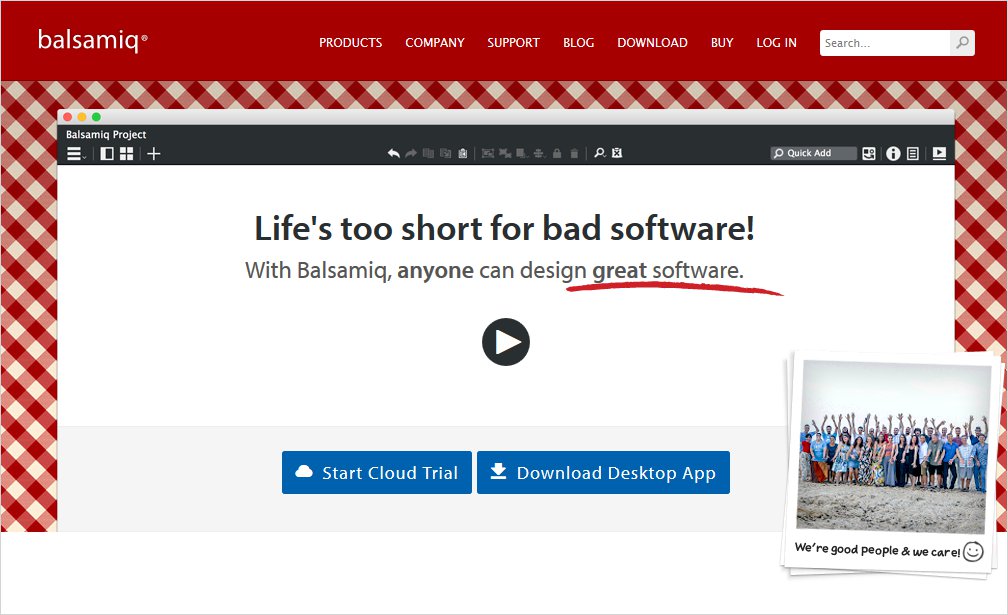
Still, on the topic of best wireframe tools for windows, Balsamiq mockup is yet another wireframing tool designed for UI designers running windows operating system. It lets UI designers create wireframes seamlessly. It provides users with the same original feeling of sketching with a pencil, only in a digital environment. The Balasmiq wireframe tool features drag and drop function, it allows users to print the prototypes and run the online user stats. The Balasmiq wireframe tool costs $89.
8. Justinmind
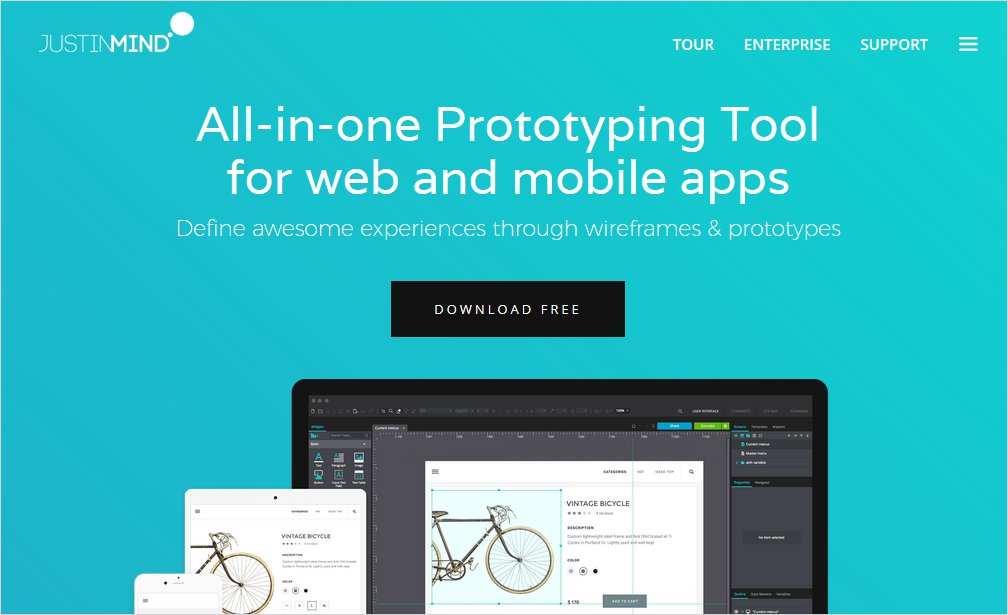
The JustinMind Wireframe tool is yet another awesome wireframe tool. It was designed to help designers create awesome wireframes seamlessly. The JustinMind Wireframe tool lets users create operational or Clickable mockup. The JustinMind Wireframe tool is available on Windows, MacOS, Android, and iOS platforms. It houses over 500 web and mobile widgets, over 1500 UI elements for iOS, Android and Web. The JustinMind Wireframe tool costs $19.
9. Fluid UI
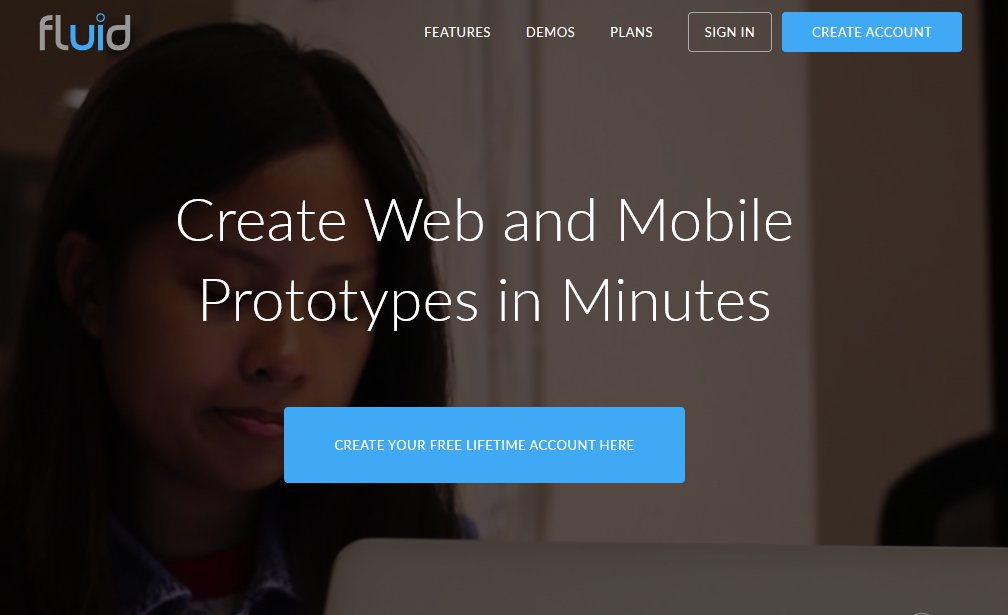
Fluid UI is an open-source wireframe designer tool designed to help UI designers develop wireframes that depict his or plans for an app or website to be designed. Fluid UI is one of the few wireframe tools that make use of the latest technologies like HTML5, Javascript and CSS.
The FluidUI wireframe tool features a browser-based prototyping tool, features three paid plans, to meet the needs of a lot of UI designers. Fluid UI gives designers the freedom to test wireframes on any device
10. Proto.io
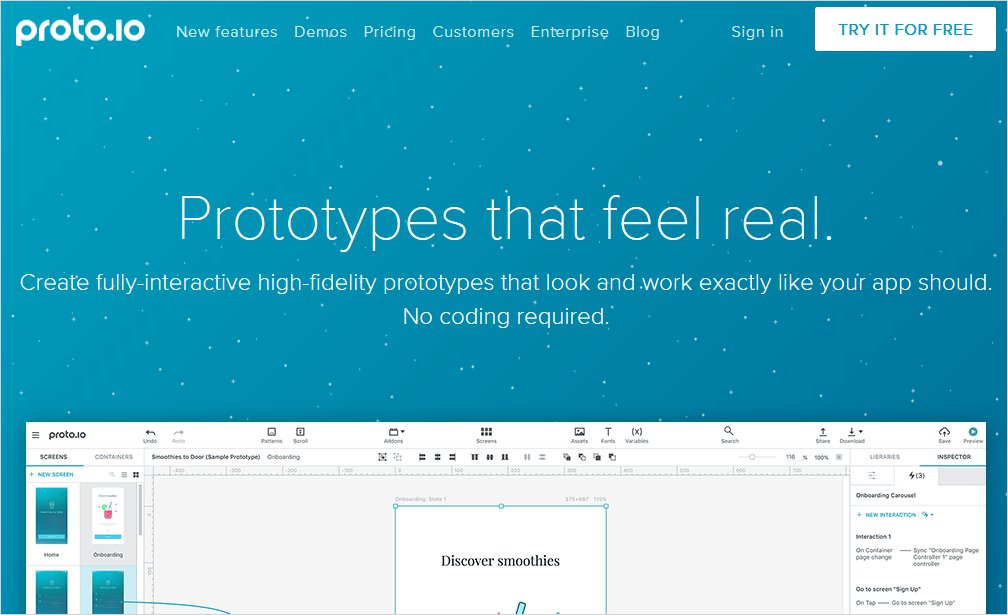
Last but not least, Proto.io is a wireframe tool that helps designers present sketches showing the pathways of the UI/UX they are currently working on. It allows designers give clients an insight into their plans.
The Proto.io wireframe tool is available on both Windows and MAC operating systems. Apart from being available on both platforms, Proto.io can also be accessed via the web. The porto.io wireframe tool features four paid plans. It provides a high fidelity interaction experience, suitable for working with complex logic and structure. It allows designers to test the prototype on mobile devices, and also make changes there. Porto.io has a massive library of UI elements. It also lets users import sketches and can be synced with Dropbox.
There you have it – The best wireframe tools for windows devices. If you have any other recommendations, feel free to drop them in the comment section below. we would love to hear from you.
You must be logged in to post a comment.