VLC is a free and open source cross-platform multimedia player and framework,that plays most multimedias files as well as DVD, Audio CD, VCD, and various streaming protocols. Skins gives the media player a new look on the operating system so here is the collection of some skins which you may use on your system. It is simple to use, yet very powerful and extendable. to use these skins after downloading follow these instructions.
Skins do not work on Mac OS X!
Put the downloaded VLT files in the following folder:
- On Windows: the skins folder in the VLC installation directory (e.g. C:Program FilesVLCskins)
- On Linux/Unix: ~/.local/share/vlc/skins2
Then open your VLC settings and change your interface from native to skins. You can choose your desired skin already there or change it when you are in the skins mode by rightclicking somewhere on the skin and going to Interface>Choose Skin.
VLC needs to be restarted to change to skins mode.
- Media Player 12 by sebweber
- Black v 2.0 by Letis
- Slick Iphone Skin by Maunil Patel
- Pardus white by gölge
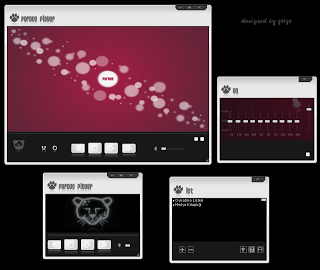
- Pardus by gölge
- DestroyVLC by Erik Teichmann
- Alienware Darkstar by Universematrix
- WMP11_B – resizable and with total time by ANGEL_B
- Nintendo Black Style by Universematrix
- Nintendo Style by Guilherme DLA
- BLUE STEEL by RTJWILDE
- Esperanto gnewsense by anonima artistino de gimp
- Earth_changed by i changed it
- QuickTime by Guilherme DLA
- QuickTime UMX.vlt by Guilherme DLA
- VLC Darkness by Universematrix
- Itunes graphite by Guilherme DLA
- Ftouch 1.00 by Klaus Adrian
- Bblue by Ptitlu
- Default_Dark_Mod by mentalrey
- Universe by Universematrix
- Iphone_3g by terireme





















You must be logged in to post a comment.