Huawei E303 Firmware software can be used to update the firmware of your Huawei E303 USB Modem, including Glo Bolt and MTN E303 Modems. Together with the Universal Master Code Calculator tool, Huawei E303 Firmware may be required to unlock stubborn E303 Glo Bolt modems.
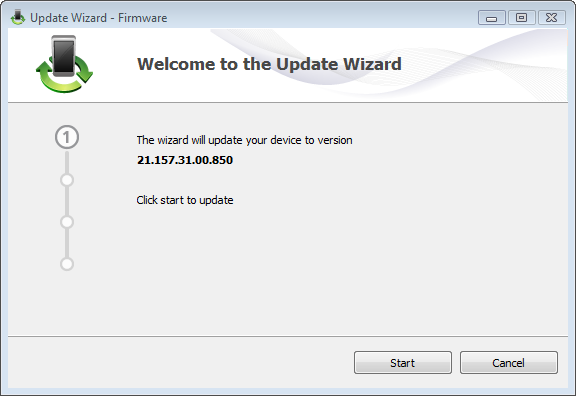
File Info
- File Name: E303 Firmware S Update.21.157.31.00.850
- File Type: WinRAR ZIP archive (.zip)
- File Size: 10.1 MB (10,694,218 bytes)