Microsoft, the multinational technology company bridging the interaction between humans and technology has consolidated this with the introduction of Microsoft Copilot, an AI assistant. Microsoft claims Copilot is capable of assimilating insights from the web. Including data, and PC activities, all the while protecting user privacy and security. Integrated into Windows 11, Microsoft 365, Edge, and Bing, the first rollout of the AI assistant will be accessible as an application with a free update to Windows 11.
This launch is on the sidelines of some amazing new products designed to amplify productivity and creativity. As well as help people and businesses realize their full potential. Bing and Edge are transforming; introducing the latest DALL.E 3 model from OpenAI to provide customized responses based on user search history and an AI-driven shopping experience. In addition to the product updates, Microsoft announced the launch of new Surface devices.
Windows 11 Update 2023
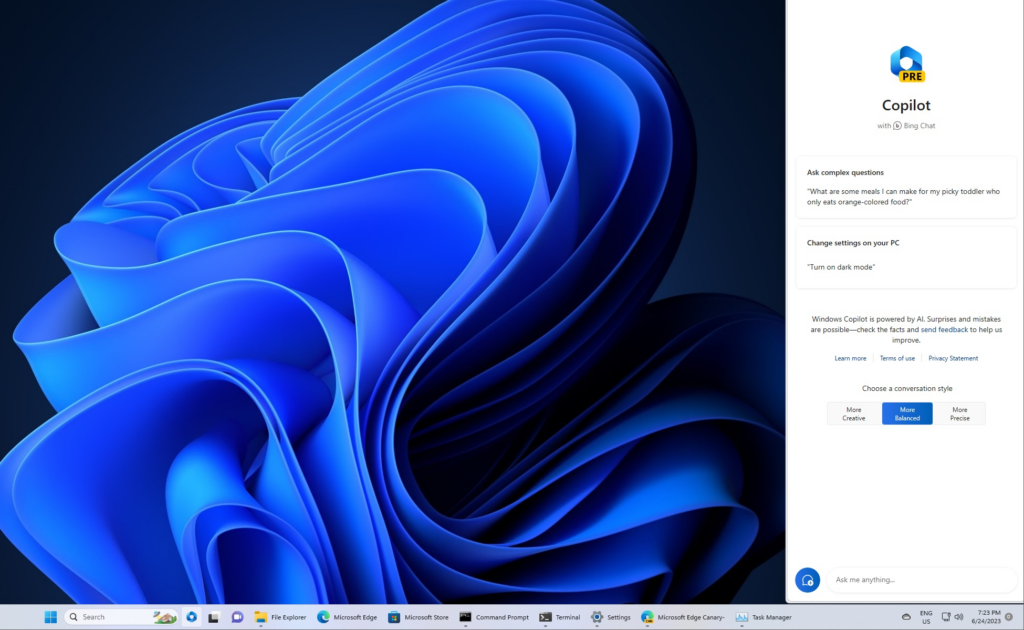
Updated on September 26 with over 150 new features, the new Windows 11 update brings the capabilities of Microsoft AI Copilot. Including File Explorer, widgets boards, paint, backup, etc. Paint has also received an upgrade with AI-driven features such as background removal and layers. Along with a preview of Cocreator. Another feature that benefits from Microsoft’s AI enhancements is Photos. Additions like Background Blur, and improved search capabilities to make locating photos stored in OneDrive a breeze.
The Windows Snipping Tool now offers expanded content capture options, allowing for specific text extraction from images and providing tools for sensitive information redaction. Sound capturing via audio and microphone support has also been integrated, simplifying the creation of compelling videos and content.
Clipchamp now boasts an auto-compose functionality, suggesting scenes, edits, and narratives based on your images and footage. In addition to empowering users to create professional-quality videos for sharing. Notepad now automatically saves your session state, allowing for seamless transitions without interruptions, ensuring you pick up right where you left off.
The new Outlook for Windows offers simplified account management, merging several accounts in one app. Intelligent tools assist in crafting clear, concise emails, and help to easily attach important documents and photos from OneDrive. A modernized File Explorer interface for enhanced accessibility and a new Gallery feature for quick access to photo collections. Additionally, New text authoring experiences, voice access, and natural voices in Narrator are among the upgrades making Windows 11 the most accessible version yet. With Windows Backup, it’s very easy to move files, and applications to a new Windows 11 PC.
Microsoft Copilot AI Features

Bing and Edge
Bing and Edge now present features powered by the latest AI language models for a more advanced user experience. There are personalized answers from chat history that provide specific results based on preferences. Shopping via Bing or Edge not only feature customized buying guides, but also summarized reviews, and price match. Making it easier than ever to find what you’re looking for online.
To improve image generation with greater detail and accuracy, the text-to-image AI model DALL.E 3 has been integrated into Bing Image Creator. Content Credentials for cryptographic markers to AI-generated images have also been added. With Bing Chat Enterprise receiving updates that extend to the Microsoft Edge mobile app.
Microsoft Designer App
Designer, the latest addition to our Microsoft 365 consumer apps, leverages AI to facilitate the creation of visually stunning content. Microsoft Designer is a design application that allows users to craft an amazing collection of visuals. From graphics, illustrations, and various other creative elements. This includes features powered by OpenAI’s Dall.E 3. Enabling tasks like generative to expand, fill, as well as erase for a more dynamic visual experience. Designer’s integration into Microsoft 365 Copilot for consumers, starting with Word, augments your document’s visuals with contextual suggestions. This creative tool revolutionizes content creation, providing immediate visual drafts with minimal prompts.
Latest Surface Devices
Microsoft also unveiled the latest Surface laptops to deliver exceptional AI experiences across Microsoft products and third-party platforms. It includes a Surface Pro 9 that comes with 5G and Windows Studio Effects. A Surface Laptop Go 3; the lightest and most portable Surface Laptop yet, featuring a responsive touchscreen display. The Surface Go 4 with unparalleled portability in a 2-in-1 form factor. And the 50″ Surface Hub 3 with innovative features like Portrait mode, Smart Rotation, and Smart AV. Opening up new dimensions for co-creation.
FAQs
Microsoft Copilot is Microsoft’s AI companion integrated into Microsoft 365, Windows 11, Edge, and Bing to streamline operations across them. With Copilot, users gain access to AI-powered assistance across various facets of their workflows within these applications.
Starting November 1, enterprise customers can access Microsoft 365 Copilot at a rate of $30 per user per month. Although, the cost of Microsoft Copilot hinges on the application into which it is integrated.
Microsoft 365 Chat is a chat interface with access to user data across various Microsoft work applications. This grants it the capability to respond to queries and assist with tasks. It can keep you up-to-date on meetings, locate documents, and provide answers based on the content within your documents, meetings, chats, and more.
As of September 26, Microsoft Copilot is accessible on Windows 11.
Copilot can be used on Windows 10
