Normally, the images you looked up on Google’s image search page usually disappears the moment you close your browser/tab. However, Google has introduced a new feature that will let you bookmark an item and add it to a collection for easy future access when next you visit the page or better still, search it directly from your mobile browser.
The feature was announced on Google Inside Search blog yesterday, and this is how it works.
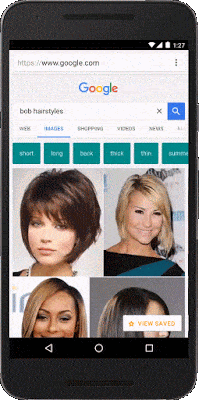

Let’s say you’re searching for “bob hairstyles” on Google and an image catches your eye. Simply select it and tap the star. Next time you’re at the stylist, you can easily access the picture without having to dig around or do another search.
To star an image simply search for whatever phrase you want, pick the images you like and tap the star icon to save them. You can also organize these saved images into folders, thereby eliminating the need to run the search again later. The new feature is already available to mobile users in the US running both Android and iOS.
You must be logged in to post a comment.