MBOX Converter is an apt solution that can be used as an Entourage to Outlook converter though the application works only on Windows Operating System, whereas Microsoft Entourage is an email client that was developed for Macintosh OS 8.5 and higher. But the release of Entourage has been discontinued with the release of ‘MS Office for Mac 2011.’ Rather it can be said that ‘Outlook for Mac’ or Outlook 2011 has replaced Entourage mail client that was developed specifically for Mac systems.
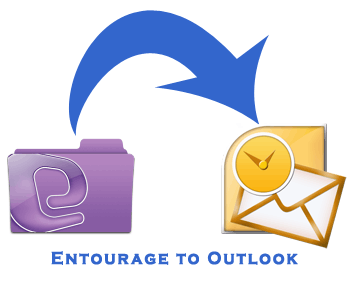
Here in this page we will be reviewing MBOX Converter version-2.1 and check into the useful attributes of the tool that makes it suitable to be employed as an Entourage to Outlook converter; that requires the conversion of MBOX files to PST format. But before we exactly go for the inspection of the software it is necessary to know how to perform transition from Entourage to Outlook for Windows, with the assistance of the application.
How to Migrate and Access Entourage Mail in Outlook?
The tool whose performance is being examined in this page converts MBOX files to PST format and also functions only on Windows OS instead of Mac. The Entourage folder structure is stored at the following location in Apple Macintosh OS X:
‘Hard Disk Name/Users/user_name/Documents/Microsoft User Data/Office 2008 Identities/Main Identity’
Therefore, to use the tool as Entourage to Outlook converter, following steps need to be followed:
- Copy the Main Identity folder to a Windows system because when this is practiced, MBOX files are created for individual mail folders.
- Import the exported PST file in Outlook mail client once the conversion of MBOX files to PST format is complete by running/ executing the software program.
Installation Prerequisite
The application seeks some basic minimum system requirements and they are:
| System Requirement | SysTools |
| Support | Windows 8.1 & Below versions |
| Available Hard Disk Space | 10 MB |
| Processor | 1GHz |
| Memory (RAM) | 512MB |
Acquaintance with Some Key Attributes Of the Converter
- Scans the emails in short span of time
- Previews emails along with attachments
- Can merge multiple MBOX files into single PST
- Can create single Outlook PST file for each MBOX data file
- Outlook installation is not needed to convert MBOX to PST form
- Can convert multiple MBOX files to PST/EML/MSG format in bulk
- Both demo and full version of the converter is available
Detailed Description of Characteristic Features of the Software
- Exports MBOX File In Bulk – The tool has the exportation potential of converting and exporting multiple MBOX file all together at a time in batch.
- Multiple Forms Of MBOX File Backed – MBOX file is an ordinarily used format created by a number of mail clients in different forms such as .mbox, .mbx and MBOX file without any extension. The application backs all these MBOX file forms.
- 2 Conversion Choices Except Outlook PST – MBOX files can also be exported in 2 different file formats such as EML and MSG excluding PST format.
- Supports Different Mail Clients MBOX Files – The tool has the ability to convert about 17+ email clients (e.g. Entourage, Thunderbird, etc.) MBOX files to MS Outlook PST, EML and MSG file type.
- Capability To Create Multiple PST File – While converting MBOX to PST file type, the Entourage to Outlook converter provides two different options so as to create either single or multiple PST. Note – With ‘Create single PST file’ option, all MBOX files can be merged into a single common PST file whereas with ‘create multiple PST file’ choice one PST file can be produced for each MBOX file.
- Files & Folders Selectivity Choices – Either all or selected Entourage emails can be converted and exported to Outlook PST or other supported formats.
- Various File Naming Convention Available – When exporting emails, the software provides alternative to choose an appropriate naming pattern to save each email. The different file naming patterns that are available are: Save as subject, DD-MM-YY, DD-MM-YYY, MD5, Auto incremental and many more.
Demo and Full Release Comparison
Almost all features explained above are provided in both the demo version and full version. Though there are some exceptions in the demo edition which is provided for trial purpose so that the execution of the program is well known before purchasing the license. The comparison is shown in form of the table given below:
| Features | Demo Version | Full Version |
| Auto Scan MBOX files | Yes | Yes |
| Preview MBOX emails with attachments | Yes | Yes |
| Windows 8 & below versions supported | Yes | Yes |
| Advanced Naming Convention | No | Yes |
| Export MBOX file as PST, EML, MSG | No(Limited) | Yes |
It is inferred from the comparison table that demo version of Entourage to Outlook converter does not fulfill the exportation of all emails if the number of emails is more than 25. Also naming convention feature is not enabled in free edition. Thence, to avail all the facilities, license of the third party application has to be purchased.
Activation Key Of Full Versions: Personal License, Business License, Enterprise License
Extended Client Assistance
To make the users completely satisfied with the product and to assist users Chat as well as Email optionhas been provided to the customers. Users can log on to: www.mboxtooutlook.org and avail the facilities 24*7.
- Chat – Clients can chat with the support technicians to clear their doubts or any uncertainties.
- Email – Clients can drop a line at: [email protected]