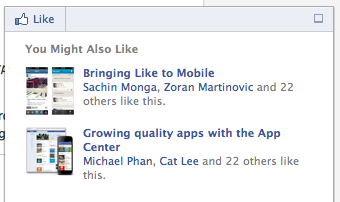 Facebook has rolled out a new feature called the Recommendations Bar for website owners. The Recommendations Bar allows website owners to tap into the social network’s database of what you and your friends read, share, and like.
Facebook has rolled out a new feature called the Recommendations Bar for website owners. The Recommendations Bar allows website owners to tap into the social network’s database of what you and your friends read, share, and like.
Here’s how it works: as you read a story on a website that has the Recommendations Bar feature activated, you’ll see pop-up windows in the bottom right corner of the page. The pop-up window will contain stories from the website that your Facebook friends have shared or liked. The window also contains a Like button, allowing you to like the story without ever leaving the website.
Also Read: How to install Facebook Recommendation Bar In Your Blog
Several sites already use this feature, including the tech blog Mashable, entertainment site Wetpaint, and U.K.-based tabloid The Mirror. Recommendations are limited to articles on the website that were shared by Facebook users. Websites using the new feature reportedly see as much as three times as many clicks on stories that are recommended in the pop-up boxes.
This feature obviously benefits the website owner, but what’s the benefit to you? There isn’t really one–it’s just another reason to be worried about your privacy on the social networking site.
Don’t get me wrong–relevant recommendations from friends might be helpful. There’s a good chance that the recommended content will be something that we’ll be interested in reading, since we often pick our friends based on shared interests.
But there’s another side to this issue, and that’s the potential privacy concern. When Facebook debuts services that share, without your explicit permission, what you’re doing online…well, it always seems to go south.
In May, my colleague Sarah Jacobsson Purewal noted this issue regarding Facebook’s social reader apps. She said these types of features create a “giant circle of awkward oversharing that people have little control over.” Who knows–what you’re reading might reveal things about yourself that you’re not necessarily willing to share with the world.
Since there’s no way to control what type of content is shared, except to not share or like it altogether, your personal reading habits will be on display for all your friends. The only positive here is hat, unlike Social Reader, you physically need to take action on Facebook–whether you share or like the story–for it to show up in the Recommendations Bar.