IDG NEWS SERVICE – If imitation is the sincerest form of flattery, might the folks in Cupertino be pleased when they see the latest version of North Korea’s home-grown operating system?
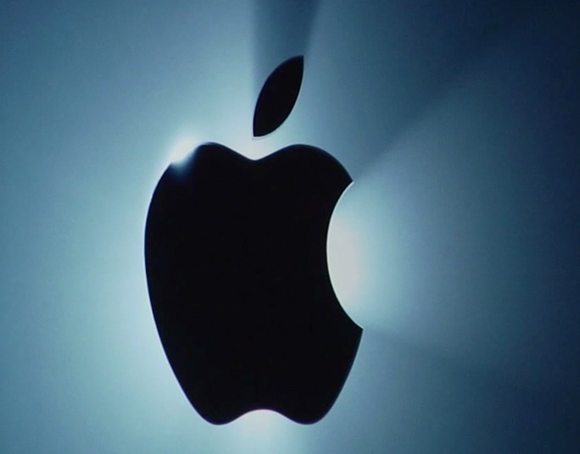
Version 3.0 of Red Star Linux presents users with a radical refresh of its desktop design, one that closely resembles Mac OS X. The new look replaces the Windows 7-like desktop that was used in version 2.0 of the software.
The Korea Computer Center (KCC), a major software development center in Pyongyang, began developing Red Star about a decade ago. Version 2 is 3 years old and version 3 appears to have been released in the middle of last year.
The world has gotten its first look at version 3 thanks to Will Scott, a computer scientist who recently spent a semester teaching at the Pyongyang University of Science and Technology (PUST). The school is North Korea’s first foreign-funded university and many of the lecturers come from overseas.
Scott said he bought the operating system at a KCC dealer in the capital city and the screenshots he provided were of the basic version 3 software without any modifications.
While most North Koreans are restricted from accessing the Internet, many can get access to a nationwide intranet through universities and public libraries. The intranet offers websites for domestic institutions and is heavily skewed towards offering information, educational materials such as PDF versions of books and scientific papers, and government propaganda.
Red Star Linux includes a web browser based on Mozilla that has been re-branded “Naenara,” or “My country.”
It also includes a copy of Wine, a Linux application that provides an environment under which Windows software can be run.