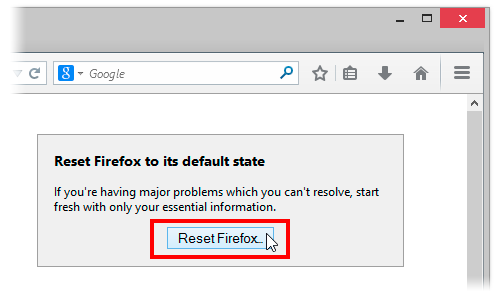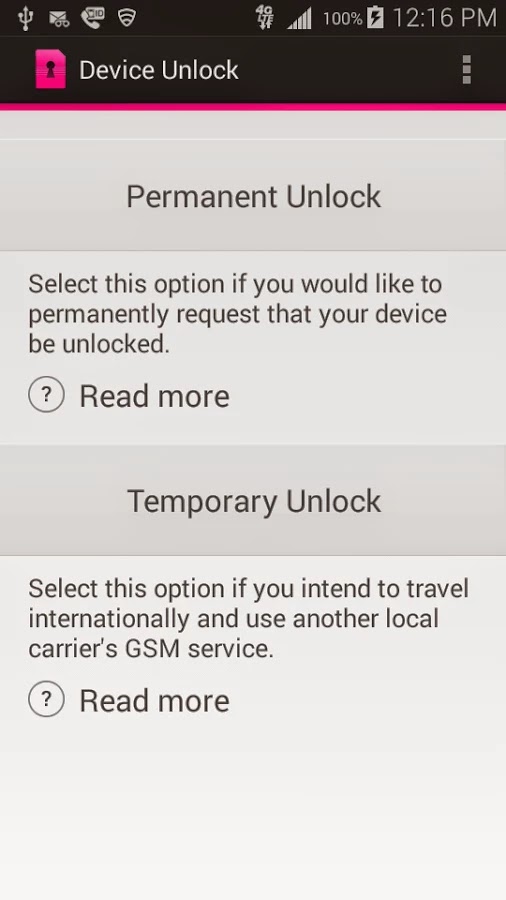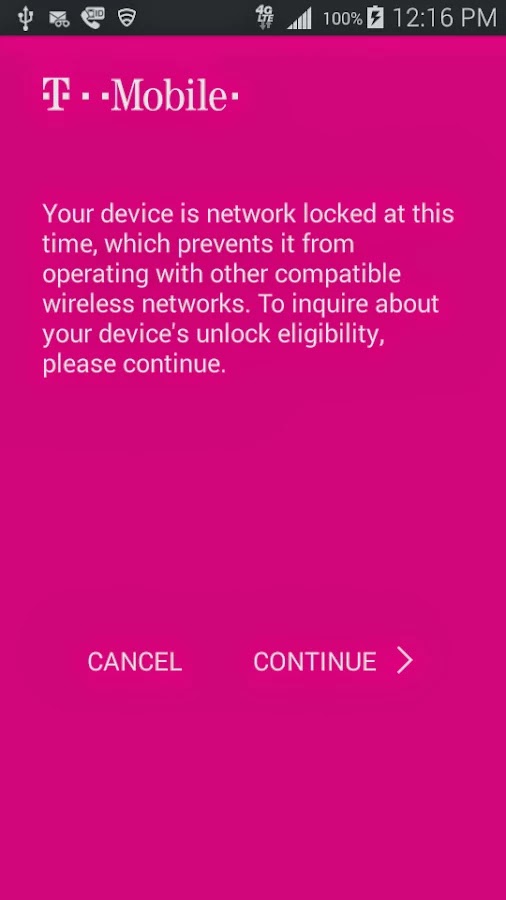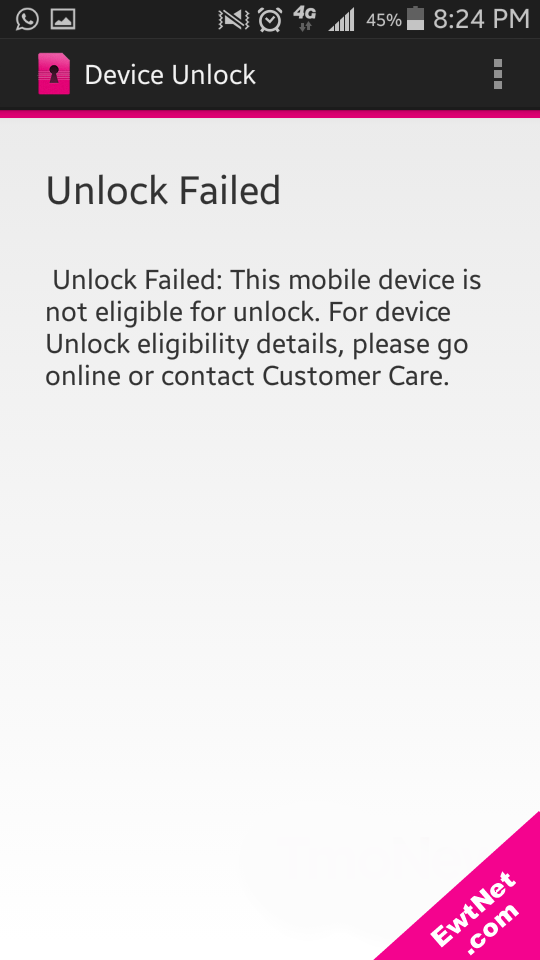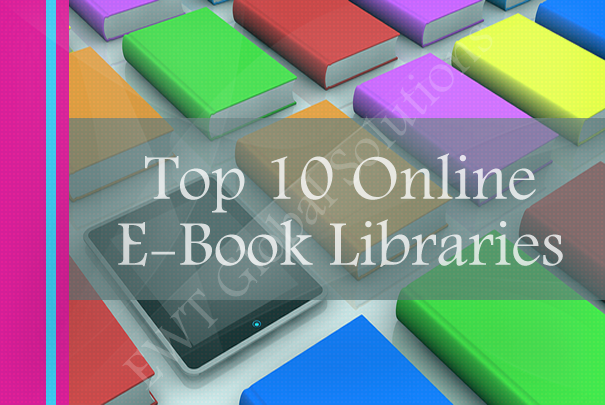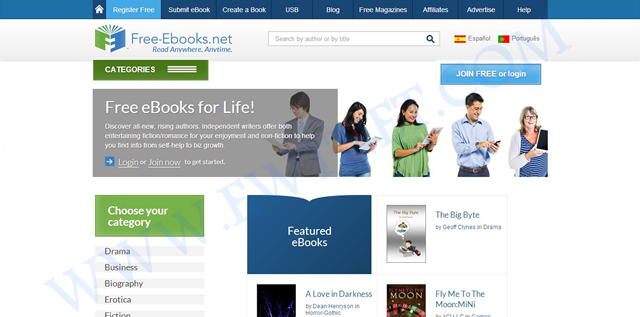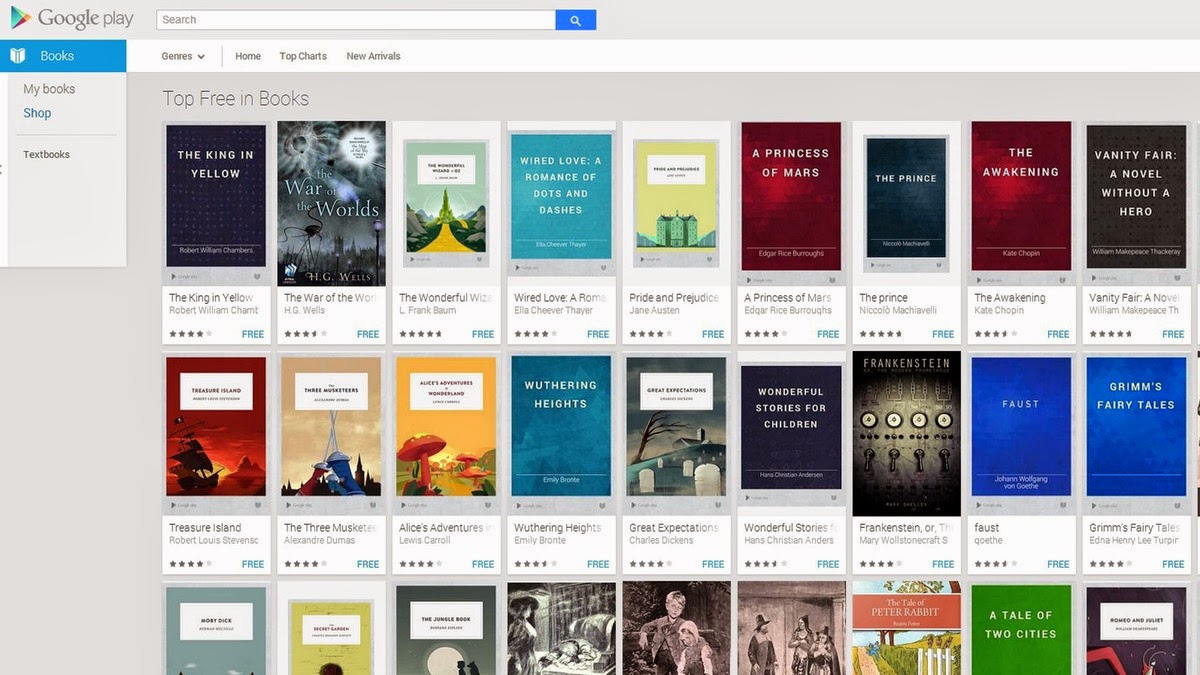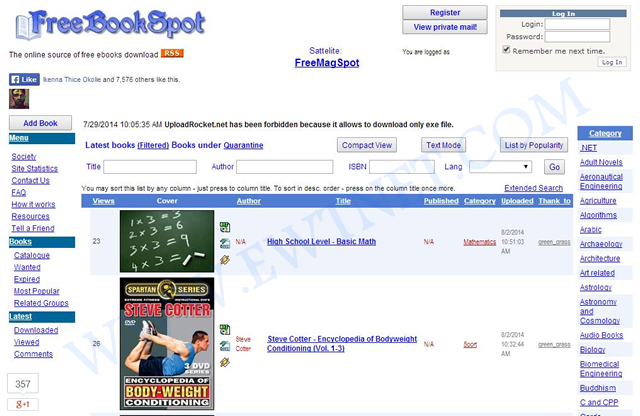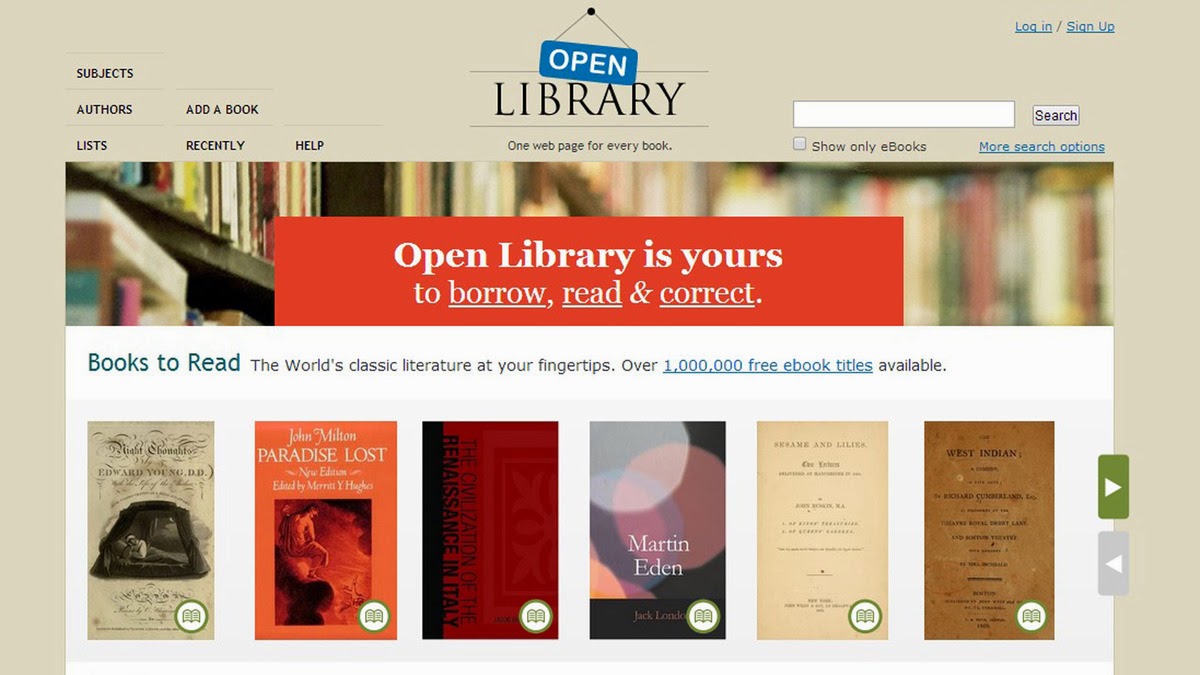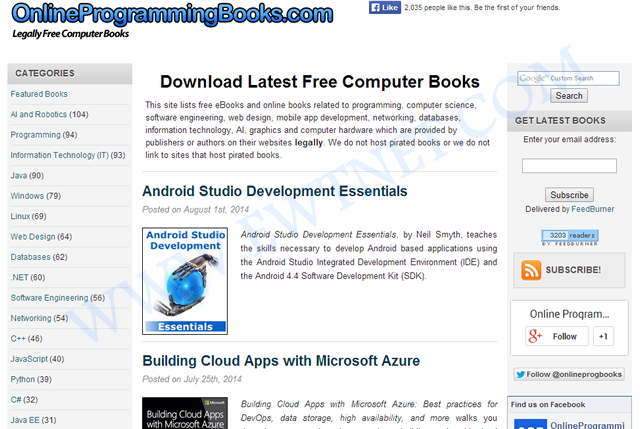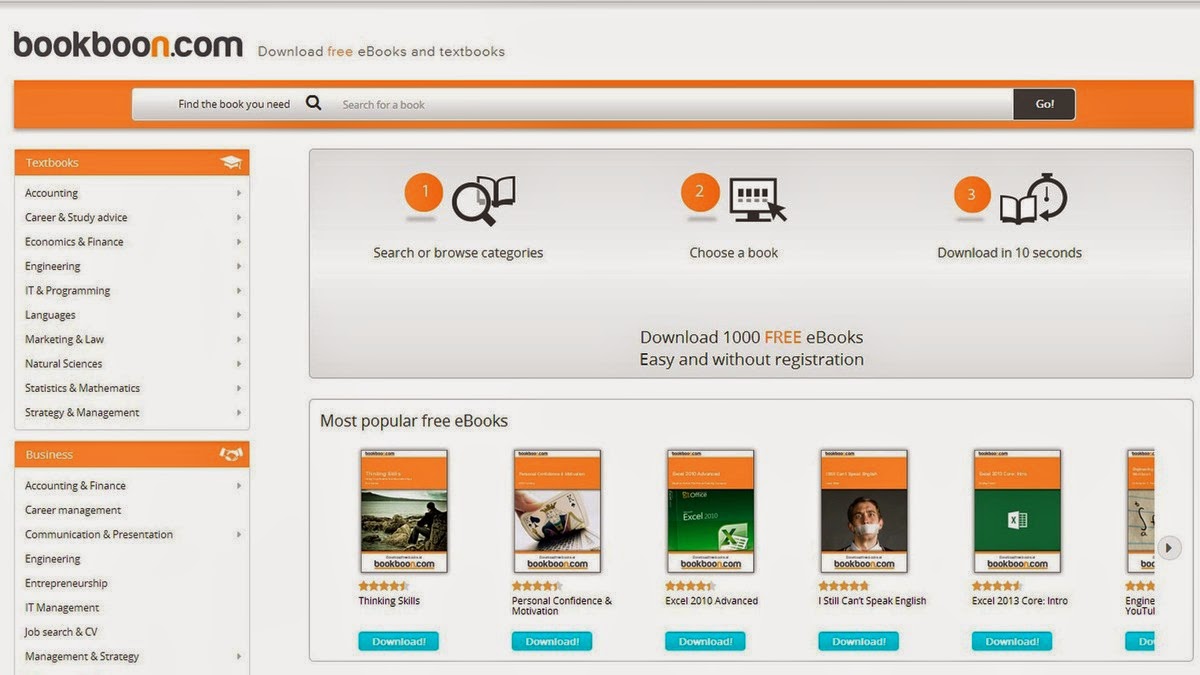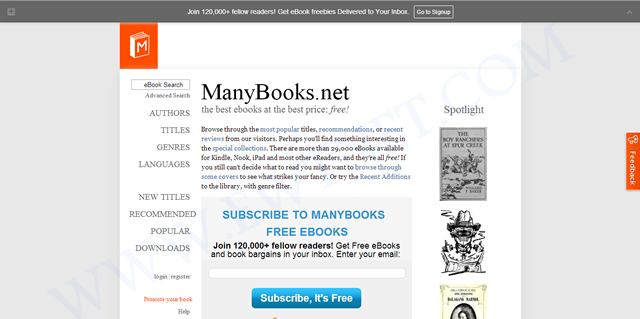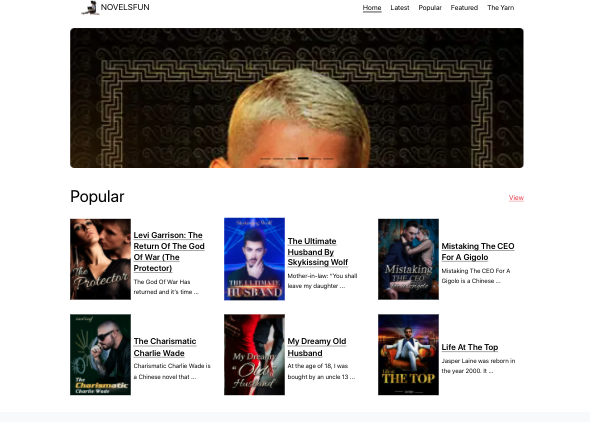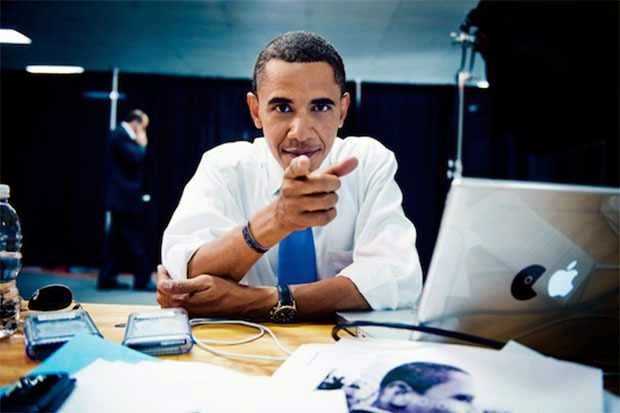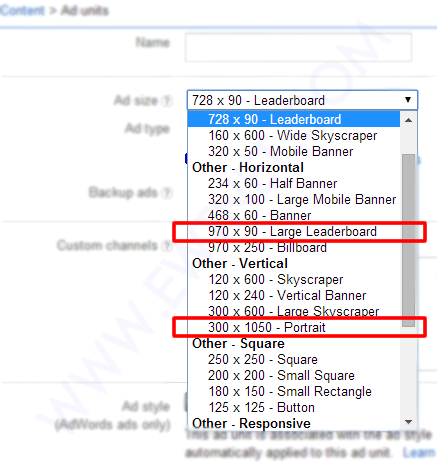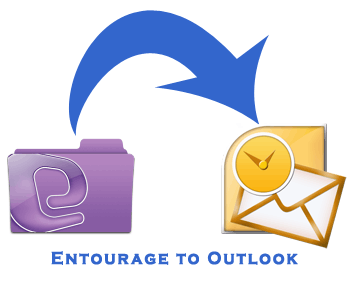Sony’s smartphones rarely get the credit they deserve in the U.S. market. With the exception of a few, the company’s smartphones are usually limited to unlocked and online sales only, which doesn’t help them gain consumer mindshare. It’s unfortunate, as Sony has crafted some impressive phones, and it’s latest flagship, the Xperia Z2, is no different.
At $700, the AT&T and T-Mobile-only smartphone is going to be a non-starter for some people. Still, the Xperia Z2 is just as good as any other top-tier smartphone today, featuring a solid camera and great design, imbued with Sony’s unique style.
Sony Xperia Z2 key specifications
- 5.2-inch display with a resolution of 1080 x 1920 pixels
- Quad-core 2.3 GHz Krait 400 processor
- 3GB RAM
- 16GB of internal storage, expandable up to 128GB via microSD card
- 20.7 MP rear camera
- Shatter proof glass
- Android OS, v4.4.2 (KitKat)
- Non-removable Li-Ion 3200 mAh battery
- 2G, 3G, 4G, Wi-Fi, Bluetooth 4.0, Wi-Fi hotspot
- Micro SIM support
A solid performer
 |
| Just about every aspect of the Z2’s design has been changed for the better. |
The Xperia Z2 has “flagship” written all over it. Shipping with a 5.2-inch 1080p HD Triluminos display, 2.3GHz quad-core Qualcomm Snapdragon 801 processor, 3GB of RAM, and a 20.7 megapixel camera, it seems as though the smartphone will still be a viable option well into the next year.
Rounding out the specs, the Z2 comes with the usual suspects: Wi-Fi, aGPS, NFC, Bluetooth 4.0, and a large, 3,200 mAh (embedded) battery to keep you powered up.
The Z2 has slimmed down compared to it’s older brother, the Z1. Sony managed to throw a larger display in a slightly thinner narrower frame by shrinking down the oversized bezels found on its predecessor. The one area that the Z2 has grown in is height: it’s almost 3mm taller than the Z1.
The layout of the Z2 is basically identical to the Z1. Ports remain in the same place (complete with lanyard holes), though the Z2 has a few tweaks that go a long way. First, the speakers have been moved to the front, which will make watching videos on the Z2 that much better. They don’t produce the same stellar sounds as the HTC One (M8), but it’s still miles better than most smartphone speakers today.
Sony introduces digital noise cancellation with the Z2, which requires the included MDR-NC31EM headphones. Also available separately for $60 at the Sony Store, the packaged headphones are just another perk you’ll get with the Z2.
Star of the pool party
 |
| Thanks to its water resistance, you can be assured that H20 is no match for the Z2. |
Sony was one of the first of the major OEMs to add water and dust protection to its flagship smartphones. The Z2 continues in this tradition with an IP55/58 rating, allowing it to be submerged under 5 feet of water for up to 30 minutes. This is a great trend among manufacturers, and the Z2 is somewhat functional while submerged: you can use the camera underwater, thanks to the dedicated camera button.
A downside to all of the water resistant powers of the Z2 is that most ports have big flaps covering them to protect from water getting in. It’s a necessary evil, I suppose, but it’s not terribly elegant.
A significantly improved display over the Z1
The Z2 ships with Sony’s Triluminos display, but now includes the addition of Live Color LED tech, which vastly improves the vibrancy of colors, viewing angles, and contrast. While not comparable with OLED, the blacks are blacker and colors pop more.
Sony’s X-Reality imagine processing engine returns to enhance your viewing experience for movies. By analyzing almost every aspect of an image, the engine will fill in missing pixels, sharpen edges, and boost the richness of colors, even with low quality video. For the most part, it does a good job at enhancing video, but it can also, at times, be a bit too intense. If you find that it’s not to your liking, you can always disable the optional feature.
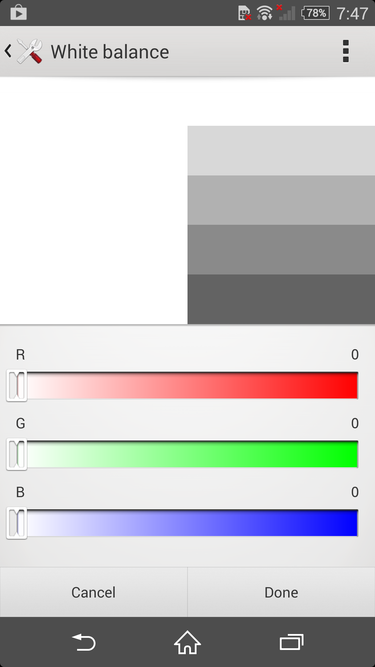 |
| Whether you’re seeing red or want to cool it down, you can change the white balance settings on the Z2 easily. |
The default white balance of the Z2’s display is spot on in my opinion, but Sony will let you tweak it to your heart’s content in the display settings. So, if you want to give your screen a warmer or cooler look, you can do just that. The display settings also give you the option to enable the Glove Mode and Tap to Wake features, which are self explanatory, and pretty great.
Omnibalance is still a beautiful design aesthetic
 |
| The Omnibalance design on the Z2 is ultra minimal. |
Despite the larger-than-normal bezels on the Xperia Z and Z1, I’ve always admired Sony’s Omnibalance design approach. The subtle design language may look underwhelming to some, but it strikes a nice harmony between industrial and modern design.
From the two glass panels on the front and back to the one-piece aluminum frame that holds them together, the Z2 not only looks like premium hardware, it feels great in the hand. While the glass on both sides of the phone are certainly fingerprint magnets, the cold smooth feeling of glass will always best any polycarbonate casing.
While the glass panels on the Z2 feel nice, they also give off the feeling that the phone is fragile, because, well, glass breaks. The metal frame surrounding the smartphone certainly won’t protect the glass, so you might want to get a case for the Z2 if you don’t want to treat it like an antique.
Sony managed to shrink the bezels on the Z2, which also allowed them to increase the size of the display without adding too much heft. It’s is still a large phone, though. Just slightly taller and narrower, the Z2 is in line with the size of the LG G3, which comes with a larger, 5.5-inch display.
The best of Sony is found in its software
 |
| The software on the Z2 is a nice blend of Sony and Android in an easy to use package |
Sony’s custom user interface for Android is one of my favorites because it’s not overwrought with useless customization. It’s a unique take on the Android operating system that uses some of the design values Google suggests, along with a many of it’s own, which makes for an interesting experience.
The Z2 ships with a custom user interface that’s wholly Sony, and has an elegance to it that a majority of the other OEM skins lack. It’s quite apparent that some of the UI elements are influenced by the PlayStation, which I enjoy. The default live wallpaper and touch sounds seem to be ripped right from the PlayStation 3.
Like most OEMs, Sony provides its users with a handful of its own apps, like Albums, Walkman, and Movies. The music and movie apps are tied into Sony’s ‘Unlimited’ services, so you can purchase content right within the apps. Of course, you’ll still have access to everything the Google Play Store has to offer.
An impressive but inconsistent camera
 |
| It’s not perfect, but the 20.7 megapixel camera can produce beautiful shots. |
The 20.7 megapixel camera on the Z2 is almost identical to the shooter found on the T-Mobile Z1S, with one exception. The camera on the Xperia Z2 can record 4K video.
There are a handful of different modes you can choose from in the camera software. From the useless but fun AR Effect to modes like Timeshift, Vine, and the great Superior Auto mode, you’ll have a good time with all of the Z2’s camera features. However, if you think you can combine these modes with the 20.7 megapixel shooter, you’d be wrong. Unfortunately, most of the nifty modes can only be used when the camera is set to 8 megapixels or lower.
Even with some great optics in the camera, the photos from the Z2 can look pretty soft at the edges and tend to be grainy. Focusing is also an area that the camera struggled with. Taking a picture of a paper cup a foot away from me, the Z2 either never focused and reset or was completely blurry.
Like most modern smartphone camera, the Z2 performs very well in good lighting. Compared to the G3, the color representation was more accurate, with LG’s flagship oversaturating the overall image. It performs well in low-light, too, though the softness at the edges and graininess returns.
Overall, the camera on the Z2 is quite the performer, and can take one of the best shots you’ve seen on a camera one second, then produce an average photo the next.
All day and all night battery
Thanks to the massive 3,200 mAh battery powering the Z2, this is a smartphone that should last longer than the competition. In our HD video test, the Z2 squeeze out just over 10 hours of playback while in airplane mode with the display set at 100 lumens. Not only will this give you ample real-world use time, but you’ll also be able to take advantage of Sony’s low battery and Stamina mode to get you through the tough times when you don’t have a charger on hand.
It’s not too late to love this phone
 |
| The glass panels add to the premium design of the Z2. |
I really like this phone. In fact, had I not recently purchased the G3, and the Z2 was available on AT&T, it might be in my pocket. I can live with the big port covers and the sometimes finicky camera, as the whole package is still very appealing. Of course, if it were in the market this second, I’d struggle with buying the Z2 and waiting for the next Xperia flagship, coming this fall.
There are a few caveats to purchasing a Z2, and they have little to do with the phone itself. With IFA right around the corner, there’s a very good chance that Sony might unveil the Xperia Z3.
The other elephant in the room is the fact that the Z2 is only available online, unlocked, and unsubsidized, for $700. That’s a hard pill to swallow. Of course, this is how much smartphones actually cost, allowing you to live a real contract-free life, and not some “on-contract” carrier payment plan that locks you in for a couple years.
Overall, if you like Sony’s style and have the money to burn for an unlocked phone on T-Mobile or AT&T, the Z2 should be on your list to check out.
.webp)
.webp)
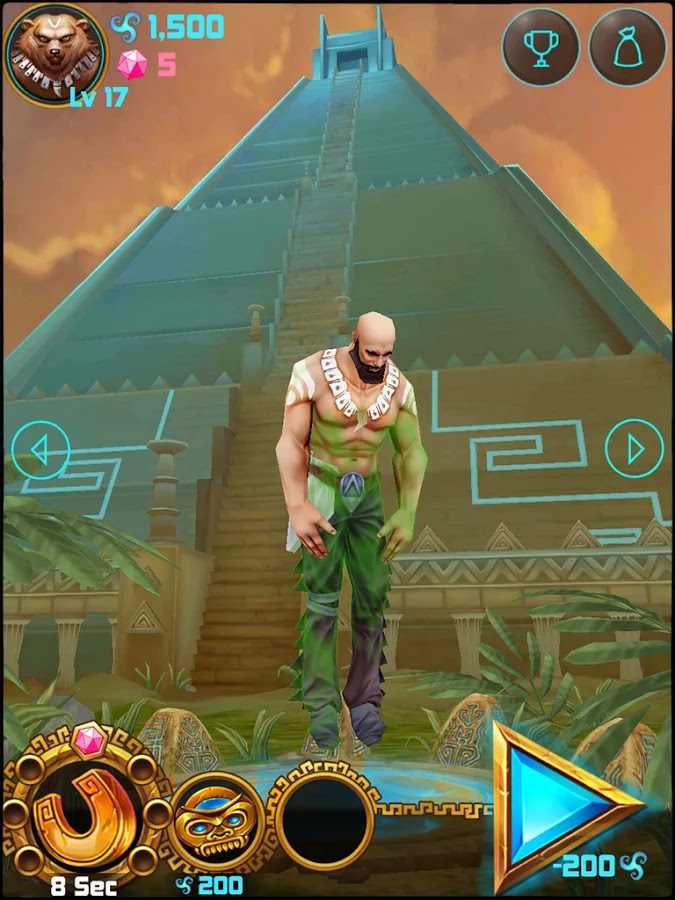



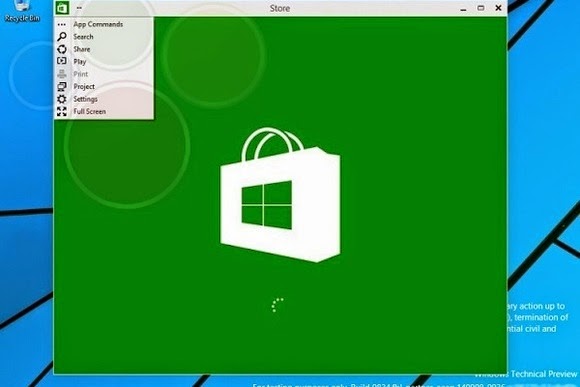

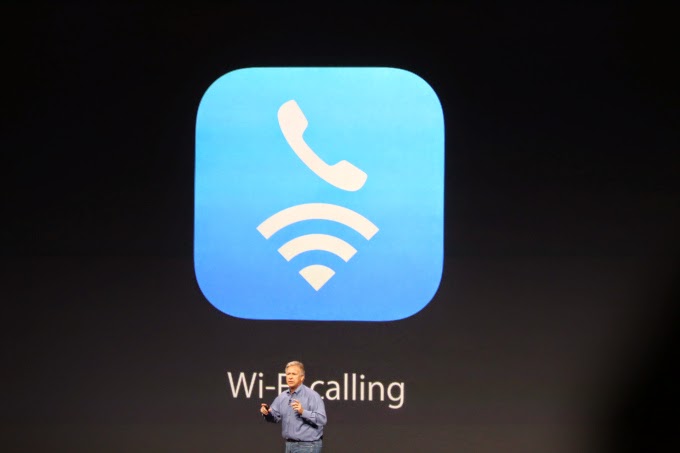

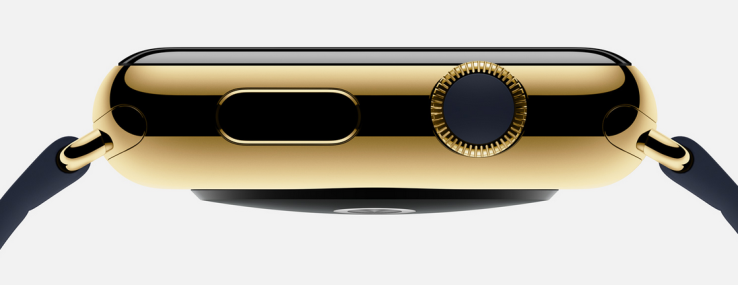


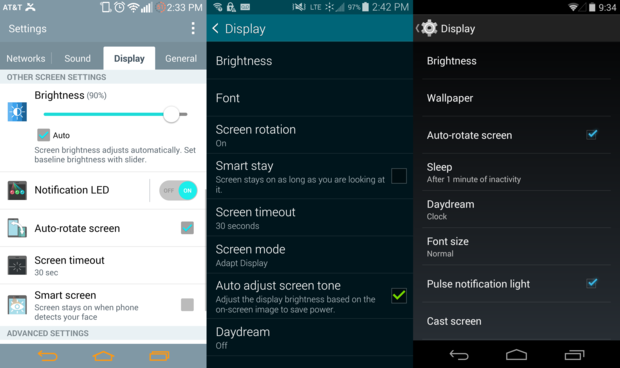
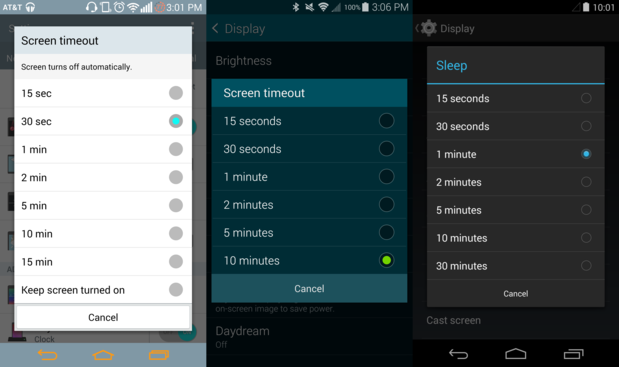
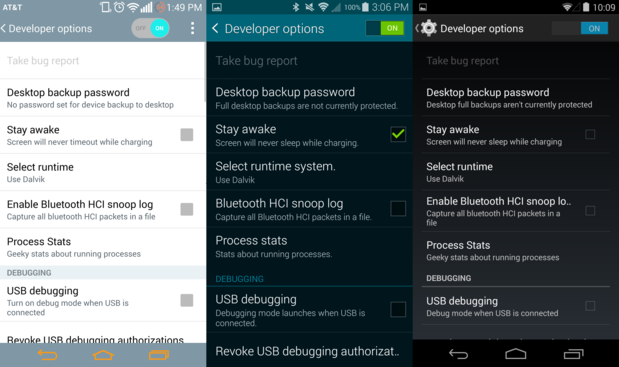








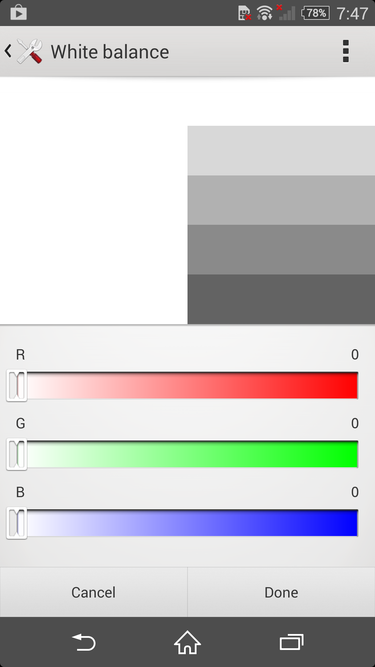








 and then click help
and then click help  .
.