It is no news that Facebook doesn’t allow users to download photo and videos from its platform. Uploading photos and videos may be straightforward, but downloading them is nearly impossible. This has lead to the development of several means of downloading media contents from Facebook.
Most of the methods available today, to download photos and videos from Facebook, requires you to download a browser extension, or you download special software. Downloading these browser extensions and software may be harmful to your computer because most of them come with malware, that can ruin your operating system and make your leak your information.
In this article, we explore a tutorial on how to download facebook videos without using browser extensions. We are going to explore three different methods.
How to Download Facebook Videos without Browser Extensions Using Downvid.net
Downvid.net is a website that allows users to download facebook videos, by pasting copied URLs in a special box provided. It features a very simple and minimal interface. Steps to downloading Facebook videos using Downvid.net is listed below.

- Log in your facebook account
- Navigate to the post containing the facebook video you wish to download
- Copy the URL to the post
- Launch downvid.net on your computer, using your browser
- Paste the link in the box provided
- Select the video quality you desire
- Click on download
How to Download Facebook Videos without Browser Extensions Using FBDOWN.NET
Similar to downvids.net, FBdown.net is another website that allows users to download facebook videos seamlessly. Steps to downloading Facebook videos using this platform are very similar to that of downvids.net. They are listed below.
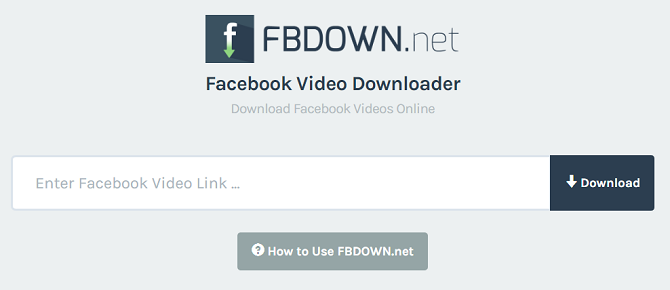
- Log in your facebook account
- Navigate to the post containing the facebook video you wish to download
- Copy the URL to the post
- Launch fbdown.net on your computer, using your browser
- Paste the link in the box provided
- Select the video quality you desire
- Click on download
How to Download Facebook Videos Using Savefrom.NET
Famous for Youtube video downloads, savefrom.net is yet another platform that lets people download facebook videos easily. It offers a very simple and minimal interface. Similar to the method used in downloading youtube videos on this platform, downloading facebook videos here, requires copying and pasting the Video URL. The steps are listed below.
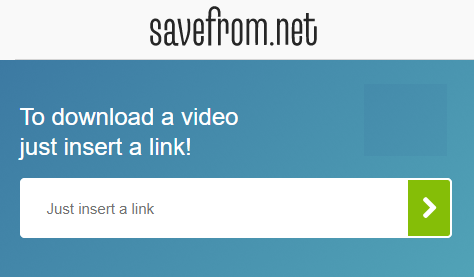
- Log in your facebook account
- Navigate to the post containing the facebook video you wish to download
- Copy the URL to the post
- Launch savefrom.net on your computer, using your browser
- Paste the link in the box provided
- Select the video quality you desire
- Click on download
As you might have already observed in the steps listed in methods presented in this tutorial, downloading Facebook videos with browser extensions, is a straightforward thing. All you have to do is select one of the methods listed here and follow the steps given.