
Google over the years has brought a lots of amazing features to improve Blogger platform but they seems to forget about the comment system (is probably one of the worst comment system in existence) or probably they consider it unimportant.
Like most of you I have always admired the comment system of other blog platforms like wordpress, but has waited (I’m still waiting though!) patiently hoping to see a better comment system one day. (Looks like we are not going to see one in the future either).
- Give your IntenseDebate a nice look with custom css
- How To Install IntenseDebate Comment System In Blogger
Why You Need To Quit Your Blogger Comment System??
One of the most effective ways of retaining readers to your blog is by building a little community in your blog, like I mentioned before; Blogger has one of the most crappy comment system in existence; which is the area I think they still need to improve. On my cause of making my blog convenient for you I went for a journey, With a little research (Google Of-course 🙂 ) I managed to grab some Ideas I think I should share with you. My Discoveries!Ouch: This is a very unusual title to give to reason 🙂 but honestly I can’t think of a better title to give to it (you probably should suggest one for me). While I was still using the blogger comment system, I made a very crucial error while posting a long reply on a user comment, that was when I voiced the word “ouch” what do I do? There was no Edit or Preview Option, I had to delete and re-write the entire comment (so bad I guess?). The worst is coming…… No Threading Comments: In other comment system you might have seen a REPLY button or link attached immediately after or below each comments; this is known as threads comment. This all important feature enable you and your readers to reply directly under each comment (Not the ‘@’ trash we normally use), Without having to do some advance xml editing. Now, this is a very important feature for any blog comment system, our dear default blogger comments system do not allow you to reply directly to a comment, this can lead to confusion and Ioften see bloggers having to use ‘@’ to specify which person the were replying to for example ‘@quoyo’ ‘@gotmelsh’ I can now post a reply and it will be attached to the bottom of each comment. Enticing Comment Form: The comment form you probably have seen on wordpress comment system allow users to comment as a guest with their Name and URL, This feature entice your readers to comment on your blog post. ‘Would you want to comment on a blog that doesn’t give user the privilege to share there own blog/site?’ ‘Other people probably won’t like to either’ (that’s the devil’s tempting offer you can’t reject’) or if they have a wordpress account they can comment with that profile.But they can also comment with their social network and online profiles like *Twitter *Facebook *Yahoo *OpenId (Did You Know Your Blogger URL is an open Id?). When you leave a comment you can also add an image or video to your comment instead of adding an image or video URL that will take users out of your blog. Now that’s is a good example of a good comment system.We have ‘that devil’s tempting offer’ but please do not spam us 🙂 Email Options: This is probably the most important feature that blogger comment system lack. ‘Ask me why?’ This is becourse these option allows your readers to choose if they want to receive new comments or replies posted to the posts they have earlier commented on directly to their email whereby helping the user to know when a reply is posted to his reply… What you probably don’t know is that this feature help you a great deal to maintain a good number of returning visitors. please, remember to choose this option while commenting here becourse I would love to see you again. Ratings: Many of you know that I’m on bloggers, most time what really takes me to bloggers is to check how many people that voted (Rate) for my talks (comment). If there are so many people who does the same thing out there, then you can imagine how many returning visitors who will often come back to your blog to check if anybody voted for them. Our blogger comment system lacks this feature too… “You are beginning to realize how much features you are missing” Hold on I still need to tell you something and please do not forget to tell me something too 🙂 Your comment is very valuable to me.
Moderate Options: Most Comment system other than blogger comment system allows you to reply your post comments directly from your dashboard and email. You receive an email when a new comment or reply is posted on your blog post, the same as with Blogger comments however the options to reply to a comment are much more versatile.
When I’m away from the computer for a few hours if I have received for example fifty comments I can go to my Intensedebate dashboard to manage the comments.From here I can read the comments and see which posts the comments were posted on.I can click on each comment and reply or delete the comments from the dashboard, now i can reply to comments on one page without the need to go to the blog.
I Have Heard Enough! Give Me Alternative? Well I have that too, I will be lying if I said I did it all my own but I can assure that about 60% of them are actually my on Idea and please, before I share mine with you promise me you would share yours with me, ‘Ok Deal!’ Lets ride on…. I will be providing you with my idea source,. With this lets move on to our next topic. Top Five Alternatives To Your Blogger Comment System If you want to get rid of default blogger commenting system and get a better commenting interface, then you can opt for any of these commenting systems.

Intense Debate – I don’t know why I mentioned this first, maybe becourse I’m currently using it on this blog, but what ever the reason might be I want to assure that this is one the best comment system in existence ‘don’t know if it is the best, you will tell me???’ Though most bloggers complain that it does not have the option to export your old blogger comments to your Intensedebate data base, this is true as you might have noticed that most of our posts still have that ‘archaic’ blogger blogger comment system. This is due to we choose to install intensedebate only on new post. I will be publishing an article soon on how to add intensedebate comment system on your blogger blog so make sure you subscribe to our update via email, twitter or facebook. (I promise I won’t spam you; I hate spam too). This is now owned by Automattic, the makers of WordPress and is totally free!Features:
- Comment Threading
- Reply By Email: Respond to and moderate comments with ease via email
- Commenter Profiles: Special Profiles for commenters so that there is more interaction between people.
- Moderation/Blacklisting
- Reputation Points & Comment Voting
- Twitter: Tweet your comments
- Widgets: widgets like blog’s comment stats, the most recent comments made on blog, most popular posts and the most recent comment
- FriendFeed:(Best Feature)When comments are made in the context of a blog on FriendFeed, IntenseDebate will republish them back on the blog.
- Plugins API:Developers can enhance the comments by plugins like Seesmic video comments, PollDaddy polls, YouTube videos, smileys.
- Gravatar support.
- Facebook Connect and Twitter Sign-in: People comment via their facebook and twitter profiles and can further broadcast the content.
- Commentluv: This is not a new name to wordpress users, just incase you don’t know; this ‘luvly’ feature automatically put the latest post of your readers to their comments. (You can choose to deactivate it)
IntenseDebate In Action
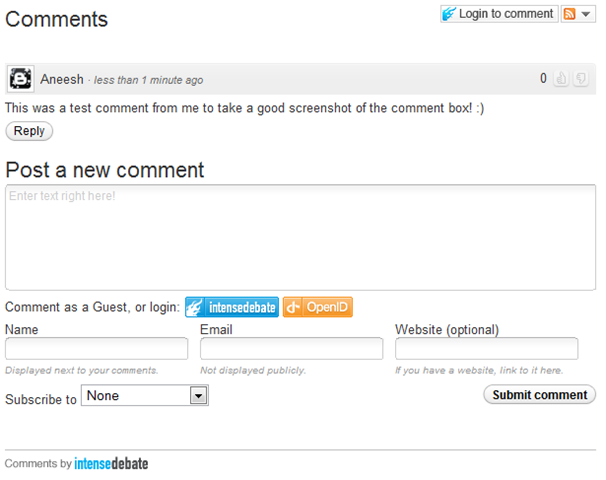

DISQUS -While on my re-search journey, I happen to read some user reply and discover that this is really the bloggers choice ‘– It is the same thing that Mashable.com uses for its comments.’ (I’m not saying is the best; you still have to me which is the best) I once used it on my blog ‘not this one’ but had to remove after I learned about the commentluv (yes, there is no option for commentluv). One Interesting feature of disqus is the option to export old blogger comment to your disqus comment system database: By so doing you will not loose any of comments.Features:
- Social Media Reactions: (Best Feature) Display mentions and comments about post from other services around the web (e.g. Twitter, FriendFeed, Digg, YouTube).
- Trackbacks
- Seesmic Video Comments
- Pagination
- Threading
- Facebook Connect and Twitter Sign-in: People comment via their facebook and twitter profiles and can further broadcast the content.
- Widgets like Popular posts and top commenter’s widgets.
- Blacklisting as well as whitelisting people.
Disqus In Action
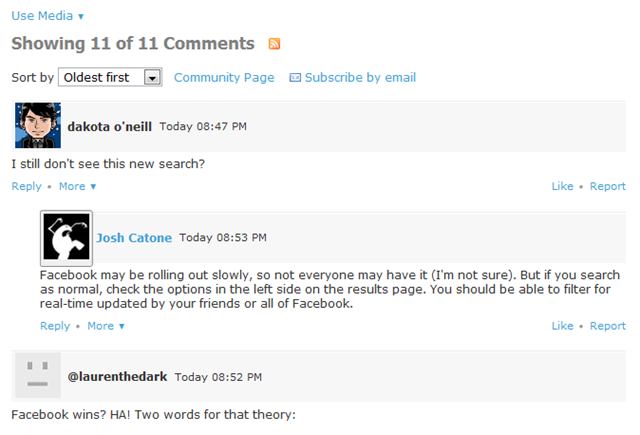
JS-Kit (Echo) This is also another JavaScript based commenting system.Echo offers both free and paid packages!The free package comes with threaded comments and an interface where the commenter can add videos,images,similes, etc.The commenter can also format his comments using a simple WYSIWYG comment editor. I really don’t know much about this system (and couldn’t quite link to the source page) as I have never tried them before but I do hope that their a some of you out there that do know one or more things it ‘I honestly hope you share your ideas with me; I’m very Interested’ Or you could as well try it and share your experience with us.Features:
- Spam control with Akismet
- Banning : Ban a person by the user name or by IP address
- Gravatar Support
- TrackBack/PingBack: Trackbacks/Pingbacks can be automatically be included in comments.
- Comment Ratings and Karma: Users can rate comments.
- Blogger Comment Sync: (Best Feature) Transparently switch back and forth between native Blogger comment system and JS-Kit Comment system with no loss of comments because comments are always synchronized with Blogger.
- Emoticons: 16 emoticons are available.
- Threads: Threading is also available
- Pagination: Comments can be paged.
- Commentluv a feature to give love to your commenter is available to only this commenting system
- Photo as well as video comments.
JS-KIT (ECHO) IN ACTION
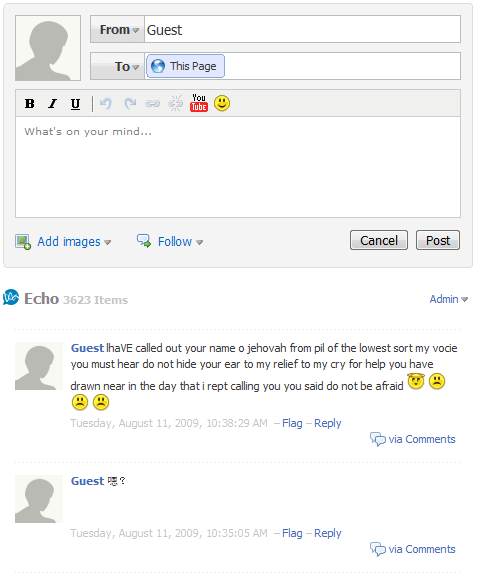
Important: Please make sure to backup your blogger templates before trying any of this system so as to remain on the safer side.
These are the three most popular commenting systems.They come with threaded commenting with Gravatar based profile images,which can make you commenting system look more professional.I personally prefer Intense Debate over the others.
Note: These comment forms come with an option to show the comment form on new posts only(means posts with 0 blogger comments)!That means your old comments will stay intact and will use the old blogger comment form.(This is optional.. you can also revert all posts to use the new commenting system.But in that case, you cant display the existing comments easily..)
These are nothing but my own lame idea and re-search, I know there hundreds others but it’s your turn to tell me about them (Remember the promise you made to me earlier). ‘to share with me’