For those of you who feel like ripping of twitter’s head, well, here are some Tech Hive solution that may help cool things down.
For some Twitter power users, the day of reckoning has come: On Tuesday, Twitter updated its mobile app and website to show inline previews of photos and videos in tweets instead of requiring you to click a link or expand the tweet. And lo, Twitter erupted with anger and, well, the obligatory snark.
If you view tweets using the Twitter website, you’re pretty much stuck with the inline image previews: As of this writing, there’s no way to turn them off through Twitter.com. But you do have a couple options at your disposal.
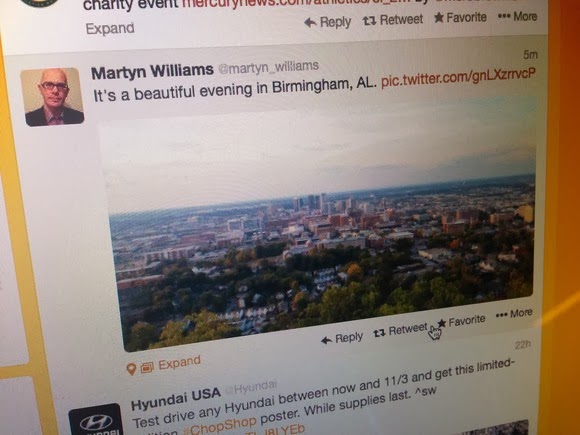
Disable inline images in Twitter’s mobile app
If you use Twitter’s official client app for iOS and Android, you can easily turn off the inline image previews. iOS, it’s represented by a toggle switch; on Android, it’s a checkbox).
Open the app, tap Me in the toolbar, then tap the gear icon. Tap it, then tap Settings from the menu that appears. Scroll down to Image Previews, and tap the toggle to turn it off (on
Once you do this, you should no longer see the inline image previews in Twitter’s app from the Home tab. Unfortunately, this setting only applies to the mobile app—if you go to Twitter’s website, you’ll still get the image previews in your timeline.
Use a third-party client
Countless Twitter clients exist for just about every major platform out there—Mac OS X, Windows, iOS, Android, Windows Phone—and they usually don’t show large inline image previews (though some may show small thumbnails). Do a search on your operating system’s app store for Twitter apps to get an idea of what’s out there.
Take a look at TweetDeck and Hootsuite for OS X and Windows. We also like Tweetbot, a fun, easy-to-use app for Mac OS X ($20) and iOS ($5).
If Twitter’s inline content still grinds you gears—even if you can’t see it—maybe it’s time to jump ship to another social network. We hear Google+ has some very nice features…