Before now, the Huawei E303 Glo Bolt Internet Modem has been an ugly nightmare for Nigerian geeks. I happened to be a victim of this nightmare, but somehow, I found an escape route. You might have wondered why Glo Bolt Modem cannot be unlocked using code unlockers or the Huawei E303 unclocking I tips posted earlier. The reason is because Glo Bolt modems has been blocked by either its manufactures or Glo themselves. When a user enters a wrong unlock code in a particular modem over ten times, the modem is blocked and can no longer accept SIM cards outside the one it was branded for, this is the exact state of Glo Bolt modems.
At some point, the possibility of unblocking or re-branding the Glo Bolt modem looks hopeless, but thanks to our team’s curiosity, we now have a solution to Unblock Huawei E303 Glo Bolt Internet Modem using firmware updater. It is free and easy to follow steps.
Requirements to Unlock Huawei E303 Glo Bolt Modem
- A PC with internet access (preferably not from a modem).
- Universal Master Code Calculator – Download Now
- HUAWEI E303 Firmware Update – Download Now
- Uninterrupted power supply (Your devices cannot be interrupted throughout the process). If you are using a laptop, it is recommend you charge your battery to the brim.
Unblocking your Huawei E303 Glo Bolt Modem
Run the Universal Master Code Calculator you have downloaded earlier. Put your IMlEI and hit the Calculate button. Copy the Flash code into somewhere save. We will use it as a password at some point in this tutorial.
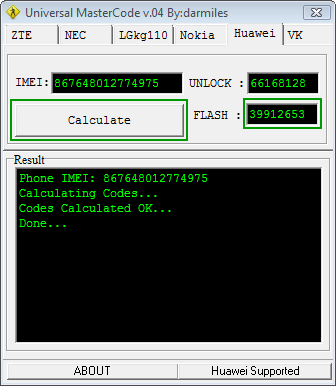
Next, extract the contents of the HUAWEI E303 Firmware Update into a folder. Make sure the modem is connected and it has been installed with the SIM card inside it. Now exit the dashboard tray if it’s open and run E303SUpdate_21.157.31.00.850.B757.exe, put the Flash code you got earlier from the Universal Master Code Calculator when it prompt for password.
In less than 3 mins, you will have a brand new modem at your disposal 🙂 Just insert any SIM and enjoy permanent freedom. You can also download a new modem dashboard here.