The Image Editing becomes the trend in digital photography and image editing software have helped a lot either in increasing the resolution or to give many amazing effects to the photographs. The latest technology digital photography becomes most popular due to the high quality of image, a soft-copy of result after just make of click, easy to use for a common man and the ability to convert an image in the amazing effects quickly and boundless. There are hundreds of image editing software applications are available in market like Adobe Photoshop, GIMP, Picasa and many others, even you can convert you image On-Line, there are many Online Photo Editing Tools available. Last days we write about the Top 10 Free Adobe Photoshop Alternatives, today writing the review about the one of the best alternative for Adobe Photoshop, The PhotoScape.
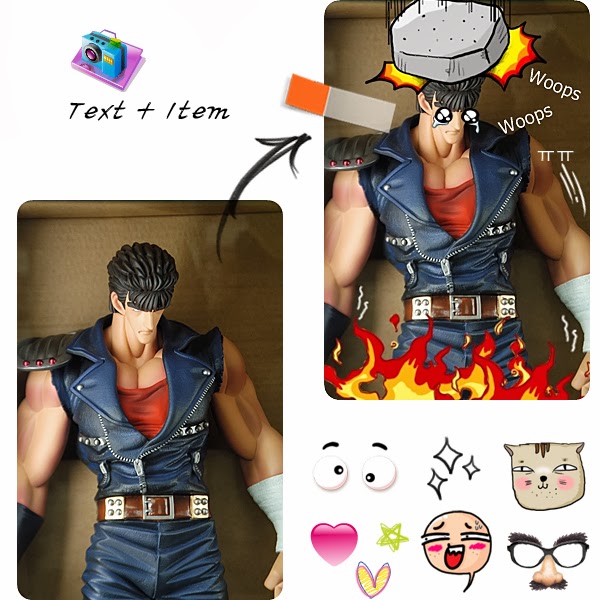
PhotoScape is a free graphics editing program, developed by MOOII Tech, from Korea. PhotoScape is built up with the concept of easy to edit and make ultimate fun with your images. It’s Light, Fast and a Powerful image editing program which is packed with the features as follows:-
- Photo Viewer: Browse and organize your photos
- Photo Editor: Enhance and balance color, Re-size, add effects and clip-arts.
- Photo Batch-Editor: Process multiple photos at same time, rename multiple photos at same time.
- Page Creator: Joins multiple photos into poster-like single page or into one final photo.
- GIF Animation: You can make multiple images into GIF-animated image.
- Screen Capture: You can save monitor screen into an image file or we can the print-screen is here.
- Color Picker: You can choose and pick color from screen pixel as font color, design or erase.
- RAW Convert: It can also convert RAW format picture into JPEG format.
- Face Finder: Find similar faces automatically through internet.
- Featured Printer: Print photos for particular occasions, such as Passport photo, or lined page such as graph, calendar or music paper.
Means a complete set even if you are a professional image editor. It also offers to make your image much better with some other options like brightness/color/white-balance adjustment, back-light correction, frames, balloons, text, drawing pictures, cropping, filters, red-eye removal and blooming. It has been used for two years and is expanding its features continuously. Its latest version supports 34 languages: English, Korean, Chinese, Traditional Chinese, German, Dutch, Spanish (Spain), Spanish (Mexico, Latin America), French, Japanese, Russian, Polish, Italian, Portuguese, Portuguese (Brazil), Portuguese (Colombian), Thai, Hungarian, Turkish, Catalan, Slovak, Czech, Norwegian, Bulgarian, Ukrainian, Swedish, Estonian, Danish, Romanian, Hebrew, Galician, Finnish, Indonesian and Arabic.Click Here to Download PhotoScape