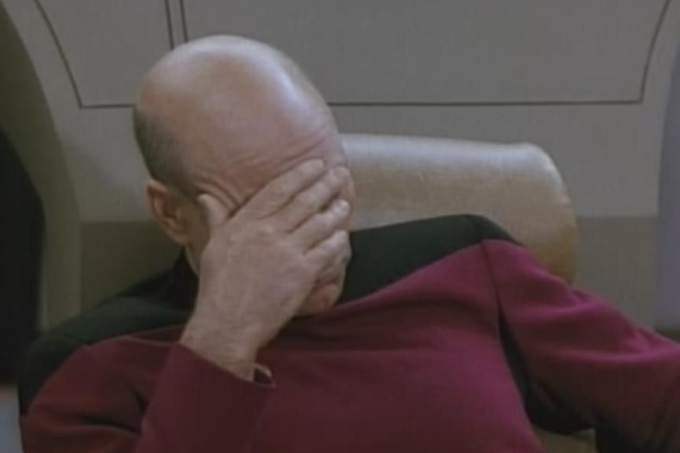
You can find Microsoft’s full disclosure on the bug here, but here’s the bulk of what you should know:
- This bug is being exploited in the wild, though Microsoft only knows of “limited, targeted attacks” so far
- It affects Windows Vista, Windows Server 2008, Windows 7, Windows 8, Windows Server 2012, and Windows RT. XP isn’t mentioned as Microsoft no longer supports it — but yeah, it’s probably affected too.
- If executed properly, the exploit gives the attacker the same permissions on your system as whatever type of user you’re currently logged in as. If you’re an admin, that means full admin rights — code execution, app installs, etc.
- If you have Window’s User Account Control feature enabled, it’ll throw up a prompt asking if the file is okay to execute. If you aren’t 100% sure that the file is legit, avoid doing so.
- The bug is part of PowerPoint’s OLE system, which lets you embed things like spreadsheets into a presentation. It’s supposed to be fairly well sandboxed; alas, it looks like someone found a gap.
- Microsoft says that hacked presentations e-mailed to users and hacked presentations sitting on the web are potentially dangerous. The short version: avoid all but the most-trusted PowerPoint presentations right now.
So just how gnarly is this bug? Says Microsoft (emphasis ours):
An attacker who successfully exploited this vulnerability could gain the same user rights as the current user. If the current user is logged on with administrative user rights, an attacker who successfully exploited this vulnerability could take complete control of an affected system. An attacker could then install programs; view, change, or delete data; or create new accounts with full user rights.
But should you panic?
Nah. Do a few things things, and you should be safe:
1) Play it smart about what presentations you open
2) If you’re on a build of Windows that has User Account Control as an option, enable it (it should be on by default, in most cases.) This won’t fix the bug outright, but it’ll throw up a big permissions prompt that’ll remind you not to open mystery files.
3) Check out this advisory page from Microsoft, which offers up a temporary patch until Microsoft finalizes a security update.