Being able to connect and watch DSTV on your mobile device with your Dstv decoder has a lot of advantages. You will be able to keep up with your favorite programs without being glued to your TV.
Thanks to intuitive thinking, the DSTV Now platform lets DSTV users pair their mobile device, laptop, or smart TV to their DSTV decoders. In this article, we explore a comprehensive tutorial on how to connect your DSTV decoders to your mobile device, laptop, or smart TV using DSTV Now.
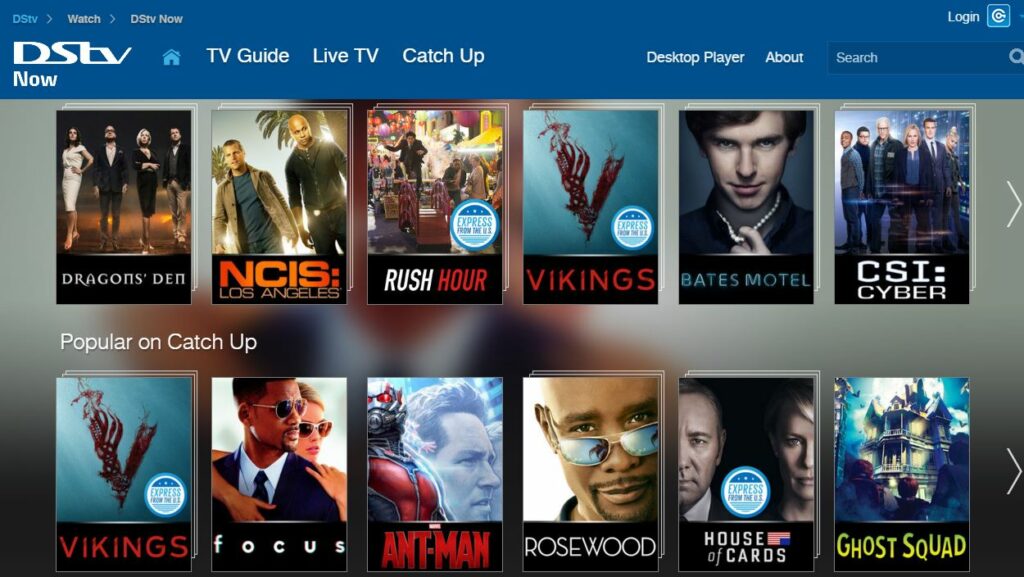
Requirements to Connect and Watch DSTV on Your Mobile Device
Before connecting your decoder to your mobile device, laptop, or smart TV, ensure you meet the following requirements:
- An active DSTV subscription
- The DSTV Now App
- An Android device (smartphone or tablet)
Steps to Connect and Watch DSTV on Your Mobile Device
1. Download the DSTV Now App
- Visit the Google Play Store or the Apple App Store on your mobile device.
- Search for “DSTV Now” and download the app.
2. Register and Sign Up on the DSTV Now Platform
- Open the DSTV Now app.
- Register for an account if you don’t have one, or sign in if you already do.
3. Insert Your Smart Card Number
- Navigate to the settings or account section within the app.
- Enter your DSTV smart card number to link your decoder with the app.
Streaming
Once you’ve registered on the DSTV Now platform and inserted your smart card number, you can start streaming. You’ll have access to all the channels included in your DSTV subscription.
Features of the DSTV Now App
- Reminder Feature: Syncs with your phone’s reminder app to notify you when your favorite programs begin.
- Kid Access Feature: Allows you to set a PIN for certain channels to restrict content you don’t want your kids to watch.
The DSTV Now app has a reminder feature, that syncs up with the reminder app on your phone. It provides you with accurate reminders when the program begins. The DSTV Now app also has a kid access feature that lets you set a pin on certain channels, that contain content you do not want your kids to watch.
There you have it – a comprehensive tutorial on how to connect your DSTV Decoder to your Android device.
You must be logged in to post a comment.