Last week I wrote an article on Why You Must Quit Blogspot Comment System. As expected many of you contacted me, asking me how to change your default blogger comment system, in regard to that I want to start by telling you how to install IntenseDebate comment system on your Blogger platform.
CommentLuv
One of the most popular used 3rd party comment system on Blogger.com is IntenseDebate. What attracts most people is the ability to use the Plugin CommentLuv.
In a way, it is to encourage and also as a reward to commentators who took their time to comment on one’s blog. CommentLuv rewards your readers and helps to discover new and interesting posts by automatically adding a dofollow titled link to the comment authors last blog post when they comment.
HTML Formatting
You can also customize your links and add some photos to your comments. IntenseDebate supports the following HTML tags: <a>, <b>, <i>, <u>, <em>, <p>, <blockquote>, <br>, <strong>, <strike>, <img>
Gravatar
Intensedebate offers full Gravatar support. If you have a Gravatar they will automatically upload your Gravatar when you signup for IntenseDebate. You can choose to use your Gravatar or upload a different profile pic.
In this tutorial, I’m going to show you (with pictures) on how to install CommentLuv on your Blogger blog.Note: You will not loose your old comments when you install IntenseDebate
Features Of IntenseDebate:
IntenseDebate is one of the most popular feature-rich comment system for WordPress, Blogger, Tumblr and many other blogging/CMS platforms.In this tutorial I am going to explain how to add IntenseDebate comment system to Blogger blog.
With IntenseDebate,you can do many things than your default comment system.These are some main features of IntenseDebate comments.
- Commentluv
- Comment Threading.
- Reply-By-Email.
- Email Notifications.
- Commenter Profiles.
- Moderation/Blacklisting.
- Reputation Points & Comment Voting.
- Plugins API.
- OpenID.
- Widgets.
- Twitter Connect.
- Facebook Connect.
- RSS Readers & Tracking.
HOW TO INSTALL INTENSEDEBATE ON BLOGGER PLATFORM Follow the following steps below to Install IntenseDebate On Your Blogspot. Before you start this process,you must backup your blogger template first.Save the backup template file on your hard drive.
Step 1 – Download your Blogger blog template
- Signin to your Blogger account
- Navigate to Template
- On the top right hand corner, select Backup/Restore
- Select Download full template and save it on your computer

Step 2 – Create and setup your IntenseDebate account
- Open a new browser tab and sign up for an account on IntenseDebate here

- After confirming your account, sign into Intense Debate
- On the top bar menu, under Sites, select Add blog/site or use this link: http://intensedebate.com/install

- Fill in your blog’s URL and select Next Step

- Select the Blogger platform

- Next, you’d need to choose how you want to display your IntenseDebate comment. To keep your old Blogger comments, choose All new posts (IntenseDebate will only appear on new posts and posts without comments). To start your comments from scratch, choose On all blog posts (IntenseDebate will hide your previous comments).

- Scroll down and upload the Blogger template that you’ve downloaded in step 1 and select continue

- You will be brought to a page where a new set of template code is created
- Copy the codes

Step 3 – Install IntenseDebate comment system
- Return to the Blogger tab in step 1
- Navigate to Template
- Select Edit HTML and then Proceed
- Select Expand Widget Template
- Replace all the template codes with the new codes that you’ve copied previously Select Savetemplate
Step 4 – Install CommentLuv plugin
- Return to the IntenseDebate tab in step 2
- Select configure this IntenseDebate account

- On the left hand side menu, select Plugin
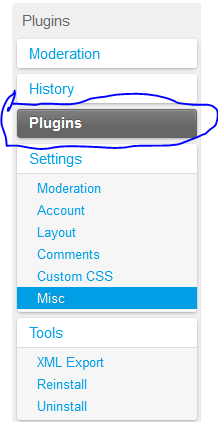
Scroll down till you find CommentLuv and select Activate
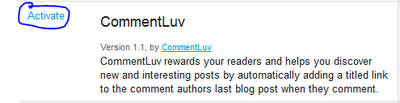
Done!