How much do you know about IPTV Networking? Time to put your skills in use: Prodeco Limited Nigeria has declared an open door for qualified candidate to occupy the position of IPTV Solutions Specialist in their local firm.
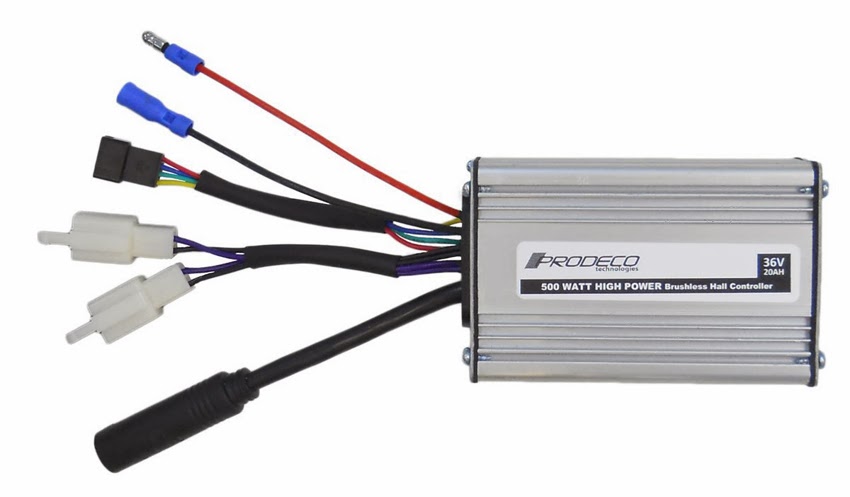
The Job is only available for qualified candidates within Nigeria. Details of qualifications and requirement are stated below.
Job description
This is a hands-on position. The successful candidate will be responsible for our IPTV network operations. This network consists of Set Top Boxes (STBs) at the customer end, and streamers and servers (VPN, VOD, IPTV, EPG, Middle-ware, etc) at the head-end, distributed via a GPON network. This position will provide technical support to internal staff as well as limited customer technical support.
Duties include:
- Operations and maintenance of the IPTV Head-end services to ensure quality of service delivery to customers
- Planning to ensure that resources are available for capacity expansion, spares and new configurations.
- Meeting and working with vendors to support our IPTV Head-end requirements
- Testing and implementation of upgrades, channels or system requirements.
- Support satellite downlinks, IP streams, and terrestrial incoming feeds for the IPTV services.
- Manage the infrastructure and housekeeping of the IPTV Head-end System.
- Planning of the recovery and continuity plan/procedure of the IPTV services.
- Participating in meetings to improve on workflow and operation for the IPTV services.
- Develop and maintain customer user guides/manuals for current and future IPTV features, such as website functions and account management, STB operation, STB Install, STB Reboot, etc.
- Develop and maintain documentation on all IPTV equipment inventory, their connectivity to the network, VLAN information, and switch ports information, etc.
- Develop and maintain up to date topology drawings of IPTV head-end connections, including content sources, Splitters, Streamers, Server, and Access Switches.
- Develop and maintain daily, weekly, and monthly IPTV Operations reports
- Communicate with vendors regarding updates/patches and deployment of updates/patches
- Liaison with Information Systems, Network, and Support teams.
- Any other duties as required
Desired Skills and Experience
- A bachelor’s degree in Computer Science/Engineering, Electrical Engineering or equivalent, or a minimum of 10 years operational experience
- Experience in operations and maintenance of IPTV Head-end systems, including both software and hardware
- Experience in GPON networks preferred, especially with Huawei OLT and ONT.
- Strong experience with service provider routing and switching protocols and technologies (BGP, OSPF, MPLS/VPLS, VRF/VPN, PIM, STP)
- Experience with high-end Cisco IOS/IOS-XR routers and switches (6509, 7609, ASR, Nexus) desired
- Strong experience designing and configuring QoS/CoS for multi-play service provider offerings
- Ability to work in a 24 x 7 environment and have an operational readiness mindset.
- Strong experience authoring network specifications and diagrams (MS Word/Visio or equivalent)
- Experience working with multicast and next-generation Video delivery technologies (IPTV, ABR HLS, Smooth Streaming, etc.)
- Experience with Web technologies and protocols (HTTP, SSL, HTML, etc.)
- Experience with tools for stress testing of networks and related equipment
- Experience with packet/protocol fault analysis for common IP and Ethernet protocols using network traces or sniffer captures
- Experience configuring and maintaining content delivery systems such as caches, streamers, origin servers, request routing systems, load balancers, log aggregation systems, etc. desired
- Familiarity with Windows and Linux system administration and related tools
- Familiarity with programming and/or a working knowledge of scripting languages used in UNIX and Web systems
- Familiarity with configuring common Internet services and applications (Web, DNS, SFTP, etc.)
- Strong Microsoft Visio, Word, PowerPoint skills
- Strong understanding of the Service Provider technical challenges including intimate knowledge of the end-user needs.
- Strong ability to work in a complex environment, effectively building and sustaining relationships at multiple levels with the customer as well as internally.
- Proactive, self-motivating with a good grasp of the key business drivers.
- Fluent in English
- Strong team and people skills, with both Nigerian and international exposure.


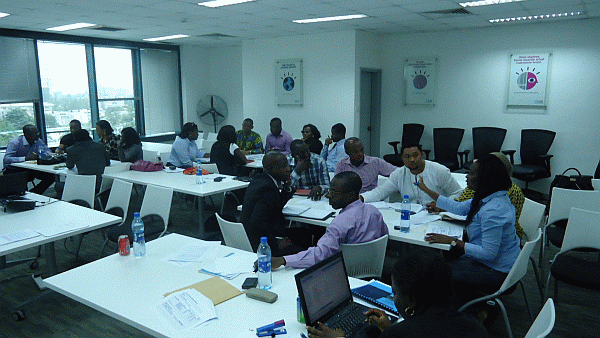







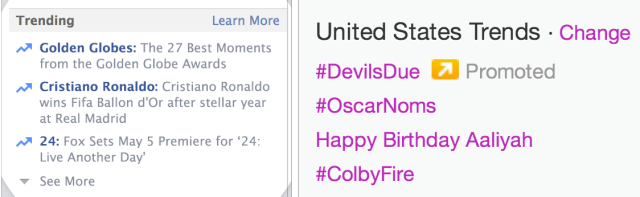
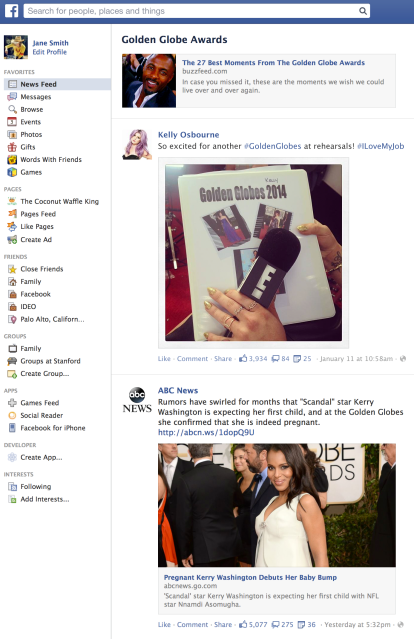
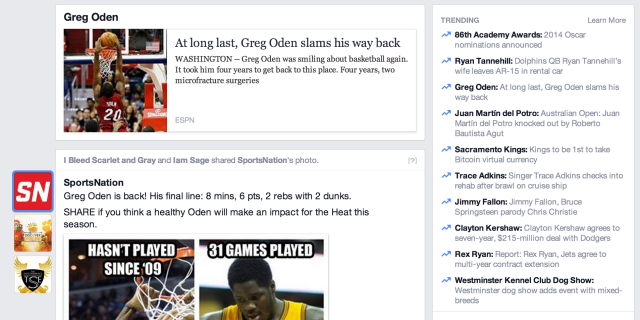
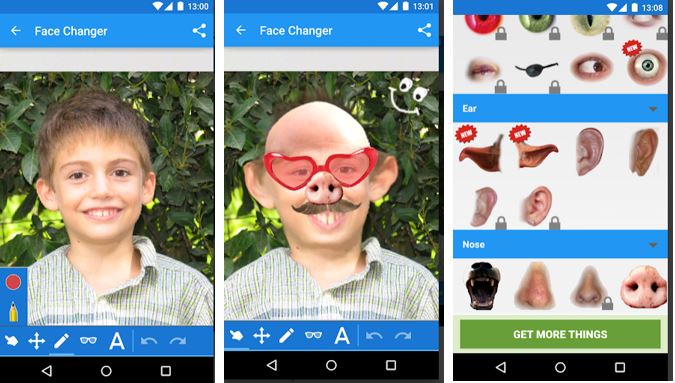
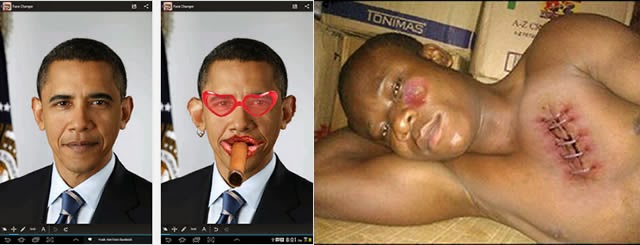






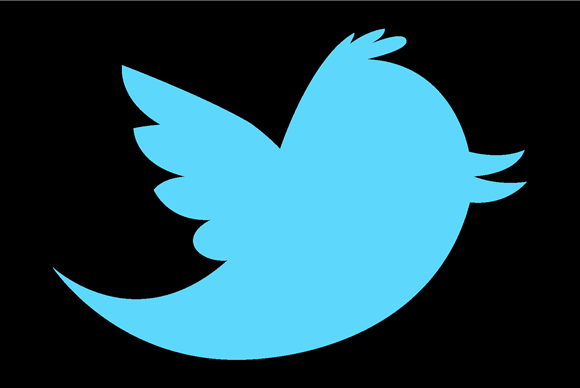


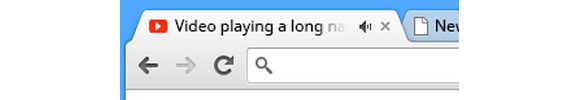
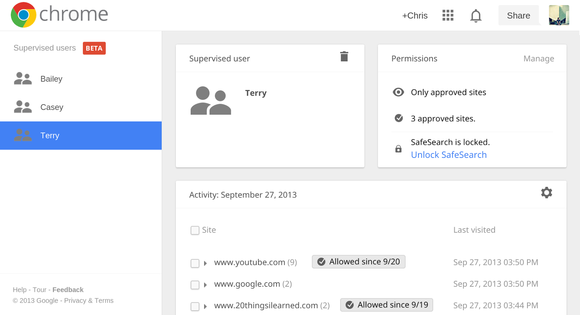



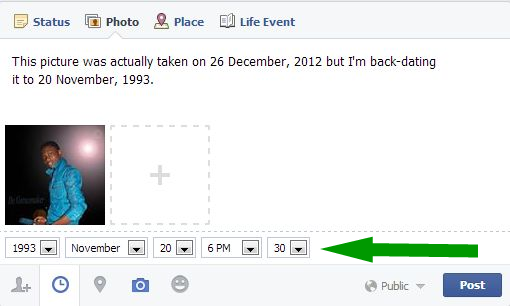
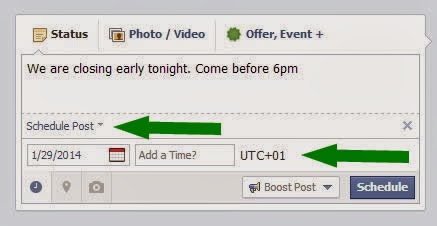
 in the lower left of the sharing tool
in the lower left of the sharing tool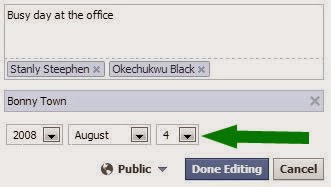


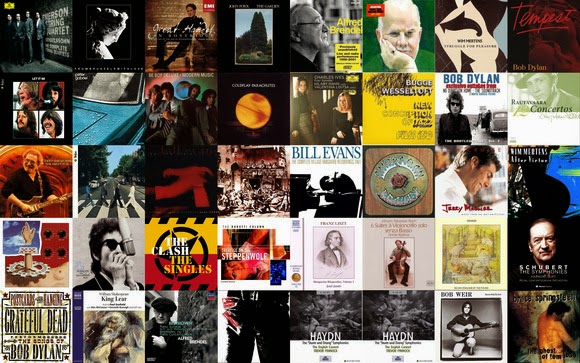
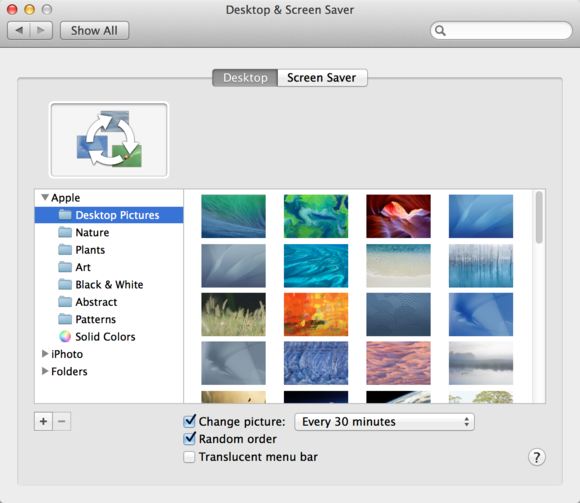
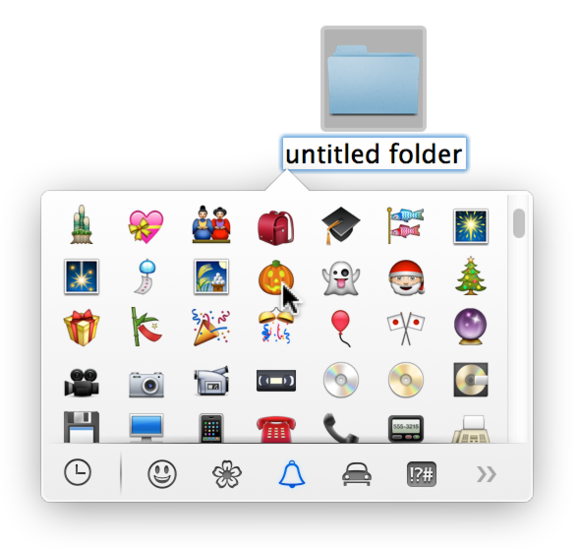
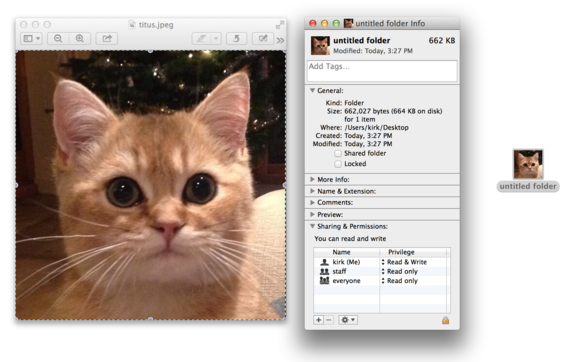
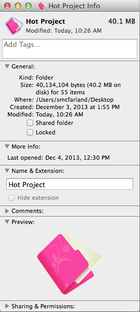










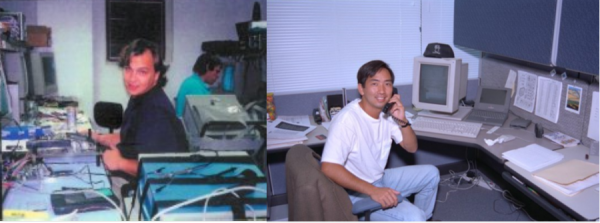

 Zhenfang Wu and Zicong Li of the South China Agricultural University used a technique developed by reproductive scientists from the University of Hawaii at Manoa’s John A. Burns School of Medicine to transfer plasmids (small DNA molecules, separate from the chromosomal DNA within a cell) carrying a fluorescent protein from jellyfish DNA into the pig embryos.
Zhenfang Wu and Zicong Li of the South China Agricultural University used a technique developed by reproductive scientists from the University of Hawaii at Manoa’s John A. Burns School of Medicine to transfer plasmids (small DNA molecules, separate from the chromosomal DNA within a cell) carrying a fluorescent protein from jellyfish DNA into the pig embryos.