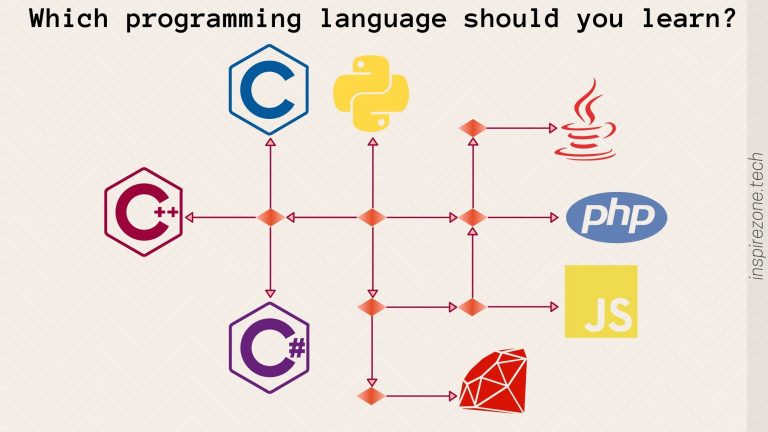Neptune Pine Is an Android Phone in Watch Form. Have you ever thought of wearing your mobile phone around your wrist? The video below will wow you. https://www.youtube.com/embed/KOJ45k2KOgY?feature=player_embedded
The above video was originally posted by Mashable.
Video Review: Neptune Pine Android Smartwatch
Google+ Image Enhancement Tool: How to Edit your Photos on Google+
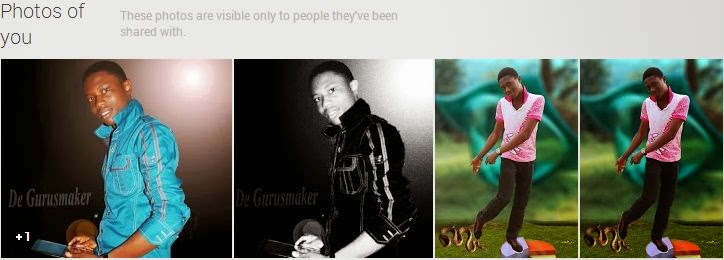
As one of it’s techniques to land you on Google+, Google has integrated an amazing photo editing tool into Google+. Though a number of you has sworn enmity with Google+ but in this case, hatred doesn’t matter: This tool will make you use Google+.
Google+ photo editing tool allows its users to crop, enhance or customize photos they have uploaded through their Google+ account, Blogger platform, Android OS or any of Google’s services that involves photos. Google+ creates an automatic album for all the photos you shared on various Google platforms. Any changes you apply on a photo will reflect on it regardless of where it’s being used or was uploaded.
To edit a photo
- Login to your Google+ account.
- Goto your photos page.
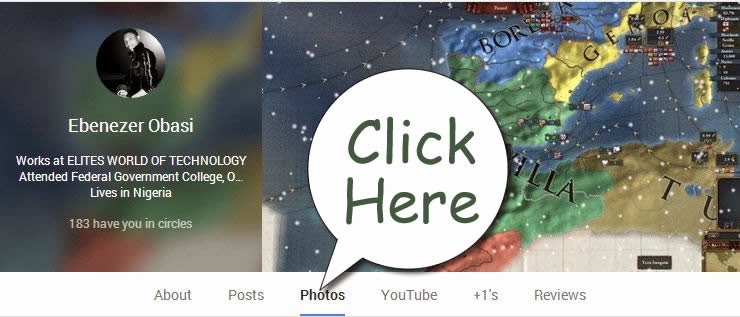
- Click on the photo you want to edit
- This will open a light-box, click on edit inside the light-box.
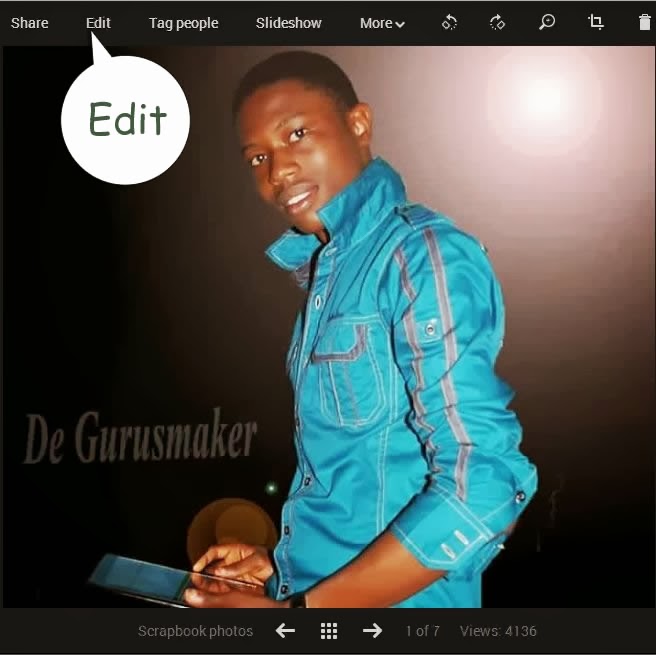
- Clicking edit will bring photo editing tools to the right hand-side of the screen. For the first timers, I would advice you play around with the tool until you are able to master it’s functions.
- When you are done editing, hit the finished editing link to apply your changes.
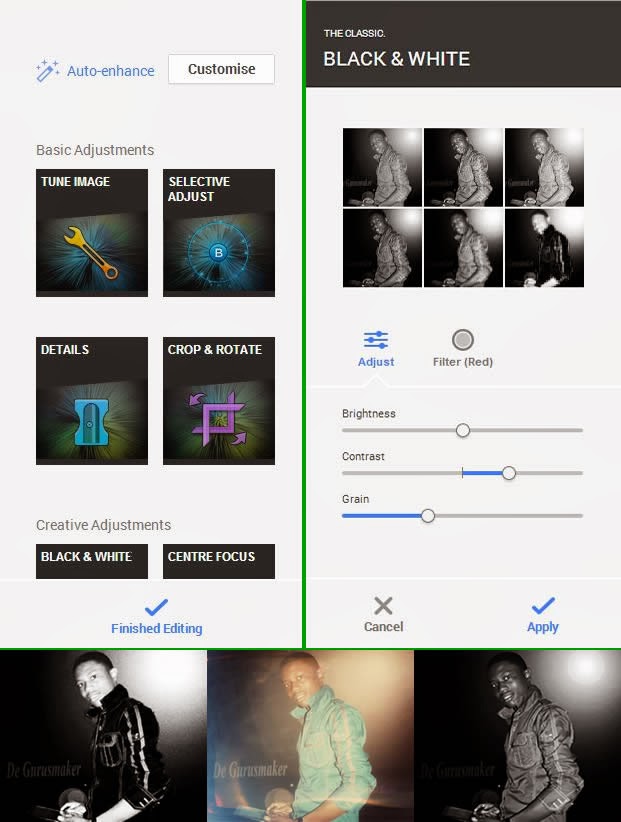
TechCrunch: Yahoo Bought Aviate For $80M
Earlier this week, Yahoo announced that it had acquired Aviate, a startup providing contextually relevant information on Android homescreens, but it didn’t say anything about the acquisition price. TechCruch has revealed that the deal cost Yahoo a whooping sum of $80 Million.
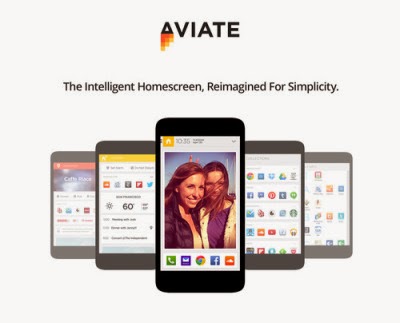
Below is the full extract from TechCrunch.
My source didn’t know any of the details beyond the amount — the mix of cash and stock or how much of the total is tied to an earn out, for example. Regardless, that’s an impressive price for a young startup that raised a $1.8 million Series A (from Highland Capital, Andreessen Horowitz, and others) less than a year ago. (It was also incubated at StartX.)
When I reached out for this story, spokespeople from both Yahoo and Aviate declined to comment on the terms of the deal.
Yahoo has on a pretty visible acquisition streak since Marissa Mayer took over as CEO. Last month, for example, it acquired content delivery network provider PeerCDN. During her keynote at the Consumer Electronics Show, Mayer said that Aviate’s technology will allow Yahoo to deliver content in “smarter and more personalized” ways on Android phones.
How to shoot and share slo-mo video on your iPhone 5s
If you haven’t yet played around with Apple’s slo-mo feature on the iPhone 5s, now’s a perfect time to start. This week’s video tip has Macworld associate editor Serenity Caldwell demonstrating how to shoot slo-mo video, preview it on your own device, and share it with others.

Transcript: One of the great features of the iPhone 5s is its slow motion video mode. To use this mode, just swipe over while in the Camera app to the Slo-Mo setting.
To begin shooting a slow-motion video, make sure you’ve got your target focused, then press the record button. Your video will begin recording in what looks like real time, but don’t be fooled: there’s some slow-motion magic yet to come.
If you just want to view your masterpiece yourself, you can open up the Camera Roll. There, two new blue edit handles will drop down, allowing you to phase in and out of slow motion. But if you’d actually like to send those videos to anyone, you have to move over to iMovie, Apple’s free software for editing and sharing home movies.
iMovie automatically lists all the videos from your Camera Roll that you’ve taken. To create a project from one of them, just select the clip in question, then press the Share button, followed by Create Movie. From there, you’ll enter the Edit screen.
Unlike the Camera Roll, you can’t automatically phase in and phase out slow motion. We actually have to make some cuts first to do that. Scroll through your clip and decide where you’d like the slow motion to start.
Tap the clip, and then swipe down on it to create a cut. Once you’ve made your cut, double-tap on the clip to the right and select the Speed option. This allows you to slow down that new clip to 1/4 its original speed.
Now you’ve slowed down the middle of your future video, but you still need to create an end clip to take you out of the slow motion. When you’ve decided where your ending spot should be, select the clip and swipe downward to make a second cut. The clip to the right keeps the same speed as the clip it’s been separated from; as such, we still have a slowed clip where we’ve made our cut, and we need to speed it back up again before we can finish our movie.
Once you’re happy with how your slow-motion video has come together, tap the arrow in the upper left corner of the screen. That brings you back to the Projects area, where you can tap the Share button and then tap Save Video to send your masterpiece back to the Camera Roll.
When your slow motion movie finishes exporting, you can send it to friends via Messages, email, Instagram, Facebook, and more.
This video and it’s description is the property of IDG Consumer & SMB and was originally published on TechHive.
Tadaa SLR review: Free iPhone app facilitates your focus after the fact
Your iPhone is remarkable in many ways, but its camera will simply never capture photos with a deliciously shallow depth of field like your DSLR. And unless Apple finds a way to cram a much, much larger sensor into the phone, that will always be the case. You can simulate that luxuriant, shallow depth of field effect through software, though. Tadaa SLR does just that.

Actually, Tadaa doesn’t simply let you artificially tweak the depth of field; it lets you change the focus point of the photo. And it does that after you’ve taken the image, not unlike what you can do with the innovative Lytro camera.
You start Tadaa in camera mode; compose and take your shot. If you want to start with an existing photo, you can alternately choose one from your camera roll. There are a few widgets: Display a line of thirds grid, switch between a square or wide shot, and turn the flash on and off. Tadaa even gives you access to both the front and rear cameras.
After taking the shot, you paint a mask over whatever object you want to be in sharp focus. Tadaa has pretty smart edge detection, so you can just dab with your finger and the app selects the whole subject for you. If that’s not working—and I did run into some subjects that Tadaa refused to select in their entirety—you can turn off edge detection and do the painting manually. In general, though, the trick is to slightly overpaint your subject so that Tadaa can find the edges.
After that, a slider lets you choose the aperture, which translates into the intensity of the depth of field effect. You can vary the effect from nothing, which gives you the deep depth of field the iPhone shoots automatically, to a very blurry background like you’d get from setting a DSLR to f/2.
And here’s where Tadaa distinguishes itself from other blur apps like AfterFocus, for example. You can tap anywhere in the image to adjust the focus. Tap the background, for example, and it snaps into focus, simultaneously blurring the foreground objects that you’ve previously masked. This is a fun feature that lets you explore what a photo would look like if you shot the scene several times, varying the focus in each. Unlike the Lytro, though, you eventually need to make a choice and save the image—you can’t continue to interactively change the focus after saving.
Another unique tool in Tadaa’s bag of tricks: You can add and tweak bokeh. Bokeh can be a difficult concept to wrap your head around; it’s the visual quality of the out-of-focus areas of a photo, and it often manifests itself as glowing blurs around reflective elements in the background. Using a pair of sliders—highlights and gloss—you can dial in an excellent simulation of bokeh, and get just the amount that you want. If you have every looked longingly at examples of bokeh in DSLR photography, you’ll love fiddling with the bokeh in Tadaa; it delivers an effect that is essentially impossible to achieve with an iPhone in the usual way.
Completed photos are automatically saved to your camera roll, and you can optionally upload it to Twitter or Facebook from within the app. Tadaa SLR is one of several apps that let you simulate shallow depth of field in an iPhone photo, but it does so in an elegant and flexible way.
Gmail’s New Feature will Allow You Email Google+ Users Without Knowing their Address
Google has deepened the integration between its Google+ social network and Gmail, adding a feature that auto-suggests Google+ contacts when Gmail users are typing in email recipients. In other words, you can email any of your Google+ contacts without knowing their email address, and they can email you as well.

The feature will be rolled out over the coming days to all Gmail users who also have Google+ profiles.
Gmail will auto-suggest Google+ users that the email sender has added to his Circles on the social network. (Circles is the term Google uses for connections on Google+.) However, email senders will not see the email address of the Google+ contact being auto-suggested unless the contact responds to the message, and messages from Google+ users that aren’t also in your own Circles will appear in your Gmail account’s Social tab, rather than the Primary tab.
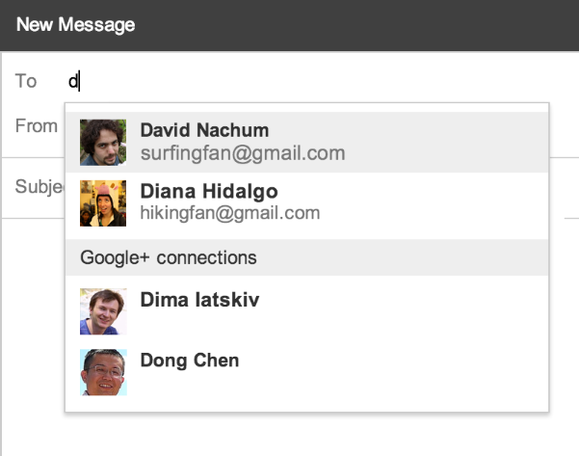
Google+ users are able to control who can contact them from Gmail in this way with four options. They can opt out entirely, so that they won’t appear in Gmail auto-suggest. They can limit the feature to include only people they have added to their own Circles. They can make the scope broader by extending it to people with a second degree of Circles separation, meaning people you’re not connected to but who are connected to someone in your Circles. The last option is to open up the feature to anyone on Google+.
The goal of this new feature is to make it easier for Google+ users to communicate via Gmail. Google says the feature will be rolling out over the next few days.
Google has said repeatedly that its intention is to integrate Google+ broadly and deeply with its other services, sites and web applications, so that it can act as a common, underlying social networking layer. Google has integrated Google+ with Gmail, Blogger, Apps, YouTube and other products to varying degrees already.Image and article credit goes to PC World
Nokia’s Lumia Black update brings new apps and features to older Lumia devices
In an effort to prove that it hasn’t forgotten about Dre—er, about its loyal user base, Nokia announced that it’s officially rolling out the anticipated Lumia Black update for its line of Windows Phones. The update will begin with the Lumia 1020 and Lumia 925, and then roll out to other Lumia models later on.
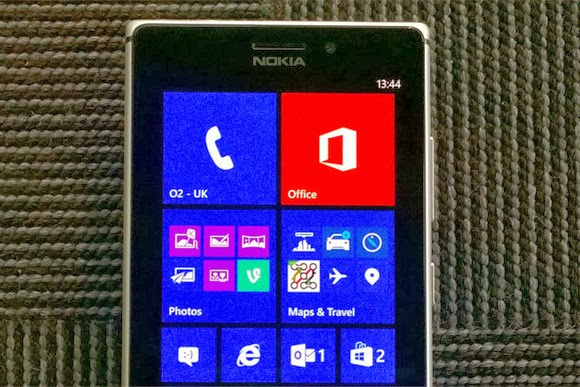
Black comes chock full of features like app folders, compatibility for Bluetooth LE, and Nokia’s Glance screen 2.0, which constantly displays low-energy notifications on screen so you can check to see what’s happening without even having to unlock your phone.
Nokia has also bundled up its new suite of camera apps, including Nokia Refocus, Nokia Storyteller, and the revamped Nokia Camera that combines the Nokia Pro Camera and Smart Camera in one. Lumia 1020 users will also have raw DNG support, which should prove extremely helpful for serious camera phone photographers and Instagram fanatics (especially now that it exists!).
The software update will begin deployment in China first, with the US and all others soon to follow. You can check out the status of the roll out for your phone with this handy update page from Nokia.
Lenovo is Looking for a Sales Manager for it’s Smartphone Sector in Nigeria
Abuja – The fast growing computer technology company Lenovo is currently in need of a sales manager for it’s smartphone branch in Nigeria.
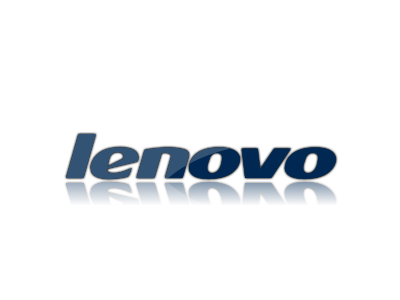
Though the China based company announced the vacant position eight days ago on LinkedIn, information reaching EWT has confirmed that no official appointment has been made, hence, the position is still up for grabs for people residing within Nigeria. See below for requirements and job responsibilities.
Key Objectives of Position:
- Responsible for channel management and managing the distribution landscape across Nigeria
- Manage key relationships in both direct and indirect Large Format Retail partners
- Drive sell thru and sell out through the effective execution of various schemes and promotions and assessment of the ROI of these programs
- Manage the field promoter program and Point Of Sale with retailers
- Key Performance Indicators (Metrics)
- Sales Targets
- Increase in Retail Share of Wallet month on month
- Successful Schemes and Retail Visibility in the region
- Evaluate ROI for partners
Position Requirements
Success Factors
- Channel Management
- Retail Management
- Problem Solving capabilities
- Good Communications Skills
- High Energy
- Result Oriented
- Team Work
- Decision Making in Ambiguity
- Influencing & Negotiation skills
Essential Experience & Key Skills
- 7-10 years of experience in direct sales roles out of which at least 3 years should be in the feature phone / smart phone category
Essential Qualifications
- Graduate across any discipline
Yahoo Moves it’s Focus to her New Content Push
LAS VEGAS—Forget search. The future of Yahoo is content. Yahoo’s loss to Google in the search engine wars was already quite evident before the 2014 International CES, but CEO Marissa Mayer revealed a new focus for the company during her Tuesday keynote at the tech trade show.
“A comment theme is us simplifying our business,” Mayer said at the show. “Fundamentally when you look at Yahoo it’s about four core areas: search, communications, digital magazines, and video. These are four things people do as part of their daily habits.”
Mayer made a slew of announcements about new Yahoo products tied those core areas. In the process, she answered a few questions like: Why on earth did the company hire TV anchor Katie Couric and former New York Times technology columnist David Pogue?
 |
| Marissa Mayer, right, greets Katie Couric onstage at CES 2014. |
Riding the content wave
Couric is anchoring interviews and original content for Yahoo’s mobile apps, while Pogue will lead the Yahoo Tech digital magazine, one of the first magazines Yahoo will launch this year. The company also trotted out Nick D’Aloisio, the teenage CEO that made headlines when Yahoo last year acquired Summly, his summarization technology. Summly is now baked into another new app that Mayer unveiled at CES, Yahoo News Digest.
 |
| Mayer presents to the audience at CES 2014. |
News Digest delivers two daily news summaries of current events to users, one in the morning and another at night, and pulls content from all over the Web—tweets, photos, infographics, maps, and so on—to make the stories more visually appealing.
D’Aloisio said the app is the best of both the tech and journalism worlds, because “the stories are algorithmically produced but editorially curated.”
News Digest isn’t a unique concept. Apps like Circa have been trying in recent years to solve readers’ thirst for extremely short, but incredibly high-quality content. But Yahoo’s news efforts needed a shot in the arm: News Digest is its attempt to stay relevant in the world of bite-sized information.
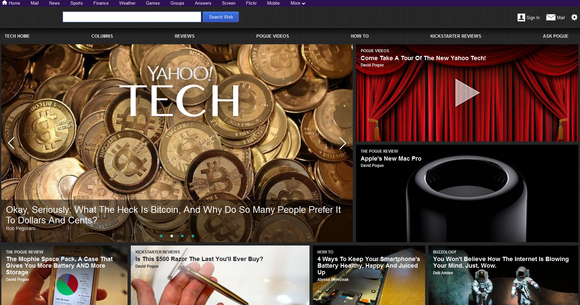 |
| Yahoo’s new digital magazines feature some heavy talent, like David Pogue, formerly of the New York Times and now editor of the new Yahoo Tech, which is shown above. |
While 140-character news is on the rise, readers are also thirsting for visually rich long-form stories, which is where Yahoo’s new digital magazines aim to compete. Mayer hired big-name journalists like Pogue for Yahoo Tech, which launched Tuesday along with Yahoo Food. As with News Digest, the concept of a niche digital mag is nothing revolutionary, but it offers Yahoo a chance to ride the wave of popularity of apps like Flipboard.
Pogue posed Yahoo Tech as a tech site for “normal people” who don’t live in San Francisco or New York, hoping to garner mainstream users who don’t follow tech blogs (or Yahoo’s struggles to stay hip).
All about ads
Yahoo’s digital magazines, like the rest of its products, are free, but that’s OK: Yahoo has a whole new advertising plan. The magazines will incorporate native ads, the company has a new ad manager and ad exchange for businesses, and ads on Tumblr are about to get more sophisticated.
Tumblr CEO David Karp joined Mayer to talk about how Yahoo’s ad tech will power the micro-blogging site’s ads, and boasted about the reach of sponsored posts on Tumblr (which are re-blogged an average of 10,000 times). What does that mean for users? You guessed it: highly targeted ads, and a lot more of them.
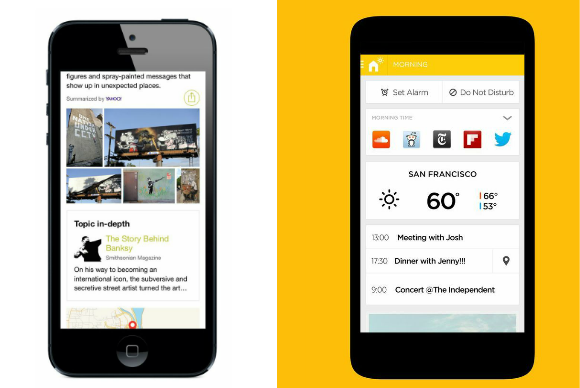 |
| News Yahoo apps like News Digest (left) and Aviate reflect a company in flux. |
Yahoo says search is still a core part of its business, and Mayer kicked off her keynote announcing the acquisition of Aviate, which will use your phone’s location and your daily routine to surface the apps you use most.
“We believe home screens should be smarter and more personalized,” Mayer said. “Imagine that your phone could deliver the right experience to you at the right time instead of you having to search for it.” A good example would be a fitness app that pops up when you’re at the gym.
That’s not exactly active search. But let’s be honest: The company under Mayer is well on its way to becoming a content and advertising company. Ads have always key to Yahoo’s business, but if the company can marry advertising and original content in a way that doesn’t anger readers, it could become more than just the site you glance at for stocks and sports before making your way to other parts of the Internet.
Accer and HP Joins Lenovo in Android PCs Production
LAS VEGAS—More PC makers are bringing Android to desktops as users increasingly turn to the Internet for apps, storage and entertainment.

Lenovo and Hewlett-Packard showed inexpensive all-in-one PCs running Android at the International CES event in Las Vegas this week. The $450 HP Slate 21 Pro has a 21-inch screen, and the $399 Lenovo N308 has a 19.5-inch screen.
Android is mostly used on tablets and smartphones, and PC makers are trying new desktop usage models with Android on large-screen PCs. The use of Internet-based applications, entertainment and storage services is growing, and Android is designed for that type of computing, said Nick Reynolds, Lenovo’s executive director of marketing. ”Everyone is finding they have an explosion of personal digital content and they need to store and manage it,” Reynolds said. “It changes the way people are working with their traditional desktop.”
 |
| Lenovo’s N308 all-in-one PC. |
Android was also loaded on to high-definition professional monitors, seemingly as an afterthought. Lenovo’s ThinkVision 28-inch 4K monitor is primarily designed to be used as a professional display, but can also function as an Android all-in-one PC. Acer’s $1100 TA272 HUL is a 27-inch professional display that also doubles as an Android all-in-one when needed.
Windows is designed more for desktop computing, while Android all-in-ones would be a great hub for communications, home automation and online entertainment, analysts said. The PC makers view Android all-in-ones as hub computers in offices or homes that can sync easily with public or private cloud services.
”Most of the Android AIOs are essentially smart monitors, which I think makes them still a bit different—and certainly less powerful—than a true PC,” said Bob O’Donnell, principal analyst at Technalysis Research.
 |
| Once of Acer’s new all-in-ones. |
Android all-in-one adoption could grow as more apps migrate to the cloud and hybrid computing models, said Jim McGregor, principal analyst at Tirias Research.
”Throughout this year, you will see more and more productivity apps go that route using Android and iOS, which really weakens the argument for traditional PCs,” he said.
The Android PCs are based on ARM processors and cheaper to build than Windows PCs, McGregor said. ARM processors are less expensive than Intel chips used in Windows PCs, and Android is virtually free.
”You eliminate the Windows license fee and you can use a mobile processor that is a fraction of the cost of an x86 processor. That simplifies your system design because it is easier to [build] and the overall design can be much simpler,” McGregor said.
 |
| HP’s Slate 21 Pro. |
Beyond the cost, HP also liked Android for its Slate 21 as the OS could be heavily customized. The company has modified Android with specific software and fine-grained management and security features designed so that a fleet of Slate 21 PCs could be easily managed in corporate environments.
But there are challenges for Android all-in-ones. They are not designed to run high-end applications, and like mobile devices, are most effective when connected.
Also, most Android apps are written for mobile devices, and questions remain on how effective those apps will be on all-in-ones, where touch input is secondary, O’Donnell said.
”My guess is we’ll see some application compatibility problems and other issues that could be a problem for market success,” he said.This was originally posted on PC World
Orion Group is Recruiting People to the Oil and Gas Sector in Nigeria
Dreaming of working in the Nigeria oil and gas sector? Orion Group is currently recruiting qualified applicants into the Nigerian oil and gas sector. Details and requirements are stated below this section.

Read the details below to see if you are a qualified applicant.
Job Responsibilities
- Verify and validate Contractor ICAPS commissioning preparation activities to ensure conformity with company OPERCOM specifications and project planning.
- Manage and follow up execution of (pre)commissioning and punch list clearance activities performed by contractor.
- Responsible for issuance of (pre)commissioning handover dossiers (RFC & RFSU) to achieve a smooth handover process.
- Produce company progress reports, close out and various commissioning document deliverables.
- Company(pre)commissioning ICAPS focal point.
- Verify and validate contractor technical preparation of ICAPS (pre)commissioning activities, relevant project documents and dossiers compilation.
- Verify proper punch list management set up and ensure timely ICAPS database back up practices by Contractor.
- Company focal point for ICAPS punch list report activities.
- Work closely with Company and Contractor CSL & Discipline Leaders, participate actively in overall commissioning schedule, planning and optimization activities.
- Verify consistency of (pre)commissioning ICAPS database versus Ccontractor actual (pre)commissioning progress.
- Ensure proper overall contractor tracking management for punch list clearance activities (priority based, follow up delivery date for spares/equipment).
- Report comprehensively ICAPS status, including performed man hours, and punch list management progress.
- Attend project.
Skills and Experience
- Minimum High School Certificate (technical discipline) qualification or equivalent combination of relevant experience and training.
- Moderate experience in Oil & Gas Plant construction, upgrade, commissioning, start up or maintenance activities.
- Experience with ICAPS implementation and execution on projects.
- Extensive knowledge of OPERCOM/ICAPS methodology.
- Hands on and computer literate.
- Able to communicate and work efficiently with company, contractor and vendor personnel.
- Spoken and written command of English language is a requirement.
This is a contract position.
The rate for this position is negotiable.
If you feel that you are well suited to the above opportunity and would like to find out more then please contact Orion Group for more information or apply by forwarding your current CV quoting reference 893801.
Orion Group currently supplies over 3,500 personnel in roles including Oil & Gas, Renewables, Power & Utilities, Construction, Mining, Rail, Aerospace, IT & Telecoms, Office and Commercial. With 29 offices worldwide, Orion Group operate in the UK and internationally and in January 2009, were named the UK’s number one for engineering recruitment.
Consultant details
Consultant name: Iona MacDonald
Email: [email protected]Apply Now or Read more About Orion Group
Yahoo Announces That It Has Acquired “Intelligent Homescreen” Startup Aviate
Yahoo CEO Marissa Mayer just made her first announcement onstage during her Consumer Electronics Show keynote — that the company has acquired Aviate, a startup that taps the apps on your smartphone to bring up information at the moment that it’s relevant.
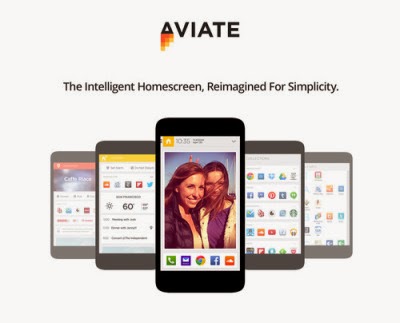
Mayer suggested that Yahoo could use Aviate’s technology to deliver its content in ways that are “smarter and more personalized.” For example, she said that your homescreen could automatically show you stock quotes at the beginning of the day, instead of forcing you to open a finance app.
The company offered more details in a blog post:
We envision homescreens becoming smarter, more personalized, aware of your context. Aviate helps us bring this vision to life. Aviate auto-categorizes apps on your Android phone and intelligently gathers them into “spaces.” By using signals to understand your context – WIFI, GPS, Accelerometer, Time, etc – Aviate automatically surfaces information at the moment it’s useful. So whether you’re just waking up, driving, at work, or maybe out for the night, Aviate learns your habits and helps anticipate the information and apps you need – making your phone smarter.
Note that Aviate is an Android product, and the blog post says Yahoo plans to make it “a central part of our Android-based experiences in 2014 (and beyond)” — not, it seems, on iOS. When it was independent, Aviate told techcrunch that it had iOS plans, but I’m guessing its capabilities would be significantly limited. It’s also interesting to see Yahoo making an Android-focused acquisition, especially since we’ve written about the company’s challenges in launching a big, sustainable hit on Apple’s platform.
The Yahoo post doesn’t offer any details about the financials of the deal, but it does suggest, unsurprisingly, that the Aviate team is joining the company. The startup raised a $1.8 million round of funding last year from Highland Capital, Andreessen Horowitz, and others.News Source: TechCrunch
Google is Hiring: Become a Technical Account Manager, Publisher and Distributor in Nigeria
If you have a good knowledge on web technologies such as XML, HTML and HTML5, JavaScript, Flash and exceptional skills on scripting language knowledge such as Bash, Python and PHP here is your opportunity to work with Google in Nigeria.

The internet search engine giants are currently looking to fill the vacant position of Technical Account Manager, Publisher and Distributor in Nigeria. View the full job extract below.
Job Description
Our relationships with partners should run like well-oiled machines, and Google’s Publisher & Distribution Solutions ensures partners are empowered to grow their businesses by making the most of Google’s expanding suite of products. Technical Account Managers are advertising and technology consultants who serve as liaisons between our top partners and Google’s Engineering and Sales teams. You are a Google product expert who can nurture and deepen the partner relationship through successful multi-product integrations, providing day-to-day support with your extensive expertise in AdSense, AdMob, DoubleClick, Chrome and other Google products.
You flawlessly lead implementations and integrations for a variety of our product lines during the pre-sales and post-sales process. You provide end-to-end support to our publisher partners, from deployment to ongoing support of daily business. As the technical expert, you work closely with the partner sales teams to monitor our products’ performance for top clients, develop tools that address their technological and business needs and identify opportunities to grow Google’s partner business.
Responsibilities
Help partners resolve day-to-day challenges by delivering innovative and scalable solutions. Ensure the prompt and proper resolution of any technical challenges.
Evangelize new product features and assist clients in the adoption of new products via upgrades and migrations to help them build long-term success. Provide documentation and technical guidance to ensure the technical success of clients’ integrations.
Improve product offerings by providing client feedback on features to Google product managers and engineers.
Perform implementation reviews, and analyze and optimize clients’ product mix to ensure their success.
Minimum Qualifications
BA/BS degree in software engineering or related field or equivalent practical experience.
Preferred Qualifications
Strong troubleshooting skills in common web technologies, such as XML, HTML and HTML5, JavaScript, Flash.
Good scripting language knowledge such as Bash, Python, PHP.
Collaboration skills for working across geographically dispersed functions.
Fluency in French and English and at least one another African language.
Area
The Google Technical Services (gTech) team serves as the primary point of contact for our global Sales, Business Development, and Partnerships teams to support our sales organization across all products. We provide tools so that our sales teams can focus on what they do best. Our team collaborates with many of Google’s engineering groups to create technical solutions that enable our sales organization to help grow our customers’ businesses.Apply Now or Read More About Google
iHeartRadio Expands Automotive Availability

Today Clear Channel’s iHeartRadio is expanding its availability in the automotive realm. The company, which offers streaming internet radio to over 40 million registered users, is pushing into new territories by integrating with Jaguar, Land Rover, Volvo, and Kia automobiles.
As it stands, iHeartRadio is already available in various Chrysler, Ford, GM, Lexus, Lincoln, Nissan and Toyota vehicles.
But that’s not all.
iHeartRadio has also announced a partnership with Bosch SoftTec, a platform provider for car OEMs building out infotainment systems. This way, iHeart will reach wherever Bosch SoftTec does.Here’s what Clear Channel President of Digital Brian Lakamp had to say about it:
Radio is the original mobile, in-car entertainment feature. With the new advancements in automotive infotainment systems, Clear Channel is able to extend the reach of our radio stations to even more listeners. We’re extremely pleased to work with Jaguar Land Rover, Volvo and Kia to bring iHeartRadio to their dashboards, as well as be available in BOSCH’s deeper extension into consumer-facing functionality — providing even more listeners with the products and services they expect no matter where they are – and no matter where they drive.
According to the release, the new iHeartRadio car apps are focused on minimalism, keeping the driver safely on the road and focused on driving while still enjoying all the music or talk radio they want.
Speaking of, iHeart recently introduced talk radio to iHeartRadio’s catalog, letting a number of big name brands host live radio shows which can be saved for later listening. The platform is also introducing a way for everyday users to record podcasts/radio shows.
There’s no clear word on availability when it comes to the new in-car apps, but the press release promises 2014.
Source: Techcrunch
Google Announces Open Automotive Alliance To Drive Android Into Connected Cars
Just pulled this one from Techcrunch – Google is hoping to do it again with Android — and cars. The 2007 Open Handset Alliance helped drive Google’s mobile OS from new-kid-on-the-block to dominant force in smartphones. Today, the company has announced the Open Automotive Alliance (OAA) to attempt the same trick but for cars — persuading a small coterie of car makers and others to join it as founder members of the OAA.

As well as Mountain View itself, Audi, GM, Honda, Hyundai and NVIDIA have put their names to the OAA, which is described as “a global alliance of technology and auto industry leaders committed to bringing the Android platform to cars starting in 2014″. The OAA will be focused on establishing a common platform for Android integration with connected cars.
Google notes:
We’re working with our partners to enable better integration between cars and Android devices in order to create a safer, car optimized experience. We’re also developing new Android platform features that will enable the car itself to become a connected Android device. Stay tuned for more details coming soon.
As with Android, Google is a little late to the party here: back in June Apple confirmed it is working with car makers on an initiative called ‘iOS in The Car’ to enable iDevice owners to use their gadgets to do stuff like play music, display maps, dictate messages in their cars, starting in 2014.
Car makers signed up to Apple’s earlier automotive initiative are a little more plentiful and include Honda, Mercedes Benz, Nissan, Ferrari, Chevy, Infiniti, Kia, Hyundai, Volvo, Jaguar, and Acura. (So Honda and Hyundai are playing in both camps.)
The first cars with “Android integration” are expected by the end of this year, according to the OAA’s inaugural release (it does not say which car maker is expected to be first).
Confirmed! YP Buys Mobile Ad Company Sense Networks
A report on Techcrunch has confirmed that local search and advertising company YP has made an official announcement confirming it’s acquisition of mobile ad company, Sense Network. Find the extract below.
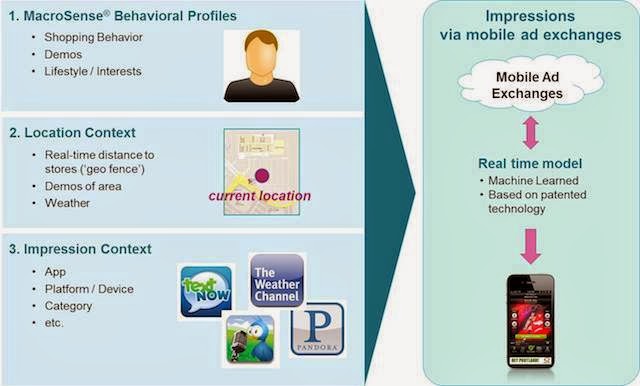
David Lebow, the senior vice president and general manager of YP’s national markets group, told me that this is the company’s first acquisition since it launched in May 2012, when it was formed from the merger of AT&T Advertising Solutions (publisher of the Yellow Pages) and AT&T Interactive, with Cerberus Capital Management holding a controlling stake.
Lebow added that YP’s mobile ad efforts have been focused on search until now, so acquiring Sense (a decade-old, venture-backed company) gives YP a foothold to expand into mobile display as well. The two companies already worked together, but he said that actually acquiring Sense’s technology, with its ability to create custom consumer profiles for use in mobile ad targeting, will give YP a real competitive advantage. (That’s a company illustration of Sense Networks’ technology above.)
In addition, all entire 10 Sense Networks team members will be joining YP, where they will continue to focus on mobile display ads and targeting. That team is going to grow, Lebow said: “We know it’s not a 10-person problem, it’s a 30-person problem.”
Sense Networks was founded in 2003 and backed by Intel Capital, Javelin Venture Partners, and others. In 2012, we reported that it was in acquisition talks with Twitter.
Lebow also argued that the deal shows YP’s shift away from traditional publishing and towards “placing a premium on technology.”
“Our transformation is well underway,” he said.
And in the acquisition release, CEO David Krantz suggested that YP is on the look for more deals like this: “We expect to continue to make technology acquisitions and plan to aggressively maintain and build on our mobile advertising leadership.”
The financial terms of the deal were not disclosed.
Download Free Tribesports Training App for iOS
When London-based Tribesports — a social network for people doing rather than watching various sports — rebooted its business model last year, kickstarting what it calls the world’s first “community-powered” sportswear brand, you’d be forgiven for thinking the young company had become less tech and more clothes-maker.
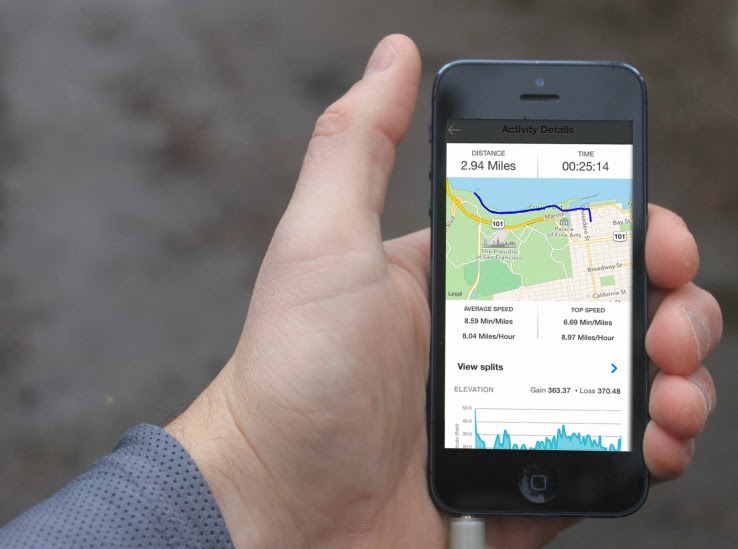
But, actually, Tribesports very much still sees itself as a creator of social web and mobile applications, which underpin its 200,000+ user base, and in turn enable those users to become co-creators and co-marketers of its new sportswear range. It’s a model that, perhaps, defies conventional corporate thinking whereby “we need an app” is often little more than a marketing afterthought.
Today Tribesports is launching a new iOS app dedicated to training. The app, which is completely free, shunning paid-for add-ons or other premium pricing, lets you track, analyse and review your training, and, unlike something like Runkeeper, has been designed to work across multiple sports — something the company thinks reflects how many of its users actually train.
Naturally, the app ties into the existing Tribesports community, allowing you to follow the training sessions/workouts of other users, as well as browse thousands of community uploaded workouts or share you own.
In some ways, the Tribesports Training app offers a subset of features found in the main Tribesports app but redesigned to focus on mobile training, including, of course, a heavy use of GPS. It’s also no doubt designed to appeal to users who may not want to join and participate in a dedicated sports social network.
The GPS tracking features enable you to track and analyse your running, cycling, walking and more, underpinned by weekly, monthly and all-time-best graphs. You can also take in-app photos, which are then uploaded as part of logging your training session. All in all, over 900 different sports and exercises are available to log in workouts and training sessions out of the box, and there’s the option to customise your own and share these templates.
Of course, if Tribesports can get a greater number of people engaging with its technology wares, it can also introduce those same users to its own big brand-busting sportswear.
This article was curled from a news update on Techcrunch.
Reasons Why Amazon Prime Is Better Than Netflix
It seems everyone is doling out $7.99 per month for the privilege of Netflix, that glimmering portal to instant TV marathons and endless movies. Everyone and their mother has written a list of the best titles streaming on Netflix right this very minute (and those that just got purged). But what if I told you there was a cheaper way?

Enter Amazon Prime. It’s primarily known for getting you free two-day shipping on Amazon.com for $79 per year. But it also comes with Prime Instant Video, a free streaming service for thousands of movies and TV shows that comes under the umbrella of its Video on Demand service: Amazon Instant Video. In other words, it’s Netflix but combined with a shipping service that is actually useful for life in the real world. And it’s cheaper than Netflix at a little less than $7 per month.
My family is obsessed with Amazon.com. I’ve been a Primer (™) for years now, and although it sometimes feels like I’m missing out on the Netflix party, Prime has some pretty great benefits. It’s also rapidly evolving to catch up with Netflix. I remember when it didn’t have a watchlist and I had to actually bookmark things I wanted to watch (gasp!). But those times are behind us. Amazon and I are growing every day.
I’ll weigh the pros and cons of Prime Instant Video versus Netflix. Perhaps it’ll convince you to switch over, or at least realize that Netflix is not the autocrat of the streaming world.
Pro: The rental option. If a movie is streaming, but not for free, you can just rent it for anywhere from $2.99 to $6.99 for some new releases. You can also buy a digital copy of movie or TV show. With Netflix, your only other option is to order the DVD — a non-option if you only have a streaming account. Having TV episodes for purchase also means Amazon gets recent TV seasons much quicker than Netflix. They already have the most recent seasons of “Breaking Bad” and “American Horror Story,” notably absent from Netflix.
Con: Not as user-friendly as Netflix. Amazon is a site on its own, and Prime Instant Video is a small, hidden part of it. Your watchlist (Amazon’s version of a queue) is tucked away behind two menus instead of waiting for you on the homepage for your scrolling convenience. There’s no way to reorder items in your queue. Basically, there’s a lot of room for improvement here.
Pro: While there isn’t much overlap between the two, Prime has a bunch of stuff that Netflix doesn’t. They had “Mean Girls” when Netflix didn’t deign to have it except on DVD (but who even has a DVD subscription?). They’re pretty good about new releases too: They already have “Spring Breakers,” whereas there’s no sign of it on Netflix. Prime is known for its particularly great free TV selection. They have exclusive rights to “Downton Abbey,” with the first season free. They have A LOT of BBC and Masterpiece Theatre series. On a separate note, they have a particularly vast treasure trove of old movie musicals and classics.
Con: The recommendations aren’t as good as Netflix. How are they ever going to compete with Netflix’s 76,897 genres and its crazy personalization? Right now the best they have is recommended Comedy, Drama, and Kids & Family. Three genres? Nice try.
Pro: The aforementioned free shipping. Useful for ordering textbooks and gifts at the last minute. Plus it’s cool to just buy something without worrying how much more expensive it’ll be with shipping.
In an ideal world you could just have both — Amazon Prime to pick up Netflix’s slack — but we’re not all millionaires, are we? Plus, it’s easier to justify spending money on Amazon Prime. After all, free shipping is a good adult thing that adults should have.
This article was originally published at Death and Taxes
Find out Why you won’t dump your PC in Favour of Tablets
The tablet has had a remarkable run the past few years. But it is important to note that in the majority of use cases tablet are not replacing PCs but rather are extending the life of PCs.
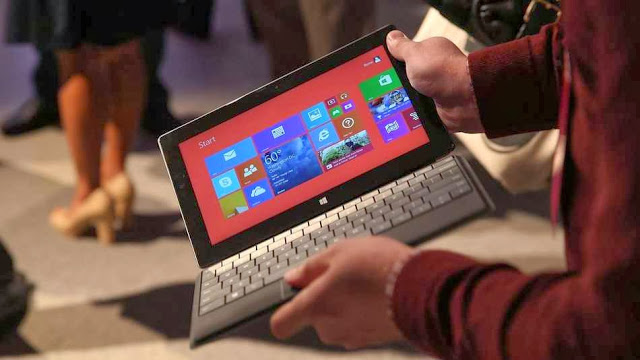
We know from our data as well as a number of other firms’ research that over 90% of tablets sold today have been sold to existing PC owners. And in nearly every supporting data point I have, those tablets are being used to accompany the PC not to replace it. (By PC, I generally mean notebooks).
So it begs the question whether the PC-killing tablet is a valid narrative or not. I’d contend that this is not a valid narrative and, more importantly, it could affect tablet sales to a degree in 2014.
A key point about tablet sales is that the vast majority sold are 8″ or smaller. Which means that the vast number of tablets bought by consumers are not even contenders to replace the PC. In fact, when you look at tablet usage data you notice that they are used heavier during the evening hours while PCs are used heavier during the day time/work hours.
Think of it this way: PC by day, tablet by night. Oh sure, lots of people use their tablets during the day for both entertainment and business reasons (e.g. sales people and other road warriors), but I think this sums up the use case for most tablet owners.
Now, if we acknowledge the point that the vast majority of tablets on the market are used in conjunction with PCs, then we acknowledge that the PC is still used and valued by a large number of consumers. If this is true, those PCs will still need to replaced. So the question then becomes: When will this happen and could it have an effect on the tablet market?
The evidence is clear that 2013 was the lost year for the PC. One of the steepest declines on record, as it has been a stable growth market since the early 2000s. We believe that 2014 could mark a turnaround for the PC sector and catch many by surprise.
Part of the logic for this is the number of PCs in the market being used that are 4 years or older. Depending on whose estimates you use, the number is around 300-350 million. A good percentage of these customers got away with not refreshing their PCs due to their tablet purchases. Those who have not refreshed their PC for school, work, home, etc., simply can’t wait much longer. A PC refresh is coming and it could impact tablet sales.
The tablet/PC hybrid
A caveat to this thinking is that consumers will find the idea of a tablet and PC combined together as an attractive option. Perhaps when a consumer looks to replace their PC they will find something like Microsoft’s Surface an attractive offering. Many in the PC ecosystem are hoping this is the case but I am still skeptical.
I think what corporate employees, small business workers, and even consumers want is the best PC for their needs and the best tablet for their needs. This means they will continue to buy two separate devices that are each best for all the things they want.
While I applaud the efforts of Microsoft, Intel, and others in the PC ecosystem to work to build 2-in-1 PCs and tablets, I’m not optimistic that they will appeal to the masses. I believe some segments of both business and consumer customers will gravitate to these form factors but I don’t believe they will make up the majority of sales of either PCs or tablets.
I believe the market for PCs and tablets will swing like a pendulum. The years that PCs aren’t being refreshed as much tablets sales will boom higher and vice-versa. For everyone who cares about hardware, from IT to the OEMs who make the devices, managing refresh rates and building products that take advantage of refresh years will be critical.
But of course truly innovative products and lower price points could produce a hot seller in either camp regardless of refresh cycles. Given the product maturity on the PC side, I think another breakout tablet is far more likely.
Thi wass article originally published at TabTimes
Which Programming Language will you Learn First?
Last month the US president; President Obama stressed that coding is important for the future of America. Hence this question: “If you are to master programming, what programming language will you learn first?”.
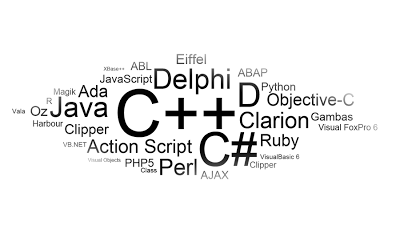
This wrangle has been a real bone of contention in the past few years and will continue to rage inasmuch as newer generations are born and newer technologies are being introduced. However, while battling with this puzzle, EWT staff has listed some basic factors to aid you make a viable decision when choosing your first programming course.
Before we dismantle our enumeration it is exigent and imperative to note some of the common programming languages you are likely to choose from.
Some Common Programming Languages
- Perl
- Java
- C++
- C#
- Python
- Ruby
- Eiffel
- PHP
- JavaScript
- ABAP
- Objective-C
- Ajax
- Clipper
- Harbour
- Gambas
- ABL
- OZ
- Delphi
Now lets take a look at those crucial factors that will affect your decision while choosing your first programming language.
Career
Of course, this is the very first thing that should come into your mind. You need to consider which language will be the most valuable throughout a career or rather, which programming language will be feasible over a long-term career.
You need to consider your main field of specialization, which of the programming languages will aid you in that field and finally how much time do you have at your disposal.
Conceptual Foundation and Easy Transition
As a beginner the syntax of programming may appear a bit strange; some of the concepts may seem a hard nut to crack but a fastidious observation and implementation of that concept may lead to better understanding of similar concepts.
One of the easiest method of mastering various programming languages is by starting from the ones that allows you to transit gradually to another language. Languages such as Java, C# and C++ are the basics of programming. Mastering any of this three will enlighten your brain and lay a fundamental foundation for learning other programming skills. Starting with more advance languages such as Object-C, Ruby or Python which has a more crooked and complicated syntax structure will be a hectic experience when reverting to the basic ones.
Monetization and Marketability
Of course, after completing your programming course you might want to take a vacation in a luxurious environment, dry your toes and flaunt some cash. That is probably the easiest part of learning programming if you made the right choice. Ask me what I think: You want to work at Google? Best go Python. You want to work in the enterprise space, learn Java or C#. You want to build websites? Probably go PHP or Ruby. Pledged your soul to Apple? Just dive into Objective-C. Anything other this; you are out of employment.
For those Americans who are seriously considering going into coding I recommend you start with Java, gradually progress to C# then anything can follow. Intending web programmers can start with JavaScript, PHP and Ajax. W3schools offers free web base course on the major web programming languages including JavaScript and PHP. Moreover, several programming eBooks can as well be downloaded free or paid online: A little Google search will change everything.