Tons of camera apps has been made since the foundation of Android OS. While many blogs and websites has had their say on which app is best, we are going to consider seven Android camera apps that can easily fit in as the best among it’s kind.

Camera360 Ultimate – The Best Camera App
For sometimes now the position of Camera360 Ultimate has been unquestionable in the marquee of best Android camera apps. The free mobile application is arguable the best camera app around this days and could easily replace any smartphone default camera app.
Features
- Easy-to-use Interface
- Support for Phone Mountable Sony Lenses
- Photo Effects
- New Camera Store
- Basic editing tools, including crop, rotate, etc
- Photos are classified by time in Camera360 album for easy photo search and management.
- Safe and smart cloud album for photo storing, managing, editing, sharing and more.
- Free photo editor featuring tons of filters, unique shot modes, and extras not found in other apps from the genre
- 1-tap upload to Facebook, Twitter, Flickr, and more
- HDR Shooting Mode
- Real-time digital zoom
- Hardware tweaking options, including white balance, night shooting modes, ISO, focus metering, exposure, contrast, saturation, and more (as long as your hardware supports it)
The Awesome
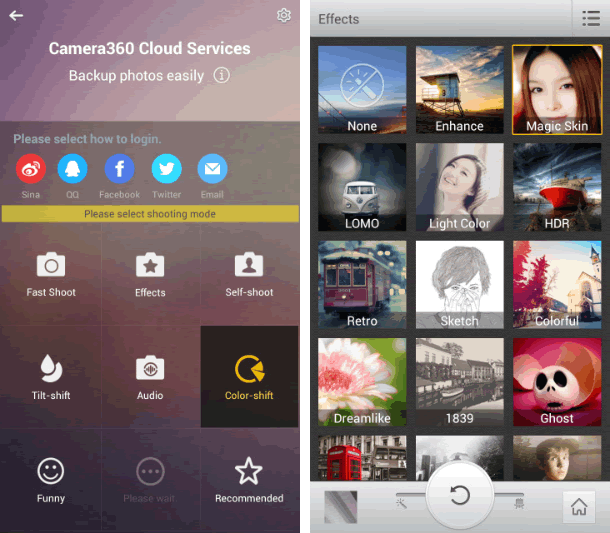
Where It Falls Short
Camera360 Ultimate’s interface is great at guiding you right to the type of shooting mode you may want, but the problem with the app is that it’s gotten progressively bloated and bogged down with features that aren’t too useful and have little or nothing to do with taking good photos—just gimmicky ones. It’s also gotten to be a big of a storage hog, weighing in at 21mb.
6 Worthy Alternative of Camera360 Ultimate
- Auto-focus and tap-to-focus modes
- Hardware tweaking options, including white balance, night shooting modes, ISO, focus metering, exposure, contrast, saturation, and more (as long as your hardware supports it)
- Gesture and multitouch support, including pinch to zoom, tap to focus, and tap to shoot
- Burst shooting mode that supports up to 20 shots/second
- Customizable grid overlays (so you can make use of the rule of thirds, the golden ratio, or other composition techniques)
- Horizon level indicator (never take tilted photos again)
- Stable shot meter and shooting mode (with crosshairs that flash red when the camera is moving)
- Customize all the hardware buttons on your phone and assign them to camera functions, e.g. zooming with the volume controls
- Support for time lapse shots and long exposures
- Self Timer
- Voice and sound-activated triggers: Clap or speak to take a picture
- Silent photo shooting and shutter sound control
- Over 40 different photo filters and effects, like tilt-shift, vignette, LOMO, retro, toy camera, and Polaroid
- Dozens of photo presets for one-touch personalization
- Real-time digital zoom
- Geo-tagging of photos using your phone’s GPS
- Preserves EXIF and other metadata with your photos
- Auto-save of images when you take them
- Live previews of photo effects and filters before you apply them
- Basic editing tools, including crop, rotate, etc
- Non-destructive photo editing features
- Collage shooting modes, so you can build an instant collage of photos you’ve just taken
- Quick social media share
Action Snap Pro ($3.85, Free ‘Lite’ Version) is another niche photo shooting app. Allows you to use both front and primary camera of your android device. ActionSnap supports combining 4 or 9 photos. You can choose a time interval from 0.1s to 5s and start capturing photos by one click only, or you can use the custom mode to take photos one by one.
Camera FV-5 ($4.13, Free “Lite” version) has been around for sometime, but only recently did it get good enough to grab our attention—and boy did it get good. Loaded with tons of features, and the developers has added a lot of useful shooting features over filters and effects. You can now control hardware settings like white balance, exposure time, aperture, light metering, and so on, and the viewfinder even has an RGB histogram right there, updating in real-time. You’ll find all of the other useful features from Camera360 ultimate and other apps here too—tilt-shift shooting, auto-focus and tap-to-focus, long exposure support, the works. Its only drawback is that the interface can be a bit overwhelming as a result of all of the features.
Vignette ($3) midst stiff competition is still around and kicking, and is an excellent option if you’re looking for an elegant shooting interface and more filters and post-processing effects than you can shake a stick at. It looks great, is a joy to use, and like Camera FV-5 can do a lot of things the other apps here can do, including tilt-shift photography, cross process, duotone, LOMO, toy camera, and more. Vignette’s only drawback is that in being elegant and useful, it’s also a bit lighter on features and shooting modes. Still, if other camera apps are overkill but you still want a step up from stock, try it out.
Focal Camera (Free), pretty much at the beta stages and good enough to decorate the bottom area of our awesome list. The application is loaded with features like HDR shooting, panorama shooting, photospheres, burst shooting modes, self and auto-timers, and more. It’s a bit buggy on some devices, is definitely still a beta, and doesn’t support anything running less than Jelly Bean 4.2, but if you need HDR or panoramas, it’s more than worth a look.