Before we proceed to this topic proper, I will like to explain what jailbreaking your device means.Naturally, Apple’s rules for AppStore are way too limiting. Some apps are not allowed to be listed in the AppStore since they break one or more of Apple’s rules. These rules keep control of the device platform in Apple’s control. Some of these rules include: patching system files such as SpringBoard, allowing apps to run in the background, running apps out of the “sandbox”, and simply doing things Apple decided that they don’t want you to do often for reasons to their benefit, not yours (such as tethering).
Jailbreaking is not unlocking! It is risk free and totally legal. Everything that works before jailbreaking continues to work after. Jailbreaking only adds features. Jailbreaking is risk free and cannot void your warranty. You can simply restore in iTunes at anytime to get back to a factory state. You are not alone, many people are doing it.

If you ever consider jailbreaking your Apple’s iPad, iPhone or iPod Touch then Sprint should be your prominent choice. It offer the most easiest and quickest jailbreak ever as Sprint takes the process to a whole new level compare to what other software like JailbreakMe has to offered. After you follow the step below to jailbreak your iDevice you will have the ability to install unapproved, third-party applications which are unavailable in the Apple’s iTunes App Store.
What You Need to Know about Spirit Before Jailbreak
Spirit is an untethered jailbreak for iPad, iPhone, and iPod Touch on firmware 3.1.2, 3.1.3, and 3.2.
Your iPhone, iPod Touch, or iPad must be activated.
Your device must not be stuck on the Connect to iTunes logo or emergency call screen.
It will work on any version of iTunes 9 (including 9.1.1).
Spirit will not unlock your iPhone.
If you are currently using a tethered jailbreak, you have to restore in order to use Spirit.
Do not upgrade if you unlocked your iPhone 3G or 3GS (if you have the SHSH blobs for 3.1.2, you can restore to it).
While Spirit is stable for all devices, your iPad may act a little funny due to packages that have not been updated for it yet.
Step by Step Jailbreak Instruction
- Download the jailbreak application from Sprint.
- Connect your iPad / iPhone / iPod Touch to your PC using USB cable.
- Back up your iDevice to your iTunes library, and sync it. (make sure that your iTunes revision is at least version 9)
- If you are using Windows 7, Right Click on Spirit.exe and Select Compatibility mode to “Windows 98/ME”.
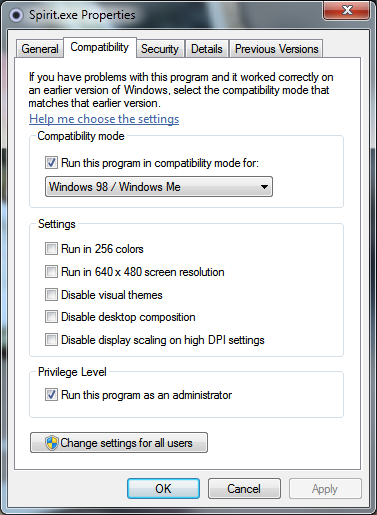
- Now double click the Spirit.exe and click on “Jailbreak”.

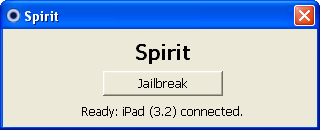
- In a few seconds your iDevice will reboot and you will be presented with jailbroken “Cydia” icon on your springboard, See Screenshot below. From here, you have access to all the unapproved, third-party applications.
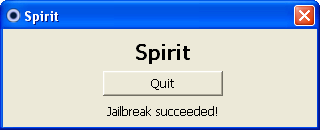

Congrats, you have just jailbroke your iPad / iPhone / iPod Touch using Spirit.
Error and Troubleshooting
Windows Vista or Windows 7 users may get the error code c0000005 while performing the action. To avoid this error, you have to run Spirit.exe in compatibility mode. Follow the step as below:
- Right click on Spirit.exe and select Properties
- Select the compatibility tab
- Check the “Run this program in compatibility mode for” box and select Windows 98 / Windows ME

Note: Spirit is not a “carrier unlock” which allows the iPhone to be used with carriers other than AT&T. It is a jailbreak only. Source: iPhone Download Blog