In the days of featured phones, Nimbuzz was the go-to guy when it comes to instant messaging. That was a long time ago, though. Smart phones has come to stay and WhatsApp and BBM for Android and iOs decides the rules in this new world. As you already know, the official Blackberry Messenger has long been available in the Google Play Store. A lot of BBM app (camouflage) has been uploaded to the Play Store ever since the smart phone company (Blackberry) was sold.
[Further Reading: Use 2go, BBM & Whatsapp on your Windows PC or Mac]
To save you the stress of going through a wasted day searching for the official BBM application in the Google Play Store, I have uploaded the official BBM Android app on this page.
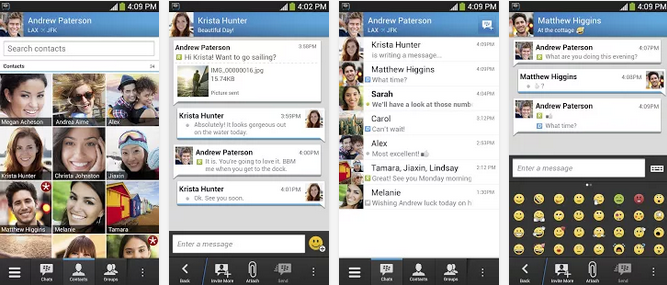
BlackBerry Messenger (BBM) is also now available in an iOS version so that you can communicate between BlackBerry, Android and iOS devices.
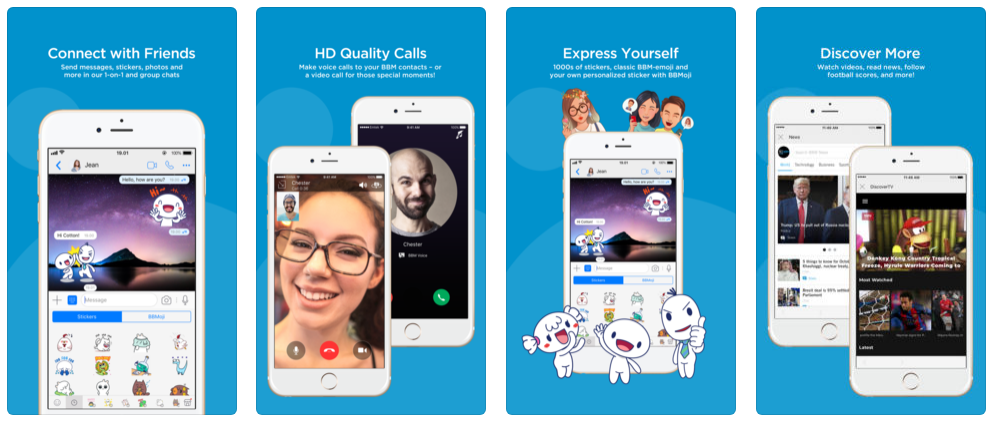
BBM allows you to send free messages, photos, voice memos, to participate in group conversations and much more.
Description
It is no understatement to say that BBM ruled the world of mobile instant messaging for the longest period, but that was on BlackBerry devices. However, the official version of BBM for BlackBerry is now here for Android. Get the free BBM Android and iOS app and continue in the old habit of pinging with your friends and family.
You can also use multiple BBM accounts on one Android phone by following our multiple accounts tutorial.
Chat with friends on Android, BlackBerry and iPhone:
After getting your PIN code, i.e. your BlackBerry Messenger ID, the application will let you communicate with your friends without restriction.
Blackberry Messenger lets you send messages, voice memos, photos, and files. It also informs you as soon as your messages have been received and read by your contacts. The BBM application is permanently enabled and connected so that you don’t need to open the app to get notifications.
- BBM is always on and always connected – no app to open
- Know when messages have been delivered (D’s) and read (R’s)
- Share photos, files, documents, voice notes and more
- See when contacts are responding to your message
- Emoticons for every mood and emotion let you express yourself
BBM lets you protect your privacy.
BBM for Android and iOS gives you absolute control on your privacy:
- As a user, you chose how to share your information – BBM uses PINs instead of phone numbers or email addresses so that it’s more private and you always control who can contact you
- You chose your contacts – 2-way opt-in means you have control over who is able to message you
BBM Android app allows you to Chat and Share with many at once:
With Blackberry Messenger groups, the messaging app lets you share images, lists, and meetings with members of a group (up to 30 individuals). As for multiple chat, it’s useful to get in touch with multiple friends at the same time, and you can make use of a whole range of emoticons to send in your conversations.
BBM also provides functionality for sending bulk messages. With the option to broadcast messages, you can easily send a message to several BBM contacts simultaneously.
- Groups – BBM groups help you share pictures, lists and appointments with group members. You can even be in a group with people who aren’t part of your own BBM contact list.
- Multi-person chats – Invite multiple contacts to have a chat together.
- Broadcast messages – Send a message to multiple BBM contacts at one time.
Create your own BBM profile with BBM for Android and iOS
Finally, Blackberry Messenger lets you create your own profile using your avatar (picture or animated GIF) and gives you the ability to post statuses. You can change your profile by clicking on your avatar.
- Post a profile picture using images, pictures or even animated pictures (GIFs).
- Update your status to let people know what you’re up to or how you feel
A BlackBerry 10 interface
With Blackberry Messenger, BlackBerry seems to want to provide a similar experience on all platforms. The interface of the application is the same for all versions and imitates the BlackBerry 10 style and codes. On Android, the interface seems slightly out of place; for example, you’ll notice the presence of a “previous” button that duplicates the one offered on the screen of the Nexus or many other Android devices. BBM features are nevertheless easy to access, thanks to a list of tabs at the bottom of the interface.
Good news for Android as well as BlackBerry users
The arrival of Blackberry Messenger is good news for Android users but perhaps even more so for BlackBerry users. If the latter were only able to use the application with those friends who own a BlackBerry, they might not have had many contacts on their BBM list.
As for the application, Blackberry Messenger proves to be quite comprehensive, with a range of good features comparable to those found on competing applications like WhatsApp, LINE, and Viber. It only lacks VoIP and a more flexible interface.
Support for Android 2.3.x added
The most recent update of BlackBerry Messenger adds support for Android 2.3. At last users of the Gingerbread flavor of Android can chat via BBM on their device. This means that millions of people with lower-end devices will have access.
Changes
- Support for Android 2.3.x added: The most recent update of BlackBerry Messenger adds support for Android 2.3. At last users of the Gingerbread flavor of Android can chat via BBM on their device. This means that millions of people with lower-end devices will have access.
Download BBM for Android and iOS
The official BBM iOS app may be installed directly from the Apple store. Initially, it was tricky to get the app on the play store but in recent times, the Android app has been made available. If somehow you managed to find yourself using a BlackBerry device, the app is still available on the BlackBerry App World.
You can install BBM for Android directly on your phone or download the .apk file.
You must be logged in to post a comment.