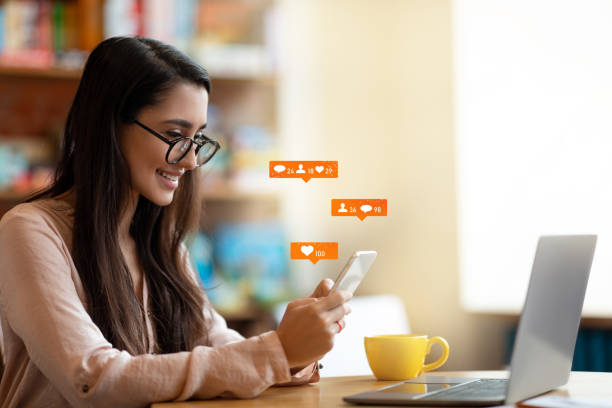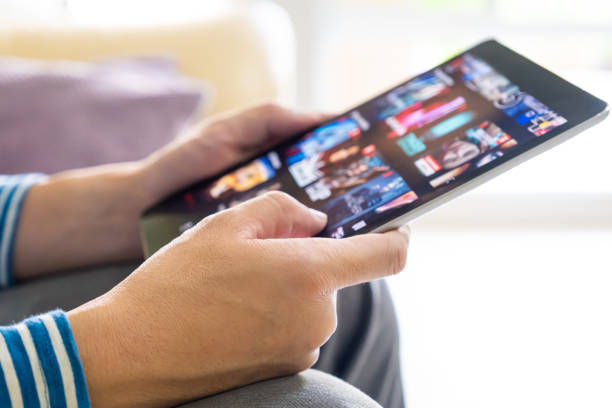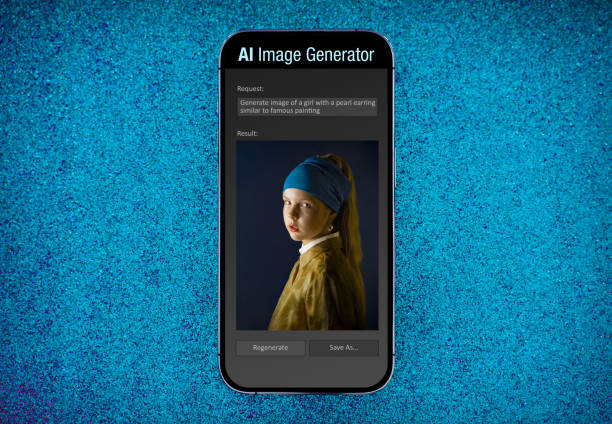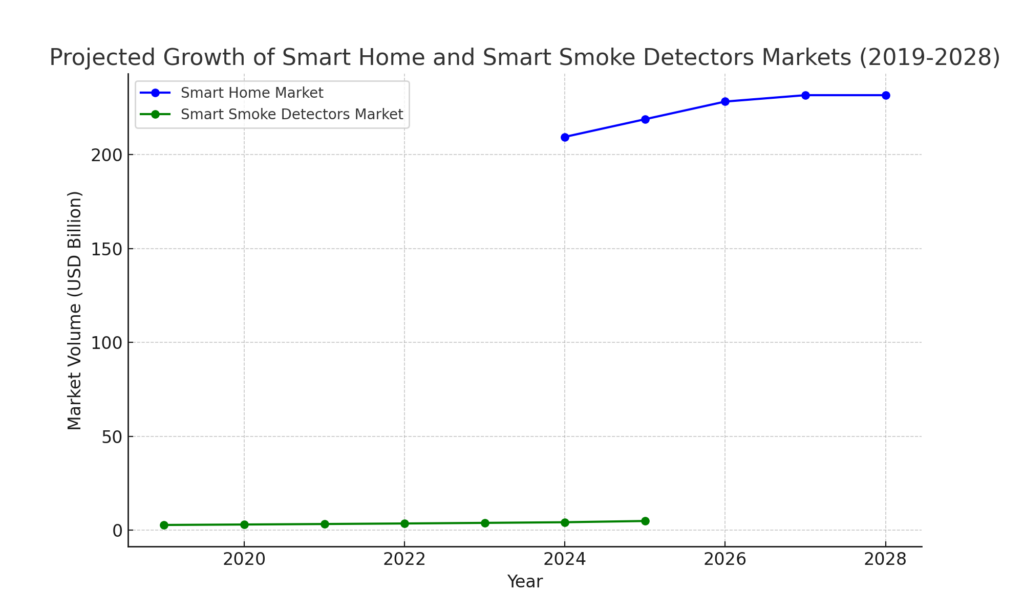The tech industry continues to be a driving force in the global economy, with demand for the highest paying tech jobs and skilled professionals skyrocketing as large corporations increasingly rely on technology to boost businesses.
Technology is now permeating every facet of business, from cloud computing, software development, project management, and cybersecurity to artificial intelligence. These companies are willing to pay hundreds of thousands of dollars for tech expertise.
Technology is evolving, but so do the opportunities. There is an array of opportunities for skilled professionals in the technology industry. If you’re looking for places where you can build a technology career, there are tons of sectors to pursue a career in tech. Some of the best places to build a tech career include startups, financial services, healthcare, education, government, retail, manufacturing, entertainment, energy, consulting, telecommunications, and non-profits.
40 Top Highest Paying Tech Jobs & Careers 2024
1. Applications Architect
Responsibilities: Design the architecture of software applications, ensuring alignment with business requirements and technology standards.
Degrees/Skills: Bachelor’s in Computer Science or Engineering; extensive experience in application development; expertise in design patterns.
Salary: $150,000 – $200,000 per year.
2. Application Analyst
Responsibilities: Analyze and support applications, manage application performance, and troubleshoot issues.
Degrees/Skills: Bachelor’s in Computer Science or a related field; knowledge of application support and management; strong analytical skills.
Salary: $100,000 – $130,000 per year.
3. Application Developer
Responsibilities: Develop and maintain software applications, write code, and test functionality.
Degrees/Skills: Bachelor’s in Computer Science or a related field; proficiency in programming languages like Java, Python, or C#.
Salary: $100,000 – $130,000 per year.
4. Artificial Intelligence (AI) Engineer
Responsibilities: Develop AI models and systems, implement machine learning algorithms, and work on artificial intelligence solutions.
Degrees/Skills: Master’s or PhD in Computer Science; proficiency in machine learning frameworks like Python, TensorFlow, or PyTorch; strong analytical and problem-solving skills.
Salary: $150,000 – $200,000 per year.
5. Big Data Engineer
Responsibilities: Design and maintain large-scale data processing systems, working with big data technologies like Hadoop and Spark.
Degrees/Skills: Bachelor’s in Computer Science or a related field; expertise in big data frameworks and tools; strong programming skills.
Salary: $140,000 – $180,000 per year.
6. Blockchain Engineer
Responsibilities: Develop and implement blockchain-based solutions, including smart contracts and decentralized applications.
Degrees/Skills: Bachelor’s in Computer Science or a related field; knowledge of blockchain platforms like Ethereum; skills in cryptography and distributed ledger technology.
Salary: $140,000 – $180,000 per year.
7. Business Intelligence Analyst
Responsibilities: Analyze business data, generate insights and reports, and support strategic decision-making.
Degrees/Skills: Bachelor’s in Business Intelligence, Data Science, or a related field; expertise in Business Intelligence tools like Power BI or Tableau; strong analytical skills.
Salary: $110,000 – $140,000 per year.
8. Business Intelligence Developer
Responsibilities: Develop and manage BI solutions, design data models, and create reports.
Degrees/Skills: Bachelor’s in Computer Science, Data Science, or a related field; expertise in BI tools and SQL; strong analytical skills.
Salary: $120,000 – $150,000 per year.
9. Cloud Architect
Responsibilities: Design and manage cloud infrastructure, implement cloud solutions and ensure scalability and security.
Degrees/Skills: Bachelor’s in Computer Science or IT; certifications such as AWS Certified Solutions Architect or Microsoft Azure Architect; experience with cloud platforms.
Salary: $150,000 – $200,000 per year.
10. Cloud Engineer
Responsibilities: Implement and manage cloud services, and ensure cloud infrastructure is efficient and scalable.
Degrees/Skills: Bachelor’s in Computer Science or IT; certifications like AWS Certified Solutions Architect; experience with cloud platforms.
Salary: $120,000 – $150,000 per year.
11. Computer Programmer
Responsibilities: Write and test code for software applications, debug and troubleshoot programming issues.
Degrees/Skills: Bachelor’s in Computer Science or a related field; proficiency in programming languages; problem-solving skills.
Salary: $80,000 – $110,000 per year.
12. Computer Systems Analyst
Responsibilities: Analyze and improve computer systems, gather requirements, and work on system upgrades.
Degrees/Skills: Bachelor’s in Computer Science or a related field; experience with system analysis and design; strong analytical skills.
Salary: $90,000 – $120,000 per year.
13. Cyber Security Engineer
Responsibilities: Develop and implement security measures to protect systems from cyber threats, and conduct security assessments.
Degrees/Skills: Bachelor’s in Cybersecurity or a related field; certifications like CISSP or CEH; skills in network security and incident response.
Salary: $120,000 – $150,000 per year.
14. Data Architect
Responsibilities: Design and manage data systems and structures, ensuring data quality and accessibility.
Degrees/Skills: Bachelor’s in Computer Science or a related field; experience with data modeling and architecture; skills in SQL and data warehousing.
Salary: $130,000 – $170,000 per year.
15. Data Security Analyst
Responsibilities: Analyze and implement measures to protect data; monitor systems for security breaches and respond to incidents.
Degrees/Skills: Bachelor’s in Cybersecurity or a related field; certifications like CEH or CompTIA Security+; skills in network security and risk management.
Salary: $110,000 – $140,000 per year.
16. Data Scientist
Responsibilities: Analyze complex data sets to provide actionable insights, build predictive models, and use statistical methods.
Degrees/Skills: Master’s or PhD in Data Science, Statistics, or a related field; proficiency in data analysis tools like R or Python; strong analytical skills.
Salary: $130,000 – $170,000 per year.
17. Data Warehouse Architect
Responsibilities: Design and manage data warehouse systems, and ensure data integration and availability for analysis.
Degrees/Skills: Bachelor’s in Computer Science or a related field; experience with data warehousing technologies, data modeling, data management and data analysis; strong analytical skills.
Salary: $130,000 – $170,000 per year.
18. Database Manager
Responsibilities: Oversee database system design, implementation, and maintenance; ensure data integrity and security.
Degrees/Skills: Bachelor’s in Computer Science or Information Technology; expertise in database management systems (DBMS) such as SQL Server or Oracle; strong analytical skills.
Salary: $130,000 – $170,000 per year.
19. DevOps Manager
Responsibilities: Oversee DevOps practices, manage deployment pipelines, and coordinate between development and operations teams.
Degrees/Skills: Bachelor’s in Computer Science or IT; experience in DevOps methodologies; strong management skills.
Salary: $140,000 – $180,000 per year.
20. DevOps Engineer
Responsibilities: Bridge the gap between development and operations, automate processes, and ensure efficient software delivery.
Degrees/Skills: Bachelor’s in Computer Science or a related field; experience with CI/CD tools, scripting, and cloud platforms.
Salary: $130,000 – $170,000 per year.
21. Digital Marketing Manager
Responsibilities: Develop and execute digital marketing strategies, manage online campaigns, and analyze performance metrics.
Degrees/Skills: Bachelor’s in Marketing, Business, or a related field; experience with digital marketing tools; strong analytical and strategic skills.
Salary: $100,000 – $140,000 per year.
22. Enterprise Architect
Responsibilities: Design and manage the overall IT architecture of an organization, ensuring alignment with business goals.
Degrees/Skills: Bachelor’s in Computer Science or a related field; extensive experience in enterprise architecture; skills in strategic planning.
Salary: $150,000 – $200,000 per year.
23. Front-End Developer
Responsibilities: Build and maintain the user interface of web applications, ensuring responsiveness and usability across devices.
Degrees/Skills: Bachelor’s in Computer Science or a related field; expertise in HTML, CSS, JavaScript, and front-end frameworks like React or Angular.
Salary: $100,000 – $130,000 per year.
23. Full-Stack Developer
Responsibilities: Develop both front-end and back-end components of web applications, ensuring seamless integration and functionality.
Degrees/Skills: Bachelor’s in Computer Science or a related field; proficiency in full-stack technologies such as Node.js, Express, and various front-end frameworks.
Salary: $120,000 – $160,000 per year.
24. Hardware Design Engineer
Responsibilities: Design and develop hardware components and systems, conduct tests, and improve hardware functionality.
Degrees/Skills: Bachelor’s in Electrical Engineering or a related field; experience with hardware design and testing; proficiency in CAD tools.
Salary: $120,000 – $150,000 per year.
25. Information Systems Security Manager
Responsibilities: Safeguard an organization’s information systems from cyber threats, manage security protocols, and ensure regulatory compliance.
Degrees/Skills: Bachelor’s in Cybersecurity, Information Systems, or a related field; certifications like CISSP or CISM; deep knowledge of security technologies.
Salary: $150,000 – $190,000 per year.
26. Information Technology Manager
Responsibilities: Oversee IT operations, manage technology infrastructure, and lead IT teams.
Degrees/Skills: Bachelor’s in IT Management, Computer Science, or a related field; strong leadership and organizational skills; experience in IT management.
Salary: $130,000 – $170,000 per year.
27. Internet of Things (IoT) Solutions Architect
Responsibilities: Design IoT solutions, integrate IoT devices with systems and manage data from connected devices.
Degrees/Skills: Bachelor’s in Computer Science, Engineering, or a related field; knowledge of IoT protocols and platforms; skills in system integration.
Salary: $150,000 – $190,000 per year.
28. IT Security Specialist
Responsibilities: Implement and manage security measures for IT systems, monitor for security breaches, and respond to incidents.
Degrees/Skills: Bachelor’s in Cybersecurity or a related field; certifications like CompTIA Security+; experience with security tools and practices.
Salary: $110,000 – $140,000 per year.
29. IT Systems Security Manager
Responsibilities: Manage security for IT systems, develop security policies, and oversee security operations.
Degrees/Skills: Bachelor’s in IT Security, Cybersecurity, or a related field; certifications like CISSP; experience in security management.
Salary: $140,000 – $180,000 per year.
30. Mobile Applications Developer
Responsibilities: Design, develop, and maintain applications for mobile devices on platforms like iOS and Android.
Degrees/Skills: Bachelor’s in Computer Science or a related field; proficiency in Swift, Kotlin, or Java; experience with mobile app development tools and frameworks.
Salary: $120,000 – $150,000 per year.
31. Network and Computer Systems Administrator
Responsibilities: Manage and support network and computer systems, and ensure system performance and security.
Degrees/Skills: Bachelor’s in Computer Science or a related field; experience with network administration; certifications like CompTIA Network+.
Salary: $80,000 – $110,000 per year.
32. Network Security Engineer
Responsibilities: Protect network infrastructure from security threats, configure firewalls, and conduct security assessments.
Degrees/Skills: Bachelor’s in Computer Science Network Security, Cybersecurity, or a related field; certifications like CCNP Security or CISSP; skills in IT networking and programming.
Salary: $120,000 – $150,000 per year.
33. Product Manager
Responsibilities: Lead product development from conception to launch, define product vision, and coordinate with cross-functional teams.
Degrees/Skills: Bachelor’s in Business, Computer Science, or a related field; strong project management and communication skills; experience with product lifecycle management.
Salary: $140,000 – $180,000 per year.
34. Site Reliability Engineer
Responsibilities: Ensure the reliability and performance of software systems, automate operations tasks, and improve system resilience.
Degrees/Skills: Bachelor’s in Computer Science or a related field; expertise in system administration, automation, and monitoring tools.
Salary: $130,000 – $170,000 per year.
35. Software Architect
Responsibilities: Design and oversee the software architecture of complex systems, ensuring alignment with business goals and technical standards.
Degrees/Skills: Master’s in Computer Science or Software Engineering; extensive experience in software development; expertise in web applications, design, and web services.
Salary: $160,000 – $210,000 per year.
36. Software Engineering Manager
Responsibilities: Oversee software development teams, manage projects, and ensure the delivery of high-quality software products.
Degrees/Skills: Bachelor’s or Master’s in Computer Science or Engineering; strong leadership and project management skills; expertise in software development methodologies.
Salary: $160,000 – $210,000 per year.
37. Software Test Engineer
Responsibilities: Develop and execute test plans, identify bugs, and ensure software quality.
Degrees/Skills: Bachelor’s in Computer Science or a related field; experience with testing tools and methodologies; strong attention to detail.
Salary: $100,000 – $130,000 per year.
38. Solutions Engineer
Responsibilities: Provide technical solutions to clients, support sales teams, and tailor solutions to customer needs.
Degrees/Skills: Bachelor’s in Computer Science or a related field; strong technical and communication skills; experience in pre-sales support.
Salary: $110,000 – $140,000 per year.
39. User Experience Designer
Responsibilities: Design intuitive and engaging user experiences, conduct user research, and iterate on designs.
Degrees/Skills: Bachelor’s in UX Design, HCI, or a related field; proficiency in design tools; strong understanding of user behavior.
Salary: $110,000 – $140,000 per year.
40. User Interface Designer
Responsibilities: Design user interfaces for web and mobile applications, ensuring usability and visual appeal.
Degrees/Skills: Bachelor’s in Graphic Design, HCI, or a related field; proficiency in design tools like Sketch, Figma, or Adobe; understanding of UX principles.
Salary: $90,000 – $120,000 per year.
How to Get Highest Paying Tech Jobs in 2024
Getting a top-paying tech job in 2024 might seem like a big challenge, but breaking it down into simple steps can make it easier to understand and achieve. Here’s how you can do it:
STEP #1. Learn the Right Skills
- Coding: Start by learning popular programming languages like Python, JavaScript, or Java. These are the basics and thats where years of experience comes in.
- Stay Curious: Explore areas like data science, AI, cloud computing, and cybersecurity. These fields are hot right now and pay well.
- Hands-On Practice: Work on small projects or build apps to apply what you learn. It’s the best way to get better.
STEP #2. Stay Updated
- Follow Tech News: Keep up with what’s happening in tech by reading blogs or watching YouTube channels.
- Attend Events: Join webinars or local tech meetups to learn from others and make connections.
STEP #3. Get Certified
- Consider getting certifications in areas like cloud computing or cybersecurity. They show you have specific skills and can help you stand out.
STEP #4. Build a Portfolio
- Show Your Work: Create a GitHub account and upload your projects. This becomes your online resume that potential employers can check out.
- Be Active Online: Share your projects on LinkedIn or a personal website. The more people see your work, the better.
STEP #5. Gain Experience
- Start Small: Look for internships or freelance gigs to get some real-world experience too.
- Join a Startup: Startups can be a great place to learn quickly and take on more responsibilities.
STEP #6. Network with People
- Join Communities: Be part of online tech communities where you can ask questions, share ideas, and connect with others.
- Meet People: Attend local tech events or meetups to make connections that could lead to job opportunities.
STEP #7. Focus Your Job Search
- High-Paying Fields: Aim for roles in fast-growing areas like AI, cybersecurity, or cloud computing.
- Big Companies: While big names like Google or Amazon are great, don’t forget about smaller companies or startups, which can also offer high-paying roles.
STEP #8. Prepare for Interviews
- Practice: Use coding challenge websites like LeetCode to get ready for technical interviews.
- System Design: For advanced roles, be prepared to discuss how you would design and build complex systems.
STEP #9. Consider Location
- Tech Hubs: Cities like San Francisco or Austin are known for highest paying tech jobs, but remote work is also an option, giving you more flexibility.
By focusing on learning, building experience, and making connections, you’ll set yourself up for one of the highest paying tech jobs in 2024. Stay curious, keep practicing, and don’t be afraid to put yourself out there!